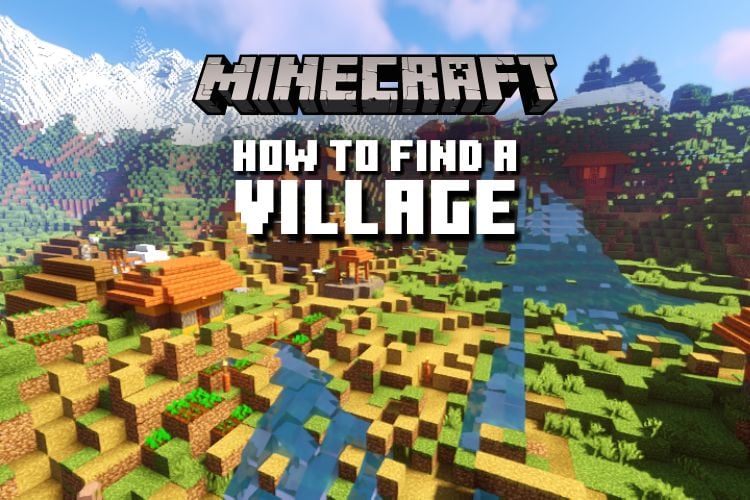Whether you are just a beginner or a veteran in Minecraft, villages are the bread and butter if you want to succeed in the game. Most players can't even imagine playing on the best Minecraft survival servers without them. From food like bread to utility blocks like Smithing Table, you can get everything you need in one place. But, locating these amazing and uncommon structures can be a bit challenging. So, we are here to help you learn how to find a village in Minecraft with four different methods. Each method caters to an entirely unique set of gameplay. With that, let's get started!
Ways to Find a Village in Minecraft
Each method in our list deals with a different scenario to find a village in Minecraft. We suggest you explore all of them to find the method that fits your needs.
How to Find a Village in Minecraft (Method 1)
Whether you are looking for a regular village or an entire End City, exploration is always the most interesting way to find anything in Minecraft. However, due to complex spawn mechanics, finding a village isn't as simple as running around. But, you can use the following tips to make the search simpler:
- The villages of Minecraft only spawn in the desert, plains, meadow, savanna, snowy plains, and taiga biomes. So, you should look for these biomes which searching for a village.
- Since all the villages are lit up with torches, you can see them more clearly at night. Moreover, the best Minecraft shaders can make them easier to spot even from a long distance.
- If you are looking for villages at night, you are bound to come across hostile mobs too. So, make sure to keep a diamond sword or a better weapon handy to protect yourself and the villagers.
Best Village Seeds (Method 2)
If roaming around your world and looking for a village doesn't feel reliable, a Minecraft seed might be a good alternative. Its world can spawn you right inside truly unique villages, the likes of you which are hard to find on your own. So, if you choose the right seed, you won't have to worry about figuring out how to find a village in Minecraft altogether.
Luckily, we already have a bunch of reliable best Minecraft village seeds and you can use them while creating a new world. Our dedicated guide list also contains key coordinates to some rare spots including a village in Cherry Grove.
Command to Locate Villages (Method 3)
The easiest and most effective way to find a seed inside any world is with the help of in-game commands. To use one, just turn on cheats in your world and use the following command to find a village:
/locate structure minecraft:village_plains
Executing the command will show you the coordinates of the village that's closest to you. Moreover, you can change the term "plains" in the command to any other variant of the village. Depending upon your spawn point, some types of villages will be further away than others.
Though, keep in mind that this method is considered cheating so you won't be able to use it on the best survival SMP servers.
Use Seed Map to Find a Village in Minecraft (Method 4)
Another reliable way to find a village in Minecraft is by analyzing the seed of the world you are in. This method allows you to uncover every single village in Minecraft at once. Here's how:
1. First, use the following command in the chatbox to find out the seed of your world on Java edition:
/seed
Meanwhile, Bedrock players can find the seed code in the pause menu within the world settings.
2. Then, go to Chunkbase's seed map tool and enter your seed code in the "seed" section. Also, make sure to select the correct version and edition of your Minecraft.
3. Finally, scroll down and find all the villages in your world, marked by a villager's face icon. You can click on the icon to get the coordinates to that village.
Bonus: How to Spawn a Village
Even when you know how to find a village in Minecraft, it can still be a challenging and time-consuming task. It often requires traveling far away from your spawn point, which can be a hassle when you need to collect key resources. Unless you have an Elytra, the journey can be time-consuming and tedious.
Thankfully, there's a way to avoid all that hassle. As long as you don't mind a little trickery, Minecraft allows you to spawn a custom village anywhere you want. All you have to do is use the following command in an ideal location:
/place structure village_plains
By using this command, you can spawn an entire village complete with buildings, villagers, animals, and even an Iron Golem. Moreover, you can also replace the type of village to generate a variety of villages at your desired location. But, keep in mind that this command only works in the Java edition and with only version 1.19 and later.
Best Tips to Find a Village in Minecraft
Just like that, you are now ready to find any village in Minecraft with ease. But, finding the village is the easy part, taking care of it is what takes real effort. So, make sure to learn how to cure a zombie village to ensure that you can save them even if things go south. Moreover, if you end up finding a desert village, you can also get a camel in Minecraft as a bonus. This unique mob is exclusive to the desert villages and you can even ride it with the help of a saddle. But is it enough to make these your favorite village? Or do you like another type of village? Drop your choice on our Discord server!