Minecraft's End Cities are a treasure trove of resources and adventure, unlike any other structure in the game. Hidden away until after the final battle, they contain all the amazing loot you need to thrive in the world of Minecraft. And, if you're lucky enough to find the elusive Elytra, you can soar through the skies like a bird. Whether you're looking to stockpile your resources or dominate the best Minecraft Parkour servers, End Cities are the perfect way to achieve your goals. Join us as we discover how to find these mysterious structures and reap the rewards they hold.
How to Find End City in Minecraft
What are End Cities in Minecraft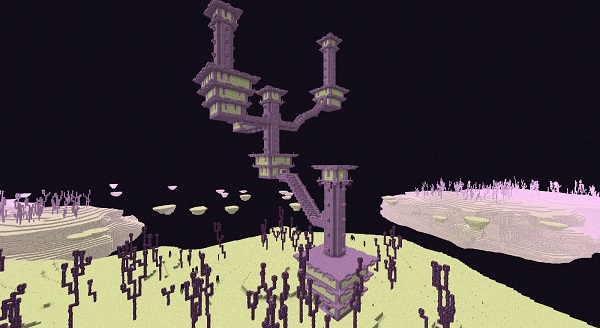
End Cities are giant fortress-like structures that only spawn in the outer area of the End dimension of Minecraft. They are made up of blocks from the End stone and Purpur family which don't appear anywhere else. These cities consist of various smaller structures including towers, skyscrapers, and small cabins. You can find rare and amazing loot in each of them.
What Is an End Ship in Minecraft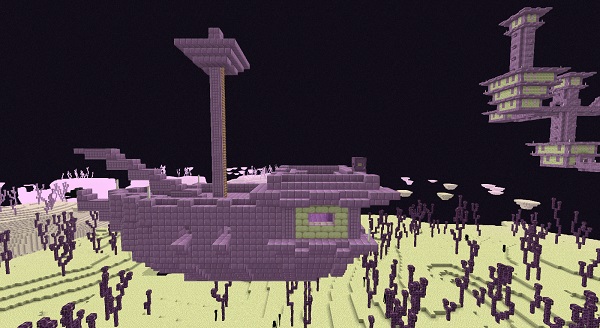
The End Ships is a special structure that spawns right next to the End Citites in Minecraft. They resemble pirate ships and contain the rarest item in the game, Elytra. However, not every End City spawns with a ship right next to it. Fortunately, our guide has an easy solution to counter this unreliable world-generation mechanic. Keep reading to find out!
How to Find End City in Minecraft
From exploration to cheats, there are a bunch of ways to find an End City in Minecraft. You can go through each of them to find the one that suits your playstyle.
Method 1: Exploration
Follow these steps to naturally discover an End City in Minecraft:
1. First, find a stronghold in the overworld and activate its End Portal to travel to the End dimension. You will need 12 Eyes of Ender to activate the portal.
2. When you visit the End for the first time, you have to kill the Ender Dragon to make it safe for exploration. You can create beds in Minecraft and use them during the fight as they explode in the End Dimension.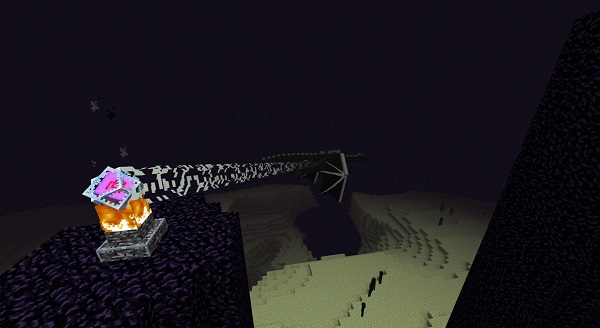
3. After killing the dragon, you have to look for End gateway portals. These are tiny Bedrock portal-like structures that spawn on the outskirts of the main island.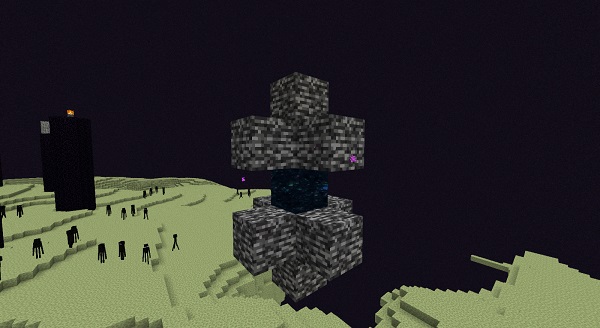
4. Next, go near the gateway portal and throw an Ender pearl into it. Because the portal is too small, you can't enter it directly. Alternatively, you can enter swimming mode by placing a trapdoor above the portal and enter it while crawling.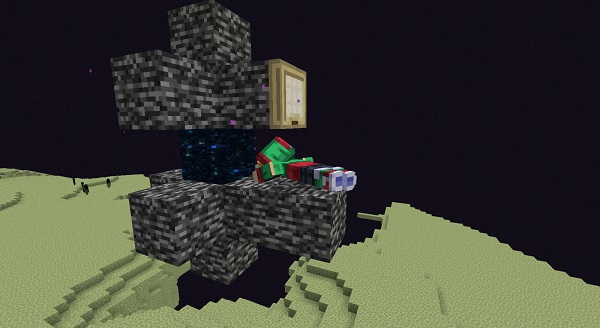
5. The pearl will immediately transfer to one of the many End islands in the dimension. There, you have to pick a random direction and explore the floating islands to find the End cities. If you fail to find one in a reasonable time, we also have some additional tricks in the bag.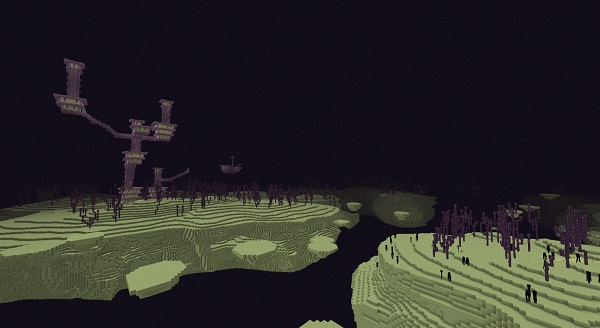
Method 2: Commands to Find End City in Minecraft
The easiest way to find the End city in Minecraft is with the help of the "locate" command. This is a great method for the cracked Minecraft servers which, at times, allow you to use cheats in the game. You have to travel to the End dimension and then use the following command in the chat box:
/locate structure end_city (on 1.19 & higher) /locate end_city (on older editions)
Then, the game will locate the closest End City structure and show its coordinates in your chat box. The coordinates are in an "X Y Z" format where X denotes the location on the east-west axis; Y stands for elevation or height and Z denotes the spot on the north-south axis. You can either use the "TP" command to teleport to those coordinates or carefully find your way to them.
Method 3: Seeds with Coordinates
Every Minecraft world including its structures, mobs, biomes, and even the spawn point is determined by a random seed code. If you have the seed and the right information about it, you can easily recreate a world and access all its amazing features.
Building on that idea, here are some of the best Minecraft seeds to find an End City (with a ship):
- 5082616889404611582 | X: 984, Z: -536
- -89669090852 | X: 680, Z: -1176
- -1020507311573777733 | X: 1048, Z: -1160
Use any of these seeds while creating a new Minecraft world and go to the mentioned coordinates to easily find the End City structure in no time. Moreover, if you want more amazing worlds to explore our list of best Minecraft grove seeds is there to help.
Method 4: Minecraft End City Finder
To sum up our list, we have a powerful third-party tool that is the most reliable way to find an End City in Minecraft. Follow these steps to easily find all the End Cities in your Minecraft world:
1. First, you must determine the seed of your world. In the Bedrock edition, you can find the world seed code within the world settings, and in the Java edition, you have to use the following command in the chatbox:
/seed
2. Next, open the Chunkbase’s End City finder tool in your browser. Then enter the seed code in the "seed" column and your game's version in the "version" dropdown list.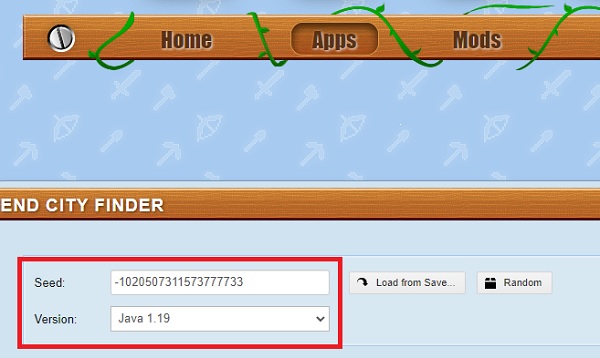
3. The tool will automatically examine the Minecraft world of your seed and locate all the key structures. You can scroll down to find all the End Cities marked by black dots on the world map. Hover over any black dot to reveal its coordinates at the bottom left corner of the map.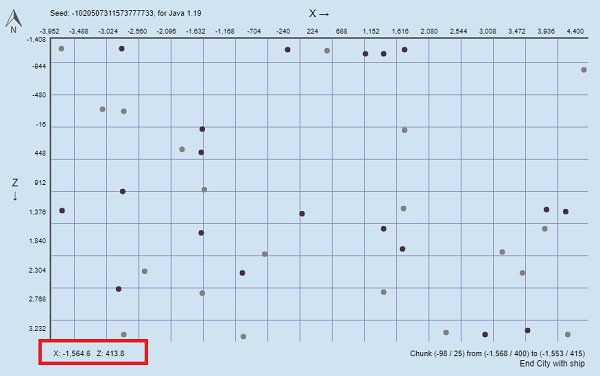
Find End City By Exploring
Prepare Before You Go
Finding and looting End cities in Minecraft comes with a lot of risks. But, with a little bit of preparation, you can ensure your safety quite easily. Here's everything you should carry:
- Potion of Slow Falling: End Cities are loaded with Shulkers that can make you float. But having a potion to reduce fall damage can make life a little safer.
- Weapon: Another way of dealing with Shulkers is by killing them before they can even hurt you. For that, you need to carry a diamond sword or a crossbow with good aim.
- Ender Chest: The loot from an End City is truly valuable. So, it would be wise to use an Ender Chest to store it unless you know how to keep inventory upon dying. This mechanic is going to be extremely useful if you plan on avoiding the Ender dragon altogether.
Find End City Without Defeating Ender Dragon (Method 5)
Most players avoid searching for an End City until later in the game. This is because going to the End dimension usually also means fighting the end dragon. But, luckily there is an easy way to skip it. Follow these steps to learn how:
1. First, find an Ender portal within a stronghold and remove the lava pool beneath it.
2. Then, place a piston one block below a portal block with a button or lever above the piston.
3. Next, activate the End portal and stand right next to the piston's face. Make sure to crouch and avoid accidentally entering the portal. It is vital that the piston is next to your legs and not your face.
4. Finally, activate the piston and it will push you into the Ender portal. But, instead of teleporting on the main island, the game will teleport you to a random End island. From there you can find an End City in Minecraft without defeating the dragon.
5. When it's time to get back, you can either defeat the dragon or store your items in an Ender chest and jump into the void.
How Does This Trick Work
When a piston moves a block, entity, or player, it tries just to add one point to your coordinates. For example, if you are standing at the 0,0 coordinates. Then, the piston will push you onto the 1,0 coordinates.
But, if you go to another dimension while the piston is pushing you, Minecraft teleports you to that location in the new dimension. As you might expect, this glitch can also teleport you into the void or beneath the surface. So, it's important to carry Ender pearls and a shovel to quickly escape tricky situations.
Bridge From Main Island
Alternatively, you can also carry 20 stacks of blocks and just build a bridge away from the main island. Other islands usually start appearing once you have crossed the 1000 block mark. The only problem with this method is that it can take a really long time.
End City Finder Mods (Method 6)
If you don't mind some extra help, you can also find an End City using some Minecraft mods. Here are a couple of reliable ones:
- B.F. End Cities: This mod makes End cities much larger and more common than usual. You can spot them from really long distances which makes the search look like a child's play.
- Explorer's Compass: A powerful mod that makes it easy to find any structure in the game including End Cities. It also gives you an option to quickly teleport to the found structures.
The only problem with these mods is that you cannot use them on most of the best Minecraft servers. Fortunately, all the other methods on our list have you covered for that.
Loot of End Cities
Now that you know how to find End City in Minecraft, let’s go over all the amazing loot you can get within it. From exclusive blocks to rare items, here is a list of everything you can find in an End City and End Ship:
- Elytra*
- Dragon Head*
- End Rods*
- End Stone blocks*
- Purpur blocks*
- Spire Armor Trim Smithing Template*
- Gold, Iron, Emeralds, and Diamonds
- Saddle
- Beetroot seeds
- Enchanted Iron Pickaxe, Shovel, Sword, and Armor
- Enchanted Diamond Sword, Shovel, Pickaxe, and Armor
- Iron, Golden, and Diamond Horse Armor
- Magenta banners and stained glass
- Brewing Stand
- Instant Health Potion
*These items and blocks are exclusive to the End structures and you can't find them anywhere in the game.
FAQs: Minecraft End City
How rare is an End city?
The generation of End Cities in Minecraft is rare. If you are on the wrong seed, it might take you hours of exploration to find one.
What is the fastest way to find the End City?
The easiest and fastest way to find an End City in Minecraft is with the help of locate command and the finder tool. You can our guide to learn how to find End City in Minecraft with a variety of simple methods.
Do all End Cities have Elytra?
The Elytra only spawns inside the ships that spawn next to only some End Citites in Minecraft. You can use the seeds in our guide to easily get reach an End ship without skipping a beat.
Explore End City in Minecraft
Finding an End City in Minecraft can be a daunting task, but the rewards are well worth the effort. With its abundance of resources, you can easily navigate through popular servers like QSMP and even locate hidden gems like Cherry Grove with ease. And for those seeking an extra challenge, why not install the new Cobblemon mod for Minecraft? This exciting mod introduces blocky versions of Pokemon to the game, which can be spotted from the air with the help of an Elytra. If you're up for an adventure, grab your gear and get ready to explore!

