Imagine collecting amazing loot on a long Minecraft adventure only to fall into a random lava pool and lose everything. Such scenarios, while terrifying, are not uncommon for players. Moreover, on the Minecraft SMP servers, death can also give your enemies a chance to steal your hard-earned loot. But, what if dying didn't result in losing any items from your items? Join us as we uncover how to keep your inventory in Minecraft, even when you die.
Keep Inventory in Minecraft (2023)
Our guide relies on the gamerule command to turn on the keep inventory option in Minecraft. But, using commands on many Minecraft servers can get you banned. So, please practice caution.
What is Inventory in Minecraft
In the world of Minecraft, your inventory consists of all the items your character is carrying, which includes:
- Pieces of armor or Elytra you've equipped
- Items in your active inventory, which show up at the bottom of your screen
- Items in your secondary storage, accessible by pressing the "I" key or the inventory key.
- Any item in your off-hand
What Happens When You Die in Minecraft
When you die in Minecraft, all the items in your inventory drop and stay in that location. Then, you can respawn and go to the location where you died to claim the dropped items. This is true for all game modes, except hardcore.
But, there are certain a bunch of risks to the items you drop:
- Lava: If you die in lava all the items you drop, except Netherite, get consumed and deleted by the lava. There is no way to get them back.
- Void: While visiting the End city in Minecraft, you risk falling inside the void which not only kills you but also deletes all dropped items. This risk also shows up in all the One Block Minecraft servers where one drop can make you lose all your progress
- Theft: While playing on the popular Minecraft survival servers, any players who stumble upon your items can pick them up. This becomes a bigger issue if you die during PvP, giving all your loot to the enemy.
- Time: Any item you drop in Minecraft disappears after 5 minutes. So, you have extremely limited time to not only find but also reach the spot where you died.
Enable Cheats in Minecraft
Losing your items when you die is a core mechanic in the world of Minecraft and it requires cheating. So, before anything else, you must turn on cheats in your world. Let's figure out how.
Java Edition (Mac/Windows/Linux)
Follow these steps to turn on cheats in Minecraft Java edition:
1. First, press the "Esc" key to open the pause menu in Minecraft. Then, click on the "Open to LAN" button.
2. Next, within the settings, toggle the "Enable Cheats" option. If it is already set to "On", please leave it unchanged and go back to your game. Then, click on the "Start Lan World" button to save your changes. With that, you are now ready to use commands in your world.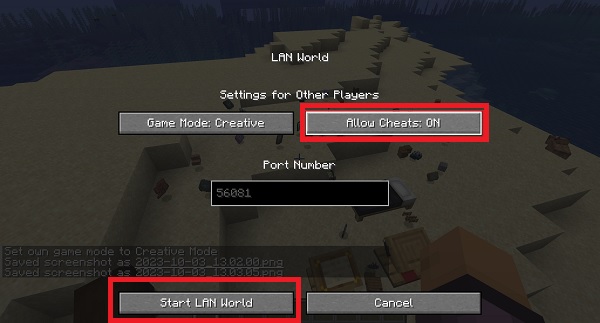
Bedrock Edition and MCPE
Follow these simple steps to enable cheats in Minecraft on Windows, console, mobile, and Chromebook devices:
1. First, pause your game and click on the "Settings" option.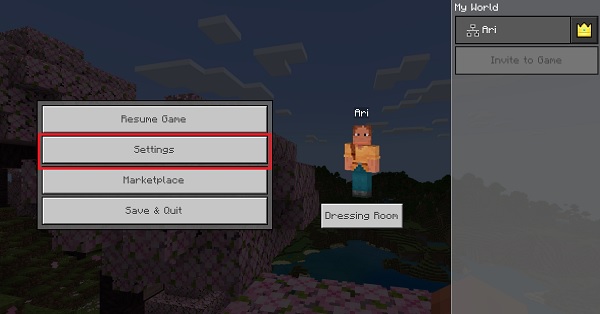
2. Then, go to the "Game" section of your settings and toggle the "Activate Cheats" option.
Command to Turn On Keep Inventory in Minecraft
With the cheats active, it's time time to turn on Keep Inventory in Minecraft. Here's how:
1. First, open your chatbox by pressing the "T" key or the dedicated chat button on your screen.
2. Then, type the following command in the chatbox and hit send:
/gamerule keepInventory true
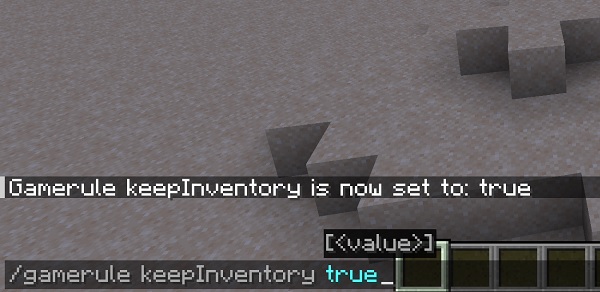
3. Now, the next time you respawn, your character will have all the items in its inventory. Moreover, you won't even lose any XP or experience level on dying.
Limitations of Keep Inventory
Now that you know how to turn on Keep Inventory in Minecraft, you can take higher risks and freely explore your world. But, even this ability isn't perfect. When you activate cheats in Minecraft, the game stops recording all your achievements. This makes it impossible to create a record of your progress in the game.
Moreover, there are certain times when you want to die and force your inventory to empty. For example, dying is the only way to unequip items with the Curse of Binding enchantment on them. Also, in hardcore mode, there's no option to respawn, making your loss of items inevitable.
Other Ways to Keep Your Inventory Safe
As you know at this point, turning on Keep Inventory in Minecraft isn't useful in every situation. Fortunately, there are a bunch of other ways to save your items during risky adventures. Here are the best of them:
- Ender Chest: The Ender chest allows you to access all your items from anywhere in the world. You just need to place down this chest before dying and place items within it. Unlike regular chests, no one else can destroy or access your items in the Ender chest.
- Allay: If you know how to get Allay in Minecraft, it can act as a guard for your items. The only drawback is that one Allay can only pick and save one unique item.
- Multiplayer: When you are playing on the options from our Minecraft server list, you can rely on your teammates to save your items.
- Recovery Compass: You can combine a compass with 8 echo shards to turn it into a recovery compass. This compass points towards the location of the spot where you last died, making the search quicker.
Use Keep Inventory in Minecraft to Save Your Items
Now that you know how to keep inventory in Minecraft, your adventures can be much more carefree. But, this command can't help you return to the location where you were before dying. For that, you'll need to know how to teleport in Minecraft. Alternatively, you can explore the best Minecraft seeds to discover the best spots in the game. That said, do you think the "keep inventory" mechanic is overpowered, or should it be the standard? Share your opinion and engage in discussions with others on our Minecraft Discord server.

