Minecraft’s worlds are truly massive, expanding over thousands of blocks and covering a variety of biomes. You can fly using an Elytra and it will still take you forever to reach the most iconic places. Luckily, you can skip the travel altogether if you know how to teleport in Minecraft. It can be truly useful in the Minecraft SMP servers, to get away from the crowd. But, what’s the best method to teleport and what are your options? Let’s find out!
Teleport in Minecraft (2023)
From gameplay mechanics to the TP commands, our guide goes over a variety of ways to teleport in Minecraft. Explore each of them in-game to find the one that suits you best.
How Does Teleportation Work in Minecraft
The world of Minecraft is composed of blocks, and the position of every placed block is denoted by its coordinates. These coordinates are indicated geographically, with X representing longitude, Z representing latitude, and Y denoting the height or elevation of the block.
When you first spawn in a new world, your position will likely be X: 0, Z: random, and Y: 0. So, if you wish to teleport to a specific location within, you need to know the X, Y, and Z coordinates of that spot. Furthermore, the values of these coordinates can be negative too, based on the direction the point is from the world origin (0, ~, 0).
How to Find Your Coordinates in Minecraft
Finding the coordinates of your current position is extremely easy in Minecraft Java edition. Simply press the "F3" key to open the debug screen and look for your coordinates on the left panel. This method works on all types of worlds in the game and even on the best Minecraft servers.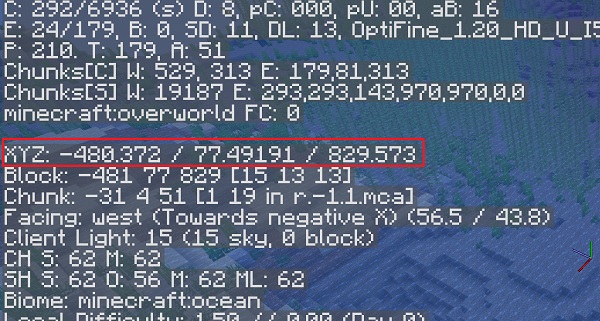
But, the Bedrock edition makes you do a little bit of extra work to uncover your coordinates. Here are the steps you need to follow to display coordinates in Minecraft Bedrock:
1. First, press the "Esc" key or use the pause button to open the pause menu. Then, click on the "Settings" button.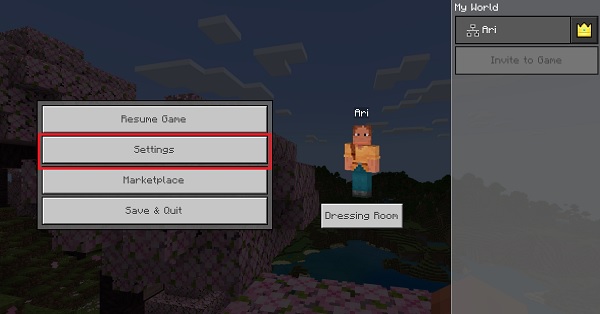
2. Next, click on the "Game" section on the left-side panel.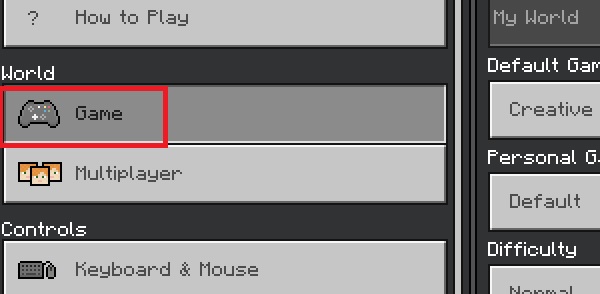
3. Then, scroll down till you reach the "World Settings". There, toggle the "Show Coordinates" option and close the pause menu.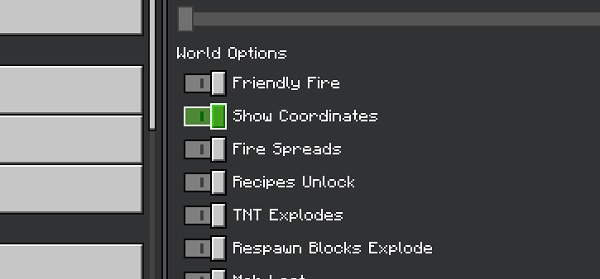
4. Once you are back in the game, your coordinates will show up in the top left corner of your screen. These coordinates change as you move in your world to reflect your current position.
How to Teleport in Minecraft Using Commands
Now that you know how coordinates work in Minecraft, it's time to use them for teleportation. But, you first need to enable commands in your world to get access to the same.
Turn On Cheats in Minecraft
On the Bedrock edition, you can enable cheats in your world by simply toggling them on within your world settings. Meanwhile, Java players can find the same option inside the "LAN" settings of their pause menu.
But, keep in mind that enabling cheats means that you can no longer earn achievements in your world. Furthermore, using cheats is not even an option on most Minecraft SMP servers. Fortunately, we have a solution for that too. More on that later.
TP Command
Once you've cheats active in your world, simply use this command in your chat to teleport in Minecraft:
/teleport @s x y z
eg: /teleport @s 21 22 -34
Here, the "@s" denotes the player who is using the command, and "x, y, z" are the coordinates to which you want to teleport. Alternatively, you can also use a shorter form of this command to get the same results:
/tp @s x y z
eg: /tp @s 21 22 -34
Furthermore, you can use the "~" symbol in the command if you want to keep a specific coordinate the same as your current position. For instance, using /tp @s 23 ~ 23 will teleport you to a new location while maintaining your current height (y value). You can try our list of the best Minecraft seeds to get the coordinates of key locations and test this command.
How to Teleport Other Players
The teleportation command is perfect for moving all players across a Minecraft world. Thanks to it, you can bring your friends to your base without ever stepping on a boat in Minecraft. But, to do so, you need to use the following variation of the command:
/tp username @s
You can put the username of your friend to teleport them to your current location. Alternatively, you can also use "@a" instead of the username to teleport all players in that world next to you.
Teleport Mobs
Minecraft allows you to teleport all entities in the game including mobs, interactive items like barrels, and even dropped items. To target the entities, simply use the following variation of the teleportation command:
/tp @e @s
As soon as you execute this command, all the entities in the loaded part of your world will teleport to your location. It is easily the most chaotic variant of teleportation in Minecraft. But, you can also use it to target specific mobs and items. For example:
/tp @e[type=allay] @s
This variant of the teleportation command will teleport all the Allays near you to your current location. You can replace the name of the entity to target any other mob or item.
Teleport Between Dimensions of Minecraft
Unfortunately, the "teleport" command in Minecraft only allows you to teleport within the dimension you are in. But, you can overcome this hurdle with the help of the "execute" command. Here's how:
/execute in [dimension] run tp @s x y z
eg: /execute in [nether] run tp @s 313 53 32
In this command, you specify the target dimension (overworld, Nether, or the End) within the square brackets. Then, the command will teleport your target entity to the specified dimension. But, be careful while using it within the End dimension. If you are slightly wrong,
How to Teleport with Ender Pearl in Minecraft
If you want to unlock achievements or play on public Minecraft servers, commands aren't really an option. Luckily, the game also offers Ender pearls, a unique item that allows you to teleport. Let's find out how to make the most out of it.
Best Ways to Get Ender Pearls
You can get Ender pearls through the following methods:
- Endermen: The only mob that spawns in all three dimensions of Minecraft. You can kill an Enderman with only two hits of a diamond sword to get 0-1 Ender pearls. But, this mob teleports after every hit, so make sure not to let it get away from your sight.
- Chest Loot: The "fake portal" rooms of Woodland Mansions always spawn chests with two Ender pearls in them. You can also find one Ender pearl within the alter chests of Minecraft strongholds. But, the latter chest only has about a 20% chance of spawning the pearls.
- Trading: When you trade with expert-level cleric villagers, they have a chance of selling an Ender pearl for 5 emeralds. If you don't find clerics naturally, you can make a Brewing Stand in Minecraft as a job site block to transform existing villagers.
- Bartering: While you are exploring the Nether dimension, you can barter with Piglins to get 2-4 Ender pearls for one gold ingot. This Piglin trade in Minecraft only has a 2% chance of appearing. But, with enough attempts, you are bound to reap the rewards.
How to Use Ender Pearls
Now that you know how to get Ender pearls, it's time to use them to teleport in Minecraft. Follow these simple steps to learn everything you need to know:
1. First, hold an Ender pearl in your hand by scrolling to it in your active inventory.
2. Aim towards a spot where you want to teleport yourself. Then, right-click or use the secondary action key to throw the Ender Pearl.
3. Every time you use an Ender pearl in Minecraft, you lose 5 health points (2.5 hearts). You can reduce this damage with the help of protection or feather-falling Minecraft enchantments.
As soon as the Ender Pearl lands, you will be teleported to your target location. You can use the pearls to travel up to 30 blocks in Java edition and 45 blocks in Minecraft Bedrock. But, if the throw pearl collides with a block, it stops and makes you teleport where it collided.
How to Make a Stasis Chamber in Minecraft
As you might expect, the purpose of Ender Pearl is to help you escape tricky situations and travel faster. But, with the help of a stasis chamber, you can use it to teleport anywhere in your Minecraft world.
This chamber leaves the Ender pearl suspended inside water which prevents it from activating. Then, it uses a Redstone signal to place a block for the pearl to crash into and make it teleport the player who threw the pearl.
Note: Statis chambers were part of a glitch that got patched in the Minecraft 1.19 update. So, you can only use them on older versions of the game.
Items Required to Make a Stasis Chamber
You need to get the following items to make a stasis chamber to teleport in Minecraft:
Other than these blocks, you also need to get a Redstone device to activate the chamber. For this guide, we are going to use a daylight detector in Minecraft. It sends a Redstone signal when
Steps to Make Stasis Chamber
Follow these simple steps to make a stasis chamber for teleporting in Minecraft:
1. First, find a safe spot inside your world to make a stasis chamber. Most players use their bases or farms for this purpose.
2. Then, dig a 6-block-deep hole in the ground and fill it with water.
3. Next, replace the floor of this hole with a soul sand block. It will send bubbles toward the surface of the water, keeping your Ender pearl afloat.
4. Then, place a trapdoor next to the hole. When it closes, the mouth of the hole should be covered.
5. Next, place the daylight detector right next to the trapdoor.
6. Finally, use your Ender pearl on the water. Instead of activating, it will start jumping on the water's surface. Then, once the sun sets, the detector will send a Redstone signal and close the trapdoor. This will make your End pearl crash into the trapdoor and activate, making you teleport back to the chamber.
Other Ways to Activate Stasis Teleportation
The chamber we described above is perfect if you want to get back to your base after exploring the world every night. But, that's just the surface of this creative mechanic. Here are a few other ways to use it:
- Manual: Stasis chambers can be a lifesaver on Minecraft PvP servers. Have a friend guarding the chamber and ask them to close the trapdoor whenever you need saving.
- Chest: You can use stasis chambers to manage your farms effectively. Link the chamber to a storage system, and whenever your chest is full, you'll get teleported to collect the loot.
- Pressure Plate: Stasis chambers can serve as an excellent security system for your base. If you link a pressure plate with the stasis chamber, it can teleport you home whenever enters your base.
Bonus: Best Teleportation Mods
If the default methods to teleport in Minecraft don't feel enough, it's time to get some external help. Let's go over some of the best Minecraft mods to help you teleport in the coolest ways.
Portal Gun
Taking inspiration from the popular video game series, Portal, this mod adds a portal gun to Minecraft. You can use it to create two portals and connect them with one another. Then, whenever someone enters one portal, they come out from the other one.
- Download Portal Gun Mod
XPTeleporters
Unlike other mods, the XPTeleporters doesn't give you free teleportation to wherever you want. Instead, it works like an anvil and makes you pay with XP to use a teleporter. If you want to host a server with your friends, this is one of the best ways to control teleportation.
- Download XPTeleporters
Teleport++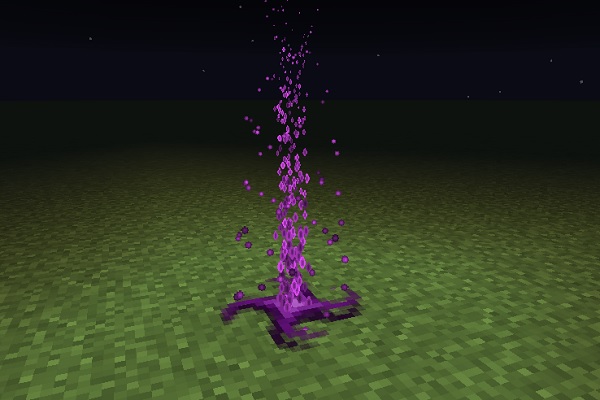
This simple yet powerful mob adds teleportation rifts to the game. You can use these rifts to connect various areas of your world with one another. Then, simply find one rift in your world and use it to travel to any other place. Thanks to this, you can seamlessly transition from your base to an End City or any other location in an instant.
- Download Teleport++
Learn How to Teleport in Minecraft 1.20
Just like that, you now have access to the fastest ways to travel in Minecraft. But, this doesn’t mean that everywhere you go will be safe too. So, make sure you always have a shield and Potion of Healing for tricky situations. Having said that, do you know any other creative ways to teleport in Minecraft? Join our vibrant community and share your ideas on our Minecraft Discord server!

