Even after selling millions of copies across the world, Minecraft still lags behind other games when it comes to graphics. Some even consider it a bit out of date while comparing it to the popular AAA titles. But, not anymore. All you have to do is install the best Minecraft shaders and your game will be ready to replicate the real world. Some of them provide realistic lighting while others upgrade your textures. But which Minecraft Shaders will fit your needs? Let's find out!
Best Minecraft Shaders
Our list goes over a variety of Minecraft shaders. Some of them make your game look more realistic while others add a themed look to it. However, the list is not ranked in any way. So, feel free to explore all of them as per your interest.
1. BSL Minecraft Shaders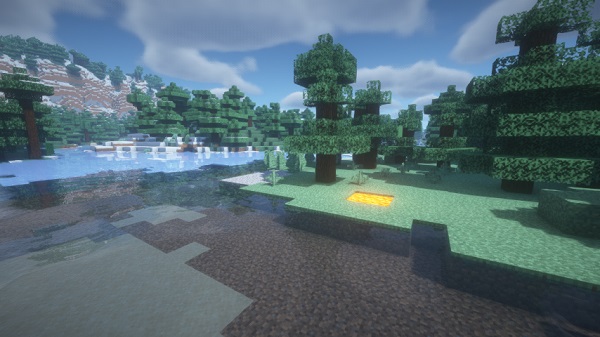
BSL shaders are the first choice for gamers who prefer a visually immersive Minecraft experience while maintaining performance. They bring a bunch of advanced graphical features like anti-aliasing to Minecraft and unlock life-like lighting, HD textures, and a lot more. What sets them truly apart from other shaders on the list is the amount of customization BSL provides. From the level of detail to how light from different objects interacts with each other, everything can be edited.
Coming to the actual features, elements like water and plants get a look comparable to popular video game titles. The realistic shadows and light scattering add to the same. BSL also has a major focus on the weather system and the biome-based features of Minecraft. You get unique climatic conditions like the aurora in the snowy biomes and colored atmosphere in the Nether.
Download BSL Shaders
2. SEUS PTGI
Sonic Ether’s Unbelievable Shaders or SEUS PTGI is a set of shaders that have a special place in the Minecraft community. They aim to unlock ray-tracing-like capabilities in the game without an RTX graphics card. As bizarre as it might sound, they are showing promising results so far.
The world of Minecraft, with SEUS PTGI, offers volumetric lighting, dynamic real-time shadows, and realistic refraction. Occasionally, you can even see the light of different colors interacting with each other which works best with HD texture packs. SEUS PTGI automatically adjusts its tracking to match the mapping of each new texture.
Download SEUS PTGI
3. AstraLex Minecraft Shaders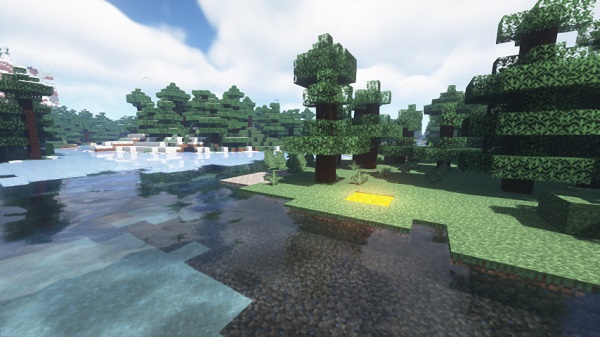
As the name suggests, AstraLex Minecraft Shaders are heavily focused on the night sky of Minecraft. They are a derived shaderpack based upon the popular BSL shaders. So, during the day, you can expect to see a world that is much similar to the one you get in BSL. But things change drastically when the night rolls in.
You get a beautiful dark sky filled with dynamic celestial objects including giant planets and falling stars. Some of them fit right within the graphical style of Minecraft while others slightly stand out. But in the end, the beautiful night sky is more than enough to make you go out to explore instead of sleeping.
Download AstraLex Minecraft Shaders
4. Kappa Shaders
A major problem that many players face while using the best Minecraft shaders in recent years is too much realism. More often than not, while trying to improve the game's graphics, some shaders strip away the iconic visual style of Minecraft. Kappa Shaders try to find the middle ground in this situation. You get subtle realism in your world but without changing the core visuals.
Instead of relying on real-world physics, Kappa tries to introduce custom tweaks to make them truer to the vanilla experience. Though, at the same time, you still get realistic skies, reflective water, and situational lighting. But they mostly feel like an expansion of the vanilla world instead of its replacement.
Download Kappa Shaders
5. Arc Minecraft Shaders
This is one of the newer shaderpacks for Minecraft which aims to push the visuals with low-performance impact. You get common features including volumetric fog, lightning, water refraction, depth-of-field, and more. However, since this is still a work-in-progress project you might encounter a bug or two.
But, this is also one of the most regularly updated shaderpacks. So, as long as you can handle small visual flaws, it will keep you covered during most upcoming Minecraft updates. You can even suggest a few features for the same which isn't an option in the already finalized shaders.
Download Arc Shaders
6. Oceano Shaders
Oceans shaders, as you can guess, have a heavy focus on the oceans and the water of Minecraft. You get dynamic movement, realistic reflections, and light interaction. It is easily one of the best-looking shaders out there when it comes to liquids. But that's not all it offers.
Stepping away from the water, you get to enjoy an immersive world that uses lighting to control the world's vibes. For example, the sunsets are soft and colorful while the nights are dark and scary. Almost everything you see is close to perfect. The only downside is that this shaderpack is no longer in development. So, some newer blocks struggle to make the most out of it.
Download Oceano shaders
7. Super Duper Vanilla
Super Duper Vanilla Minecraft shaders are a spiritual sequel to the canceled Super Duper Graphics pack. The latter was supposed to be a graphics DLC for Minecraft Bedrock but got delayed indefinitely. This shaderpack picks up the mantel and uncovers all the promised features.
The shaders include environmental lighting, beautiful custom skies, and scary dark areas. You also get cotton clouds, moving water, dynamic shadows, and directional lighting. Though, at times, the Nether and the caves can even be a bit overwhelming. So, make sure to carry some reliable light sources to keep yourself safe.
Download Super Duper Vanilla
8. Insanity Shaders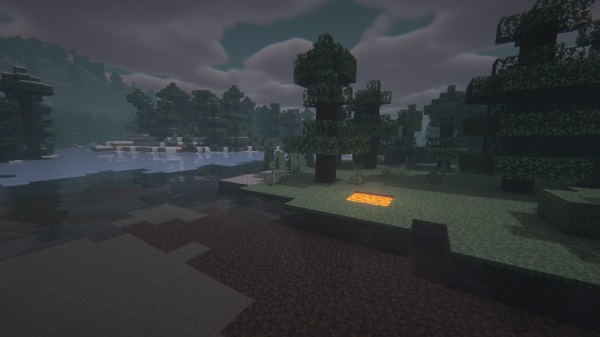
While the other best Minecraft shaders on our list try to improve your overall experience, the Insanity shaders have a different agenda. They add a serious and gloomy theme to Minecraft by significantly making it darker. As you might expect, the nights and caves are extremely dark with even the light sources not doing much.
But what's crazier is that even during the days, there is a dark haze over the entire world. The sun is often obscured by black clouds, limiting visibility to one's immediate surroundings. You can't even rely on light blocks whose glow is blocked by dark environmental fog. What you end up with is a perfect Minecraft horror experience.
Download Insanity Shaders
9. Solas Minecraft Shaders
When it comes to visuals, Solas isn't much different from all the other best Minecraft shaders on our list. However, it is much more reliable when performance is concerned. Solas uses bloom to unlock fast block-based lighting and light bouncing which is much easier to achieve.
Similarly, it uses volumetric light to create accurate clouds and applies unique techniques to fulfill major visual upgrades. Due to the unique and smartly implemented tactics, you rarely encounter a bug or FPS drop while using Solas shaders. Though, if you turn on fancier settings then performance can get slightly slower.
Download Solas Shader
10. Cyanide Shaders
Last, but not least, we have the perfect Minecraft shaders for low-end PC gamers. This shader pack only adds the most performance-friendly visual features to the game. So, even though you get a better-looking world, your system doesn't have to compromise on any performance. Moreover, many players also prefer these shaders on Minecraft PvP servers.
They allow you to maintain good visuals without risking a drop in frame rate which is significant in duels. Though, you can also rely upon Cyanide shaders while exploring loading large chunks at a higher render distance. They are a perfect hotfix for any situation that requires performance but without making you lose out on good visuals.
Download Cyanide Shaders
How to Use Shaders in Minecraft
Now that you have all of the best Minecraft shaders at your disposal, let's figure out how to use them properly.
1. First, download and install Optifine for Minecraft. It is a mod that allows you to unlock advanced graphical settings for the game including the ability to use shaders.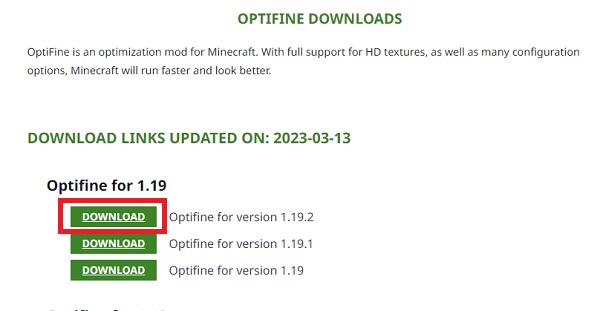
2. Then, copy and paste your favorite shader's zip file into the "shaderpacks" folder in Minecraft. It is usually located in the following spots:
- Windows: %appdata%/.minecraft/shaderpacks
- Mac OS: ~/Library/Application Support/minecraft/shaderpacks
- Linux: ~/.minecraft/shaderpacks
3. Finally, launch the game and go to the "Shaders" option within the video settings of Minecraft. Then, click on the shaderpack's name to active it.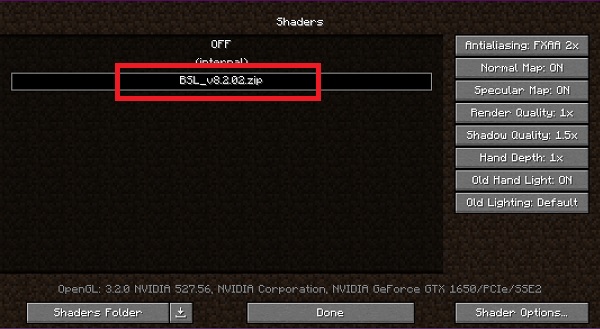
Download the Best Minecraft Shaders
With that, you are now ready to experience Minecraft in its completely new avatar. Better visuals, an immersive world, and a dynamic environment are all waiting for you. But before you dive into your world, make sure to get a new Minecraft skin. A major part of experiencing great visuals lies in looking your best. You can use our guide to easily learn how to change skins in Minecraft within no time. Having said that, which is your favorite shaderpack? Drop your pick in our Discord server.

