The Minecraft 1.21 servers are buzzing with excitement because their lighting systems are going through a revolution. Leading this change are the brand new copper bulbs. These are the game's first independent light blocks that offer multiple levels of brightness. From aesthetics to preventing mob spawning, they are perfect for everything. But how can make copper bulbs in Minecraft 1.21, and are they worth the hype? Let's dive in and find out!
How to Make Copper Bulbs in Minecraft 1.21
Note: Our guide discusses mechanics and blocks planned for the Minecraft 1.21 update. All features, names, and designs are subject to change in the final release.
What is a Copper Bulb in Minecraft
The copper bulb is a unique light block in Minecraft that changes its levels of brightness with oxidation. It has a grid-based design on every face with two intersecting stripes of copper going through the middle.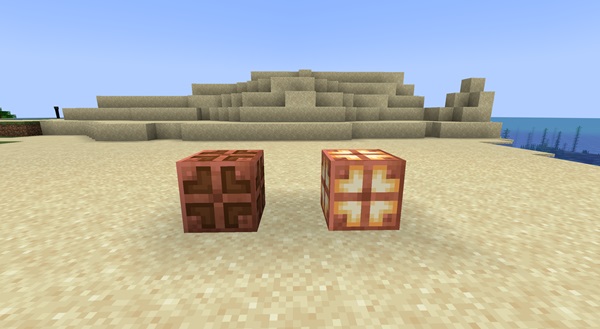
Furthermore, the copper bulb also serves as a Redstone component. So, you have to use a Redstone signal to activate the block and light it up. But, unlike existing Redstone lamps, they don't need power to stay lit. Read on to discover how.
Types of Copper Bulbs
The Minecraft 1.21 update is adding four different types of copper bulbs to the game, including:
- Normal: Brightest and non-oxidized copper bulb featuring reddish brown holders.
- Exposed: If you leave a copper bulb exposed to the air, its metallic parts start forming green spots. This is the first stage of oxidation and it causes the bulb to lose some of its luminosity.
- Weathered: As the oxidation continues, the copper bulb turns weathered. Its metallic part turns completely green with brown spots forming on top. As confirmed by Kingbdogz (here), its light level comes down to 8, making it less bright than Redstone ores.
- Oxidized: Once the oxidation completes, the copper bulbs become teal in color and lose almost all of their luminosity. They are dimly lit, just enough for you to find them in a dark room.
- Not Activated Copper Bulb: When you first craft a copper bulb in Minecraft, it is off, by default. Irrespective of its oxidation, it remains on the light level of 0 until you power it with a Redstone signal.
Fix Oxidation State
Much like other copper blocks in the game, you can use honeycombs on copper bulbs to lock their oxidation state. Then, you can use them to aesthetically light up your base in any way you like. The dimmer bulbs fit perfectly with the bases on scary Minecraft seeds.
Where Do Copper Bulbs Spawn
Currently, copper bulbs only spawn inside Trial Chambers in Minecraft. These blocks spawn on either side of their corridors as a part of the walls and decor. Since they spawn randomly, you can discover different types of copper bulbs inside the same structure.
What is a Trial Chamber in Minecraft
Trial Chambers are hostile underground structure that spawns in the overworld dimension. There are a variety of rooms inside a chamber, some with loot and others with dangerous monsters.
It is also the home for Breeze, a new hostile mob that uses wind attacks against its opponents. You can use our guide to easily find Trial Chambers in Minecraft to get the new copper blocks.
Items Required to Make a Copper Bulb
You need to collect the following items to make a Copper Bulb in Minecraft 1.21:
- Redstone Dust
- Blaze Rod
- 3 Copper Blocks
You can use regular, oxidized, exposed, and weathered blocks to craft copper bulbs. The level of brightness of a copper bulb changes, based on the type of copper block you use in its crafting recipe. 
Not to forget, you can also change the type of copper bulb after crafting it. So, it’s best to stick with regular copper blocks, to begin with the brightest bulbs. Later, you can change the copper's state to either dim or lock the luminosity of a copper bulb.
How to Get Copper Blocks
Follow these simple steps to create a Block of Copper in Minecraft:
1. First, find copper ore blocks in your world. As per Minecraft ore distribution, they generally spawn at the world height of Y=48. 
2. Then, make a stone pickaxe or stronger. Using weaker pickaxes makes the copper ore disappear without making anything.
3. Next, use your pickaxe to mine the copper ore and collect raw copper.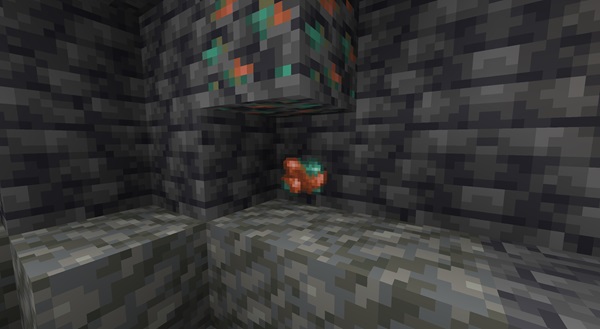
4. Then, smelt the raw copper inside a furnace to turn it into a copper ingot.
5. Combine nine copper ingots to create a block of copper. You need three copper blocks, thus, a total of 27 copper ingots to make a copper bulb in Minecraft. 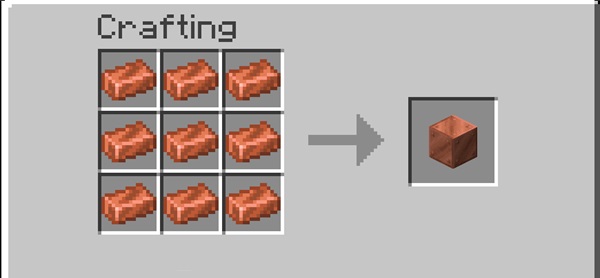
Get Blaze Rods
Blaze rods power the copper bulbs and give them the ability to illuminate your world. Here’s how to get them:
1. First, make a Nether portal in Minecraft and use it to travel to the Nether dimension.
2. Then, search for a Nether Fortress structure. This unique structure is home to various Nether mobs including Blazes, that drop blaze rods. 
3. Finally, find and kill Blazes to collect blaze rods. But, keep in mind that not every Blaze drops rods upon dying. So, you might have to kill more than one mob to collect your key ingredient. 
Where to Find Redstone Dust
Since copper bulbs are a Redstone component in Minecraft, it's no surprise that their crafting recipe includes Redstone. Follow these steps to easily collect Redstone dust:
1. First, make an iron pickaxe in Minecraft. If you use a stone or wooden pickaxe, the Redstone ores end up dropping nothing.
2. Then, search for Redstone ore blocks within your world. Their generation increases as you go deeper into your world. So, you can find the maximum amount of Redstone ores at Y=-64.
3. Finally, use your iron pickaxe or stronger to mine the Redstone ore and collect Redstone dust. Unlike other minerals, you don’t need to smelt Redstone to get the final product. 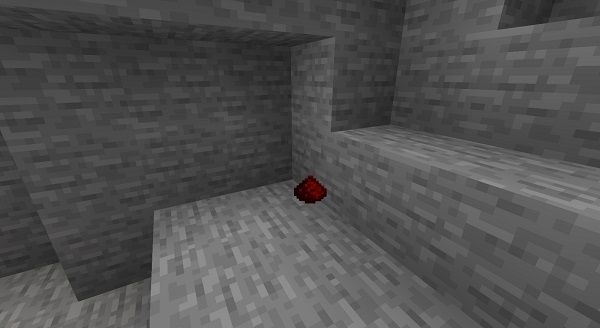
Crafting Recipe of Copper Bulb
Now that you have all the ingredients you need, follow these simple steps to make a copper bulb in Minecraft:
1. First, open your crafting table by right-clicking or using the secondary action key on it. You can also use a Crafter if you plan on farming copper bulbs. 
2. Then, place a Blaze rod in the middle of the crafting grid. 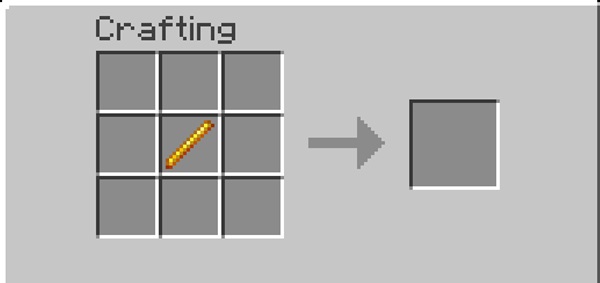
3. Next, place one Redstone dust beneath the Blaze rod, in the bottom layer of the grid.
4. To complete the recipe, put one copper block on the remaining three sides of the Blaze rod. All the copper blocks must be of the same type for the recipe to work. Plus, make sure that you leave all corners of the crafting grid empty. With that, your copper bulb is ready!
How to Turn On Copper Bulb in Minecraft
Much like a Redstone lamp, the copper bulb block needs a Redstone signal to activate. You can send this signal using the following:
- Block of Redstone
- Lever
- Button
- Redstone Torch
- Target
- Daylight Detector
- Decorated Pot
- Lectern
- Chiseled Bookshelf
- Observer
Once a copper bulb receives a signal, it activates itself and starts illuminating. Then, it remains in that stage constantly, even when you break the Redstone component powering it. This is the first utility block in Minecraft that can maintain its power. If other copper blocks follow this trend, the upcoming update can bring a Redstone revolution.
How to Turn Off a Copper Bulb in Minecraft
Sending a Redstone signal to a copper bulb toggles its activation state. Because of this mechanic, you can easily toggle the Copper bulb on and off, by sending a Redstone signal to it.
Frequently Asked Questions
When are copper bulbs coming to Minecraft?
The copper bulb is a part of the upcoming Minecraft 1.21 update which is expected to release in June 2024.
Are Copper Golems coming to Minecraft?
Even though they are a great fit for the Minecraft 1.21 update, the Copper Golems are not coming out anytime soon. As revealed in a recent Q&A, the developers have no intentions to add them to the game anytime soon.
How many states of oxidation does a copper bulb have?
Copper bulbs have four oxidation states in Minecraft. As it gets oxidized, the light that a bulb emits gets dimmer.
Where is there a red dot on my copper bulb?
Whenever you add a copper bulb to a Redstone circuit in Minecraft its faces will have a red dot in the middle of them. This indicates that the source powering them can change its state and thus, can also activate or deactivate the copper bulb.
Make and Use Copper Bulb in Minecraft 1.21
With that, you are now ready to relight your entire base with copper bulbs in Minecraft 1.21. But, this isn’t the only new block coming to Minecraft with the next update. From the powerful Crafter to the expanded family of Tuff blocks, there's a lot to anticipate. While we've kept those details for their respective guides, we're curious – how do you plan to use copper bulbs in your builds? Share your creative ideas on our Discord server and discover what others have in store!

