Thanks to Redstone components, automation is a big part of Minecraft adventures. But, a lot of it comes down to a dispenser. This amazing block has the ability to use items and even place blocks around your world. So, let’s discover how to make a dispenser in Minecraft and put it to use!
Dispenser in Minecraft (2024)
From crafting to uses, you can find everything you need to know about the dispenser in our guide. Make sure not to skip its mechanics to avoid any unplanned surprises.
What is a Dispenser in Minecraft
Dispensers are Redstone-based storage blocks in Minecraft. They have less capacity than blocks like barrels or chests. But, dispensers have the special ability to use tools, place blocks, and even unload liquids upon receiving the Redstone signal.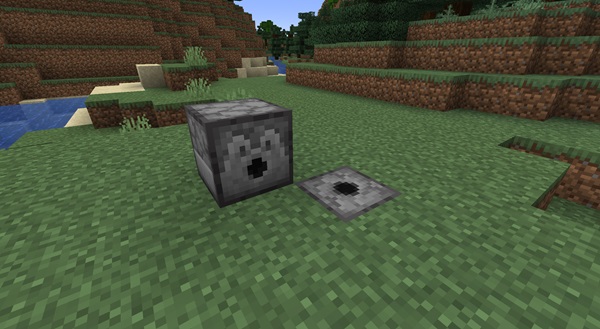
This makes them a reliable block for various Redstone circuits including machines, farms, and a lot more. Furthermore, they can be handy when making various automatic farms with a crafter in Minecraft.
Where Do Dispensers Spawn
Naturally, you can always find two dispensers inside the jungle temples in the overworld. But, since they are loaded with arrows, you must be careful while approaching them. As for finding the temple, our list of best Minecraft jungle seeds is sure to help.
Dispenser vs Dropper
In terms of functionality, dispensers are similar to droppers in Minecraft. Both of these blocks can distribute items, but their way of doing so is fundamentally different. While droppers can only drop items, dispensers also have the ability to use and place them.
For example, when you activate a dispenser holding a lava bucket, it releases lava and keeps the empty bucket inside itself. But, the dropper simply drops the lava bucket as an item. The latter also doesn't require a bow in its crafting recipe.
How Many Items Can A Dispenser Hold
The dispenser has a 3*3 grid, similar to a crafting table. You can place one stack of items in each of its slots. In total, a dispenser in Minecraft can hold up to 576 items at once. But, this limit can decrease if you use non-stackable items or items that form smaller stacks.
Though, if you are concerned about storage, getting a Shulker box in Minecraft might help. It can help you carry a whopping 62,208 items at the same time.
Items Required to Make a Dispenser
You need to get these items to craft a dispenser in Minecraft:
- 7 Cobblestone Blocks
- 1 Bow
- 1 Redstone Dust
- Crafting Table or Crafter
Cobblestone is one of the easiest blocks to get in the overworld. All you need to do is search for stone blocks and mine them without a silk-touch enchanted pickaxe. Furthermore, the stone block breaks without dropping anything if you use any other tool or your hands for mining.
How to Make a Bow
As mentioned earlier, the dispenser can use, place, and shoot items. This is possible thanks to the bow in its crafting recipe. To make a bow, place three sticks in an angle-like formation next to a column of strings. Alternatively, you can also get bows by killing skeletons or trading with Fletcher villagers.
Crafting Recipe of Dispenser in Minecraft
After collecting all the ingredients, follow these steps to make a dispenser in Minecraft:
1. First, fill up the first and last column of the crafting grid with cobblestone blocks.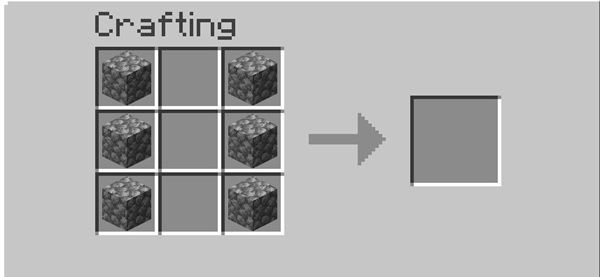
2. Then, place your seventh cobblestone block in the top cell of the middle column.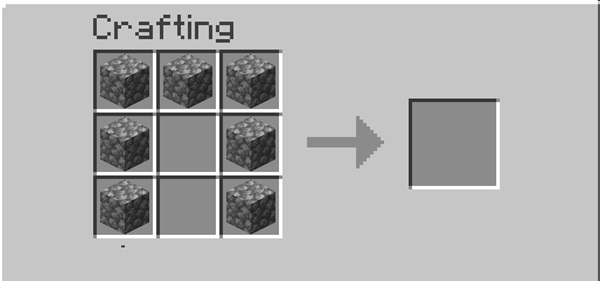
3. Next, place a bow right beneath the cobblestone at the center of the crafting grid.
4. Finally, complete the crafting recipe by placing Redstone dust beneath the bow. With that, you are ready to craft dispensers in Minecraft!
How to Use a Dispenser in Minecraft
Using a dispenser is a simple three-step process:
- Place down the dispenser
- Put your item(s) inside it
- Activate the dispenser with a Redstone signal to activate it
Placing Objects
Follow these easy steps to use a dispenser in Minecraft and place objects inside it:
1. First, equip the dispenser in your hand and then place it by right-clicking. You can place the dispenser on the side, beneath, and on top of another block.
2. Then, right-click on the dispenser to open its inventory. It has 9 slots and you can place blocks in any of them.
3. Alternatively, you can also attach a hopper on top or next to a dispenser. Then, simply throw items inside the hopper and they will automatically move into the dispenser.
Activating Dispenser
To make a dispenser use or place items, you need to activate it with a Redstone signal. Here are all the ways you can send one:
- Using activators like levers, buttons, pressure plates, calibrated Sculk sensors, and more
- Direct power components including daylight sensor, Redstone torch, etc.
- Powered Redstone dust, repeater, or comparator
What Happens to Objects Inside Dispenser
When you activate a dispenser in Minecraft, the results often change based on the item being used. Let's go over some of the common scenarios:
- Liquids & Aquatic Mobs: Upon activation, the dispenser places the content of the bucket and keeps the empty bucket inside it. Meanwhile, when it releases an empty bucket, it can collect liquids/mobs right in front of the dispenser. But, this mechanic doesn't work with buckets of milk.
- Projectiles: The dispenser can activate and launch projectiles that are inside them. This includes all types of arrows, tridents, firework rockets, potions, eggs, Bottle o' Enchanting, and snowballs.
- Entities: Dispeners can place entities like armor stands, rafts, boats, Shulker boxes, and more right in front of them. But, this mechanic only works with minecarts when there is a rail right in front of the dispenser.
- Armor Pieces: You can equip any piece of armor, Elytra, head, and craved pumpkin by activating a dispenser right next to you. This mechanic also allows you to place these items on armor stands, skeleton variants, zombie variants, Piglins, villagers, and indicators.
Special Items that Work with Dispeners in Minecraft
With the basics out of the way, here are some unique mechanics that you can perform with a dispenser:
- Bone Meal: Fertilizes and grows the crops right in front of the dispenser
- Fire Charge: Launches a fireball, similar to the projectile attack of a Blaze
- Flint and Steel: Ignites campfire, places entities on fire, activates Nether Portal, and activates TNT
- Spawn Egg: Spawns a mob while consuming the egg in the process
- Shears: Harvests honeycomb and shears-compatible mobs including sheep, Snow Golem, and Mooshroom
- Glass Bottle: Fills up with honey or water
- Saddle: Gets placed on camel, pig, horse, donkey, mule and strider. A similar mechanic works with carpets and tamed llamas.
- Honeycomb: Waxes any copper block that is in front of the dispenser
- Water Bottle: Converts dirt, coarse dirt, and rooted dirt into mud
All the remaining blocks and items get dropped as an item, similar to how a dropper functions in Minecraft.
Frequently Asked Questions
How do you refill a dispenser in Minecraft?
The best way to quickly refill a dispenser in Minecraft is by connecting it to a hopper. You can then channel your items into the hopper which will automatically place them in the dispenser.
Can a dispenser fill a cauldron?
Currently, the dispensers can't fill cauldrons in Minecraft. Instead, they only fill and empty out buckets upon activation.
Can a dispenser place concrete?
Unfortunately, dispensers can't place any block other than Shulker boxes. But, this mechanic is expected to change in a future update, possibly following Minecraft 1.21.
Make and Use Dispeners in Minecraft for Defense & Farming!
Just like that, you are ready to use dispensers in Minecraft and automate your world. While you are at it, you can also make automatic crafter farms to let the game handle crafting too. Many of them even rely upon dispensers to function. These amazing blocks also fit well with various Minecraft barn ideas. Though, you might need a few villagers to make them work. Having said that, how do you plan to use dispensers in your builds? Share your ideas and uncover building blueprints on our Discord server!

