The world of Redstone machines is about to change and the Calibrated Sculk Sensors are leading the way. This new component allows you to add a frequency filter that will help you trigger actions based on certain activities. You can rely on it to create alarms, puzzles, and a lot more. If you are planning to play on the best Minecraft 1.20 servers, this is the ultimate way to upgrade your base. So, let's dive in and learn how to make the most of Calibrated Sculk Sensor in Minecraft!
Calibrated Sculk Sensor in Minecraft
Note: The Calibrated Sculk Sensor is an experimental feature of Minecraft 1.20 Pre-Release 2 that is subject to changes before the official release.
What is a Calibrated Sculk Sensor
The Calibrates Sculk Sensor is an upgraded from the regular Sculk Sensors which are a component that can detect vibrations and send Redstone signals. But, unlike regular sensors, they have the option to filter out frequencies and only detect certain vibrations.
Thanks to them, you can create peculiar Redstone machines that only get activated under very specific circumstances. This opens up a ton of possibilities for custom maps and even the best Minecraft minigames servers.
Items Required to Create a Calibrated Sculk Sensor
You only need to get the following items to make a calibrated sculk sensor in Minecraft:
- 3 Amethyst Shard
- 1 Sculk Sensor
Even though the crafting recipe of this item only requires 2 items, it can get pretty hard to collect them. For each of them, you have to travel into the caves of the overworld and risk exposing yourself to hostile mobs. So, make sure to keep a shield handy during your search.
How to Get Amethyst Shards
To get an amethyst shard, you need to search for amethyst clusters that spawn in huge quantities inside caves. If you break an amethyst cluster with a pickaxe it drops 4 shards. But, when you break it with any other tool or your hand, it only drops 2 shards.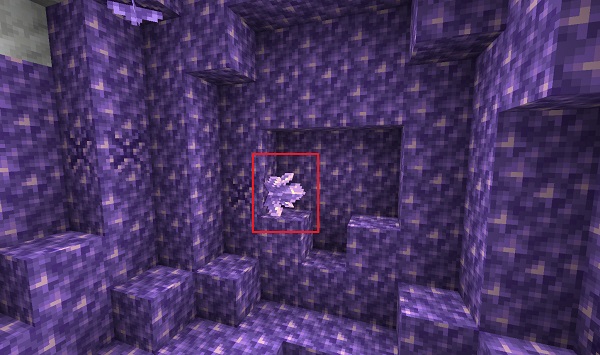
Alternatively, you can also find amethyst shards inside the chests that spawn in Ancient Cities of Minecraft. You might anyways stumble upon this structure while looking for the second ingredient for the recipe of Calibrated Sculk Sensors.
Where Do Sculk Sensors Spawn
The Sculk Sensors spawn exclusively in the deep dark biome of Minecraft, the home of Warden and the ancient cities. You can find this block all over the biome alongside other Sculk features. Once you find it, you need a silk-touch enchanted pickaxe to mine and pick it up. Breaking it with anything else will drop nothing and make it disappear.
If you have a hard time locating it, you can try your luck with the chests of Ancient Cities. But, in either case, make sure to be extremely quiet to avoid spawning the Warden. Or, you can create a Snow Golem to keep it busy while you steal the required items.
Crafting Recipe for Calibrated Sculk Sensor
After collecting the required items, follow these steps to make a Calibrated Sculk Sensor in Minecraft:
1. First, open a crafting table by right-clicking or using the secondary action key on it.
2. Then, place the sculk sensor right in the center of the crafting grid.
3. Finally, place two amethyst shards on either side of the sensor and one right above it. With that, your Calibrated Sculk Sensor is ready.
How to Calibrate the Sensor
After creating the Calibrated Sculk Sensor in Minecraft you have to calibrate it before putting it to work. But, before we do that, let's go over some of its basics.
Types of Frequencies in Minecraft
This new item can detect vibrations from a distance of up to 16 blocks and only have a cooldown of 1 second. Moreover, you can calibrate it to detect 15 unique frequencies and send Redstone signals. The frequencies and some sample triggers include the following:
- Motion Detection (entities moving in land, water, or air)
- Surface Contact (something landing on the land)
- Item Interaction (using items Brewing Stand, fishing pole)
- Special Actions (gliding with Elytra, shaking of wolves)
- Mount/Dismount (equipping gear or mounting mobs)
- Mob Interaction
- Damage Alert (damage inflicted on nearby mobs and players)
- Item Consumption (drinking or eating)
- Block Deactivation (closing doors, closing chests)
- Block Activation (pressing buttons, opening chests)
- Modifying Blocks (adding food to furnace)
- Destroying blocks (except wool)
- Placing Blocks (except wool)
- Teleportation or spawning of mobs (Sniffer hatching from its egg)
- Explosions or death of mob/player
Train a Sensor
Once you know what actions you want your Calibrated Sculk Sensor to detect, follow these steps to train it:
1. First, place down the Calibrated Sculk Sensor on a solid surface.
2. Then, place a Redstone comparator towards the amethyst side of it and put down a lectern next to it.
3. With everything in place, it's time to set a frequency for the sensor, which, by default is the first frequency they receive. To do so, you just have to place a book on the lectern and open it to a specific page number to calibrate its frequency. If you open the book on page 8, Calibrated Sculk Sensor will only detect players eating or drinking.
Alternatively, you can also use other options including a hopper to calibrate the sensor. It all comes down to sending the right strength of Redstone signal.
Uses of Calibrated Sculk Sensor in Minecraft
The Calibrated Sculk Sensor in Minecraft opens up a ton of creative possibilities for players. Here are some ideas you can try:
- Farms: You can use this item to trigger certain actions of your Redstone machines and farms. For example, when a mob dies in an XP farm, you can trigger hoppers to collect its loot.
- Puzzles: This block opens us a ton of new mini-games that will require players to perform specific tasks to solve.
- Custom Maps: The biggest benefit of the Calibrated Sculk Sensor is for map creators who can now add a variety of custom triggers. For example, you can use this block to add a combination of jump-based actions on the best Minecraft parkour maps to unlock certain levels.
- Security: You can use this item to set up an alarm system for your base which can send alerts if someone tries to enter or loot your place. This is extremely reliable in the Minecraft PvP servers.
Make and Use a Calibrated Sculk Sensor in Minecraft
With this powerful item by your side, it's time to push your creative plans to the next level. But before that happens, you will have to take multiple trips to the deep dark for creating enough sensors. So, we highly suggest that you get an Iron Golem in Minecraft to accompany you. Though, if you are confident in your combat skill, having a diamond sword might be enough too. Having said that, how are you planning to use this highly potent item? Drop your best ideas on our Discord server!

