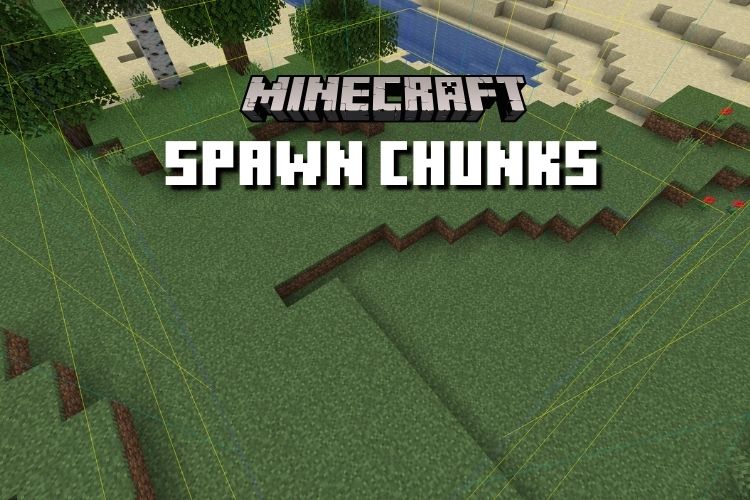Whether it’s Redstone machines or mob farms, Minecraft wants you to stay near your creation Venture too far and the process immediately stops. But, not if you are playing in the spawn chunks. These are special areas in Minecraft where the world functions on its own. So, let’s explore what they are and how to change spawn chunks in Minecraft!
Change Spawn Chunk in Minecraft (2024)
From finding spawn chunks to changing their location, our guide covers everything you need to know.
What is a Spawn Chunk in Minecraft
Before we dive into spawn chunks, we must understand how world generation works in Minecraft.
What is a Chunk in Minecraft
As some of you might know, the world of Minecraft is divided into several chunks. Each chunk consists of an area that expands to 16 blocks in width and length. When you travel across your world, it loads slowly, chunk by chunk.
Moreover, the chunks stop functioning as soon as you go far from it. This means that your automatic farms, mobs, and even most Redstone machines stop in their tracks. The exact range of this mechanic depends upon your render distance.
How are Spawn Chunks Different
A spawn chunk is the area where you spawn when you create a new Minecraft world. The usual restrictions of a chunk loading don't apply to it. Here's how a spawn chunk is different from normal chunks:
- Spawn chunks stay loaded even when a player is not around them
- Redstone mechanism and farms continue to progress all the time
- Natural events like hostile mob spawning and the growth of crops also continue
- If you have too much going on inside spawn chunks, it can lag your entire world
Do Spawn Chunks Exist in Bedrock Edition
Unfortunately, similar to the best Minecraft modpacks, spawn chunks are exclusive to the Java edition. Meanwhile, in the Bedrock edition, only the chunks that are within the simulation distance of a player remain active. These chunks change as you move around your world. As you can guess, this mechanic makes it impossible to create farms that can work even when you are not around.
How Big are Spawn Chunks in Minecraft
The spawn chunks in Minecraft consist of an area comprising a 19 x 19 (361 chunks) set. This massive area is the first thing that generates when you spawn into a world and remains loaded forever.
Changes with Minecraft 1.20.5
With the Snapshot 24W03A, developers decreased the size of spawn chunks to only cover an area of 3x3 (16 chunks) or 48x48 blocks. When compared to the original spawn chunks, this is a 98% decrease in your always-loaded area. But, the change isn't supposed to hamper your experience.
Instead, with fewer chunks to handle, the game can offer better performance during your exploration. Moreover, you can still make your automatic farms and machines in the 16 spawn chunks. Though, you might have to spread them vertically to make up for the lost space.
Levels of Activation
It is common knowledge at this point that everything within the spawn chunks in Minecraft is constantly active. But, this change also affects the area slightly outside these chunks. Here's how it functions:
- Inside Spawn Chunks: All machines, farms, mobs, and entities remain functional for the entire time.
- Outer Edge: In an area of 21×21 (old) / 5x5 (new) chunks, all elements are active except moving entities and mobs.
- Spawn Border: In an area of 21×21 (old) / 5x5 (new) chunks, Redstone machines, and command blocks stop working. But, some aspects like crops stay active.
- Outside Spawn Chunk: Unless there is a player in the area, no activity takes place here.
How to Change Spawn Chunk Radius in Minecraft
Follow these simple steps to expand or shrink the radius of your spawn chunk in Minecraft:
1. First, pause your game and turn on the cheats in the LAN settings of Minecraft Java.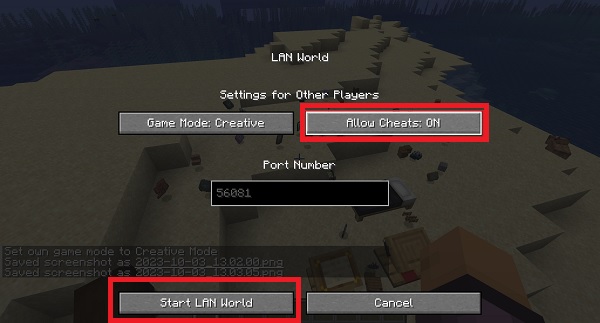
2. Next, use the following command in your chat section:
/gamerule spawnChunkRadius 10
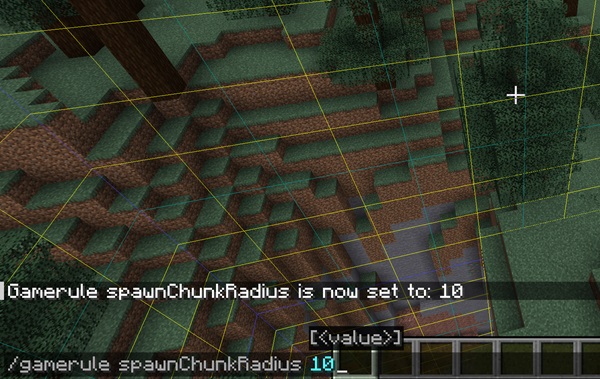 Using this command will turn your spawn chunk area to 19 x 19 (361 chunks). This is the same value as the original spawn chunk area before the Minecraft 1.21 snapshot.
Using this command will turn your spawn chunk area to 19 x 19 (361 chunks). This is the same value as the original spawn chunk area before the Minecraft 1.21 snapshot.
3. Meanwhile, you can also lower the value of the radius to reduce the spawn chunk area:
/gamerule spawnChunkRadius 2
This command limits the spawn chunk to an area of 48x48 blocks which is the new default.
Change the Location of the Spawn Chunk
Unless you use the best Minecraft village seeds to create your world, the area might not be ideal for creating farms. But, since that is the only area that remains active without your presence, you don't have many options. Until you change the spawn chunk. That's right - similar to changing its size, you can even edit the spawn chunk's location. Here's how:
1. First, enable cheats in your Java world through the LAN settings.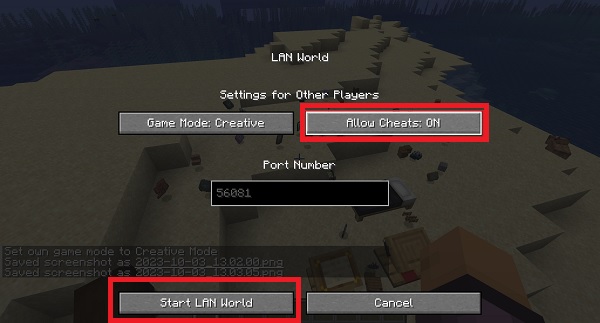
2. Next, go to the location that you want to use as a spawn chunk. From a loot perspective, you might want to find an Ancient City in Minecraft at this point.
3. Then, use the following command in your chat to set your new spawn location:
/setworldspawn
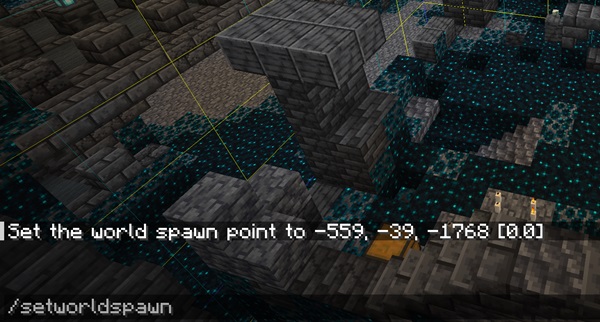 As soon as you execute this command, the area you are in becomes part of spawn chunks.
As soon as you execute this command, the area you are in becomes part of spawn chunks.
4. Furthermore, the spot where you execute the command also becomes the spawn point of your world. All compasses in Minecraft point towards it and new players spawn at that location.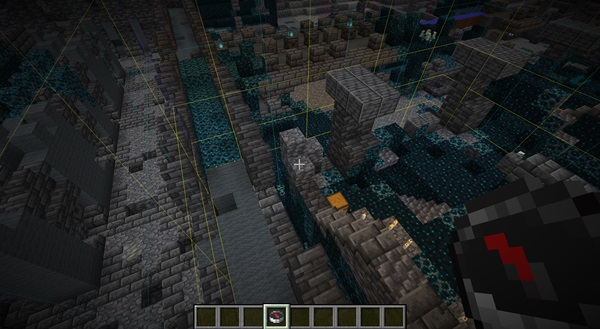
Limitations of Spawn Chunks
At first glance, the spawn chunks in Minecraft look idea to make a base and forget about it as you explore. But, due to certain mechanics, they aren't as powerful as you might imagine. Let's explore all the restrictions that can prevent the spawn chunks from loading:
- Dimensions: Whenever you travel to the Nether or End dimension, the spawn chunks continue to function but only for a limited time. But, you can reset this time by sending entities to your spawn chunk area using a Nether portal.
- Mob Despawning: Hostile mobs, that are more than 128 blocks away from the player, despawn after 5 minutes. This mechanic also affects them inside the spawn chunks. But, you can prevent this by using a name tag in Minecraft.
- Passive Mob Spawning: Passive mobs only spawn in a 240×240 block area around the player. So you have to stay in the spawn chunks until all the passive mobs you need have spawned.
- Mob Cap: The passive mobs that spawn in the spawn chunks count toward the game's mob cap. Once there are enough of them in there, no passive mobs spawn in the rest of your world.
Frequently Asked Questions
How to find Spawn Chunks in Minecraft?
Spawn chunks are always located next to the point where you first spawn in the world. If you venture too far from this location, you can use a compass to find it.
How do you disable spawn chunks in Minecraft?
Currently, there is no way to turn off spawn chunks in Minecraft Java. But, you can use the "spawnChunkRadius 1" keyword to make it as low as possible.
How do you know if you're in spawn chunks?
You can use a compass to find out if you are within the spawn chunks. It will start pointing in the opposite direction after you cross your spawn point.
Do spawn chunks cause lag?
If there are too many farms or mobs, your spawn chunks can lag your entire Minecraft world. A great way to counter it is by reducing the size of your spawn chunks.
Expand and Edit Spawn Chunks in Minecraft
With that, you are ready to conquer the spawn chunks in any of the top Minecraft servers out there. But, keep in mind that other players might have the same plan. So, make sure you have a shield and a diamond sword to protect your creations. While you are at it, you can even set up traps using observers. Having said that, what do you plan on creating in spawn chunks of your world? Share your ideas and discover blueprints with other talented builders on our Discord server.