Observer is one of the most unique Redstone components in Minecraft. It can detect the changes in its surroundings and react to them. Consequently, this opens up a bunch of opportunities for unique traps, automatic farms, and much more. But, that’s only possible once you know how to make an observer in Minecraft and plan its usage. Let’s jump into it!
How to Make an Observer in Minecraft (2024)
From crafting to using an observer, you will find everything you need to know about this block in our guide. Make sure not to skip over its mechanics to avoid any problems.
What is an Observer in Minecraft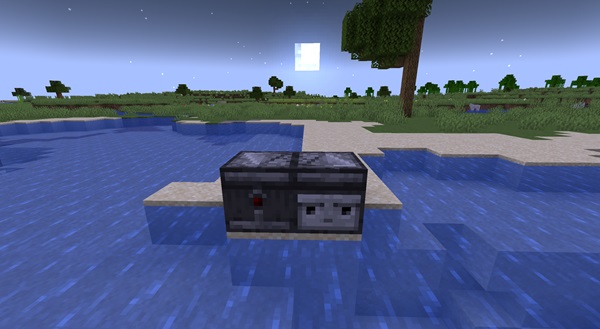
Observer is a unique mechanical block in Minecraft that detects changes in the state of blocks and emits Redstone signals. On one side of the observer, a face-like shape observes all the changes unfolding in front of it. Meanwhile, the opposite side of the observer has a small red dot that emits Redstone signals whenever it detects changes.
What Do I Need to Make an Observer
You have to collect the following items to make an observer in Minecraft:
- 6 Cobblestone blocks
- 2 Redstone Dust
- 1 Nether Quartz
- Crafting Table
Stone is one of the most common environmental blocks that spawn in the overworld of Minecraft. You can find it within caves, on the side of mountains, and even on stoney shores. When you mine a stone block without silk touch, it drops cobblestones.
How to Get Redstone Dust
The Redstone dust is vital to the crafting recipes of all blocks with Redstone mechanisms in them. Observers are no exception to the same. As per Minecraft ore distribution, you can find Redstone ore between the height of Y=-32 and Y=-64. Moreover, the amount of this ore increases as you dig deeper.
Once you find a Redstone ore block, use an iron pickaxe or stronger to mine it. Each ore block drops 4-5 pieces of Redstone dust. But, with the help of Fortune III enchantment, you can increase the amount to up to 8 pieces.
Where Does Nether Quartz Spawn in Minecraft
As the name reveals, Nether quartz is a rare mineral that only spawns inside the Nether dimension of Minecraft. Here's how to find it:
1. First, make a Nether portal in Minecraft and activate it using fire.
2. Then, search for Nether quartz ore blocks. They spawn between the height of 10 and 117 in all biomes.
3. Next, use any pickaxe to mine and collect Nether quartz. Each ore blocks only one piece of quartz.
4. Alternatively, you can get Nether quartz by bartering with Piglins in Minecraft. Pieces of this mineral also spawn inside the treasure chests of bastion remnant structures.
Crafting Recipe of Observer in Minecraft
Once you have all the ingredients, follow these simple steps to craft an observer in Minecraft:
1. To begin, open your crafting table by right-clicking on it.
2. Then, fill the top and bottom rows of the crafting grid with cobblestone blocks.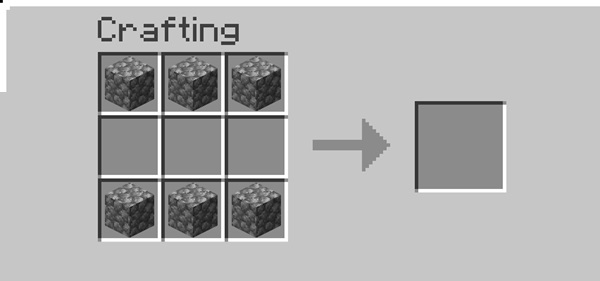
3. Next, place a piece of Redstone dust in the left and middle cell of the second row.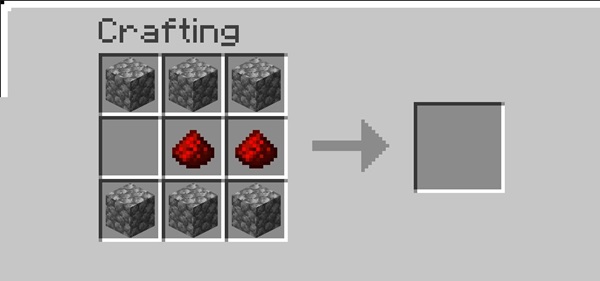
4. Finally, fill the right cell of the second row with Nether quartz. Just like that, you now know how to make an observer in Minecraft!
How Does An Observer Work in Minecraft
As mentioned earlier, the observer constantly keeps looking for changes in front of it. Its range is limited to the space of one block that's immediately next to its face. Once it detects a change in that area, it sends a powerful Redstone signal at level 15 for 2 game ticks.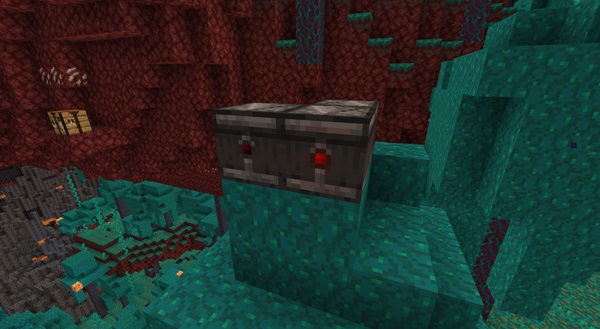
This signal is powerful enough to activate Redstone dust, comparator, or any other mechanism. A great way to test an observer is by placing and breaking the block adjacent to its face. Every time you interact with that block, the observer will send a Redstone signal.
What Counts as a Block Change
Here are all the activities that an observer can detect in Minecraft:
- Breaking, picking, or placing a block right in front of the observer
- Creating Iron Golem, Wither, or Snow Golem
- Opening or closing a barrel
- Increase in the level of snow layers
- Activating or deactivating dispenser, dropper, piston, or sticky piston
- Block turning into other blocks, automatically or manually
- Different stages of growing crops in Minecraft
- Players or villagers sleeping/waking in a bed
- Activating different Redstone blocks with a signal
- Oxidation of different copper blocks including new ones like copper bulbs
- Bees leaving beehives or nests
- Melting ice block
- Ringing bell (Bedrock only)
- Editing text in a sign or hanging sign (Bedrock only)
Send Unlimited Signals with Double Observers
Whenever observers send a Redstone signal, the red dot, present on one of its faces lights up. This counts as a change in the state of the observer as a block and ironically, is detectable by another observer.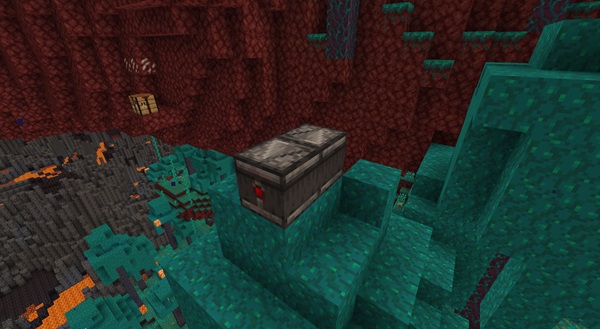
So, if you place two observers facing one another, they end up sending Redstone signals indefinitely. The speed at which they send these signals is constant. This mechanic allows you to create a Redstone pulse that can make machines work non-stop.
FAQ: How to Make Observers in Minecraft
Do observers work on chests?
Currently, observers only react when you open or close a barrel. But, the list of detectable storage blocks might expand in Minecraft 1.21 or later.
Can observer block detect players?
Observers don't have the ability to detect players or mobs in Minecraft. But, you can use a Sculk sensor or pressure plate instead to detect the presence of entities.
Do observers activate Redstone?
Observers send a powerful signal of level 15 which is enough to activate almost any block or mechanism.
Make and Use Observers in Minecraft 1.20
With an observer by your side, you are ready to make a truly automatic home on the best Minecraft survival servers. But that's just the tip of the iceberg in terms of this block's potential. If you want to truly level up, the best Minecraft crafter farms might have a good spot for the observer. Though, we are more eager to hear what you plan to do with the observer in Minecraft. Share your ideas on our Discord server and discover what everyone else is plotting!

