If there's one item that has drastically changed how the world of Minecraft works that's a name tag. This powerful item lets you give custom names to all the creatures in the game and even prevent them from despawning. In a way, it's the ultimate solution to keep your pets safe even when you log off from the best Minecraft survival servers. Then, as if all of this isn't enough, you can even unlock some amazing easter eggs with this item. But how can you get name tags in Minecraft and use them in exciting ways? Let's find out!
Name Tags in Minecraft (2023)
We are first discussing the basics of a name tag followed by its spawning and usage. Please feel free to skip ahead if you are already familiar with this item.
What is a Name Tag in Minecraft
The name tags are functional items in Minecraft that allow you to name almost any mob in the game. Once you use a name tag a mob, its name appears as a title floating over its body. Moreover, naming a mob also prevents it from despawning and changes how the game identifies it.
This simple mechanic allows you to easily identify mobs and even control their roles more effectively in various in-game farms. Furthermore, there are even some fun easter eggs around name tags in Minecraft. But, more on them later. For now, let's figure out how to obtain this powerful item.
How to Get a Name Tag in Minecraft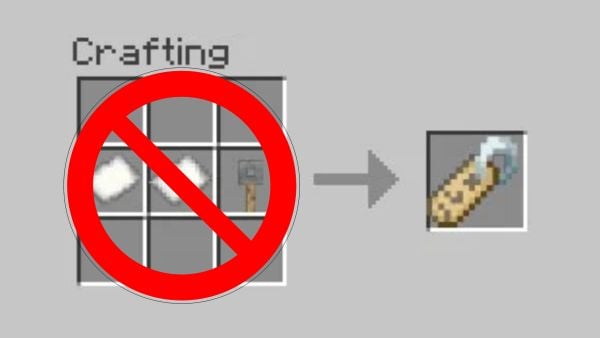
At the moment, there is no crafting recipe for name tags in Minecraft. You can't even obtain it by killing a mob or defeating a boss. Instead, you have to explore your world and obtain this rare item naturally. So, let's go over several methods to improve your chances of getting a name tag.
Method 1: Chest Loot
The easiest way to get name tags in Minecraft is by looting them from chests in the following structures:
- Ancient City
- Dungeon
- Mineshaft
- Woodland Mansion
Out of these, the Mineshafts have the best chance of generating a chest containing name tags. Moreover, if you are playing on the Bedrock Edition, a name tag can also spawn inside the buried treasure chests. Just don't forget to take a boat with you when you leave.
Method 2: Fishing
If finding structures and looting them doesn't go as planned, you can also try your luck at fishing. Being a "treasure item", the name tags have a less than 1% chance of getting caught in a fishing rod. But, you can use the Luck of the Sea enchantment to improve your chances. Nevertheless, unless you have ample spare time, we recommend skipping this method.
Method 3: Trading
The most reliable way of getting name tags in Minecraft survival mode is by trading with villagers. You can obtain buy one name tag for only 20 emeralds from a librarian villager. But you will first have to trade with it multiple times to make it reach the master level for unlocking this trade.
Moreover, finding emeralds is another challenge. Though, you can use our Minecraft ore distribution guide to make your search a bit simpler. Alternatively, you can also bring down the cost of this trade by curing a zombie villager in Minecraft.
Method 4: Command to Get Name Tags
For the players that are on a cracked Minecraft server or have cheats activated, some creative help shouldn't be a problem. So, just use the following command in your chatbox and get all the name tags you need:
/give @s name_tags 1
As soon as the command gets executed, you will get a single name tag in your inventory. But if you want more, you can replace the "1" in the command with your desired amount of name tags.
How to Use Name Tags in Minecraft
Now that you know how to get a name tag in Minecraft, it's time to use it properly. So, follow these steps to use a name tag on any mob:
1. To begin, combine four iron ingots with three blocks of iron to create an anvil. You will need a furnace to smelt raw iron or have to kill a bunch of Iron Golems ingredients.
2. Then, place the anvil on a solid surface and open it by right-clicking on it.
3. Next, place your name tag in the left-side slot and enter your desired name in the top section. Then, pick up the name tag and place it in your inventory.
4. Once you have a ready-to-use name tag, equip it and hold it in your hand.
5. Then, stand next to the mob you want to name and right-click on it. The name tag will get consumed and the selected name will appear as a title above that mob.
Note: You must have at least one level of experience to use an anvil while naming a name tag. Activities like breeding and killing mobs can help you gain experience in no time.
Name Tag is Not Working: Common Issues
The name tags in Minecraft have the following restrictions that can prevent them from working:
- You can't use name tags on other players or the Ender Dragon. The latter can be bypassed with commands.
- Since an armor stand is an entity, you can use a name tag on it. But doing so doesn't give any name to the stand and still consumes your name tag.
- Using a name tag on mobs prevents them from spawning, except in the case of Wandering Traders. They despawn automatically after a few minutes with or without a name.
- If you change your world's difficulty to "peaceful", Minecraft will despawn all hostile mobs including the ones that have names.
- Once you use a name tag on a mob, there is no way to remove or change the given name.
- When a silverfish enters a block, it technically despawns and loses its name.
Easter Eggs of Name Tags
Once you are familiar with the name tags in Minecraft, the next step is to unlock their true potential. So, here are all the easter eggs that you can unlock with the correct name tag:
Dinnerbone or Grumm
You can name any mob "Dinnerbone" or "Grumm" to turn it upside down. Doing so doesn't affect the properties of that mob but makes it move upside down which is quite hysterical. This easter egg is a direct tribute to Nathan Adams, a technical director at Mojang Studios who uses the username "Dinnerbone".
Johnny
As a major treat for horror fans, naming a Vindicator "Johnny" makes it attack all mobs in Minecraft except Illagers and Ghasts. In the Java edition, Jhonny also targets Ravagers. The name "Jhonny" is a direct reference to the villain of “The Shining", a popular psychological horror novel by Stephen King.
Jeb
Continuing the spree of tributes, this easter egg is based on Jens Bergensten, Minecraft’s lead designer who is popularly known as "Jeb". When you name a sheep "jeb_" its wool goes through a cycle of colors and produces a rainbow-like effect. But if you kill or rear that sheep, it will only drop wool of its original color.
Toast
Probably, the cutest easter egg in Minecraft, the name "Toast" gives rabbits an adorable black and white skin. This look is directly inspired by the real-world missing rabbit of user xyzen420’s girlfriend. You can explore the entire tragic story and this skin's origin on its Reddit post (here).
Get and Use a Name Tag in Minecraft
With that, you are ready to name your camels, wolves, and all other mobs in Minecraft. But, before you meet your favorite mob, you have to travel through the vast wilderness of this sandbox game. Fortunately, if you have an Elytra, the journey can get much safer and faster. Though, if exploration isn't on your checklist, you can also use a name tag to save your friendly Sniffer from despawning. But what name will suit this adorable creature? Drop your suggestions on the Discord server!

