The Minecraft 1.20.2 update is bringing a bunch of changes to the villagers of Minecraft. One of them includes the new village maps which make it easier to find villages than ever before. But how do you obtain one of these maps, and are they dependable on survival Minecraft servers? Let's dive in and explore all the details about village maps in Minecraft!
Village Maps in Minecraft 1.20.2
Note: Our guide is based on the features from Minecraft 1.20.2 Pre-release 1. As these features are still in the testing phase, the mechanics are subject to change in the final release. Moreover, to get these new elements, you need to toggle "experimental features" while creating a new world in Minecraft.
What are Village Maps in Minecraft
The village maps in Minecraft provide directions to the nearest village from the location where you find them. But it is important to note that these maps don't show the village in its entirety. Instead, the village maps the surroundings and biomes around the specific.
Currently, these maps only provide navigation between villages. Though, future updates might introduce maps that connect villages to other key structures. For now, let’s focus on figuring out how to get village maps in Minecraft.
Types of Village Maps
You can find the maps leading to the following villages in Minecraft:
- Savanna
- Plains
- Desert
- Snowy
- Taiga
Interestingly, when it comes to swamp and jungle biomes, the villages' maps turn into explorer maps. This is due to the absence of villages for these biomes, despite the presence of their unique villagers. But, you can still unlock these rare mobs using our dedicated guide on how to get jungle villagers in Minecraft.
Explorer Maps in Minecraft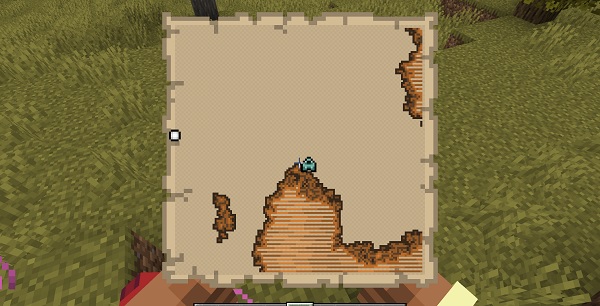
The explorer maps are special directional maps that lead you to a bunch of amazing structures in the game. They work similarly to the village maps but focus on rarer structures. You can get an explorer map for the following:
- Woodland Mansion
- Ocean Monument
- Buried Treasure
- Jungle Temple
- Witch Hut (swamp)
How to Get Village Maps in Minecraft
The only way to get village maps in Minecraft is through cartographers. They are a type of villagers who sell maps and related items in their trades. You can locate these cartographer villagers by discovering and exploring villages throughout your world.
But, if your search doesn't go as planned, all hope isn't lost yet. You can also transform unemployed villagers into cartographers by placing a cartography table next to them. Crafting this block just requires four planks and two pieces of paper.
Biome Based Trades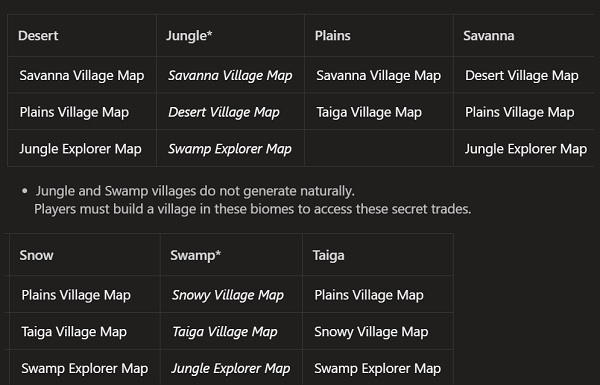
Following the Minecraft 1.20.2 update, cartographers, much like librarians, offer trades based on the biomes they are from. This revamp introduces a variety of biome-specific trades, including:
Desert
- Savanna Village Map
- Plains Village Map
- Jungle Explorer Map
Jungle
- Savanna Village Map
- Desert Village Map
- Swamp Explorer Map
Plains
- Savanna Village Map
- Taiga Village Map
Savanna
- Desert Village Map
- Plains Village Map
- Jungle Explorer Map
Snow
- Plains Village Map
- Taiga Village Map
- Swamp Explorer Map
Swamp
- Snowy Village Map
- Taiga Village Map
- Jungle Explorer Map
Taiga
- Plains Village Map
- Snowy Village Map
- Swamp Explorer Map
As mentioned earlier, there are no jungle or swamp villages in Minecraft. So, to get cartographers of these villages, you need to breed villagers within these biomes. Though, alternatively, you can also use the best Minecraft 1.20 village seeds that spawn with some glitched swamp and jungle villages.
How to Use Village Maps in Minecraft
Now that you know how to get village maps in Minecraft, it’s time to put it to use. Just follow these steps to learn how:
1. First, find a village in Minecraft. You can target the biome whose maps you want to collect.
2. Then, locate a cartographer villager and trade for a village map. Though, you might have to level up the villager by doing some other trades first. So, don't forget to check our guide on how to find emeralds in Minecraft.
3. Once you obtain a village map, equip it and hold it in your hand. The white dot on the map marks your current position, while the hut-shaped symbol indicates the village's location.
4. Next, start moving in different directions until the pointer on your map moves. Unfortunately, these maps don't come with geographical direction indicators. So, you need to experiment to align the map with your surroundings.
5. Finally, keep following the map until you reach the village. Gradually, as you get close to the village, the map will show colors, revealing the biomes around you.
Other Uses of Village Maps
You can also use a village map for the following purposes:
- Decoration: Players can place maps on item frames and use them to decorate their bases.
- Finding Biomes: Since every village is connected with a unique biome in Minecraft, you can use the village maps to find certain biomes. This can be extremely useful in the best Minecraft snow biome seeds where players often face challenges escaping the cold areas.
- Pointers: Much like a regular map, you can use banners in Minecraft to bookmark certain places on a village map. The spots can include key structures, your base, and a lot more.
Find and Use Village Maps in Minecraft
With that, you now know how to get village maps in Minecraf and find all types of villages in Minecraft. However, the journey to these villages can be long and challenging. So, be sure to have a camel in Minecraft along with food like bread to sustain yourself. You can also fill up your bundle with a bunch of tools if You can also fill your bundle with essential tools if mining is on your agenda. As for everything else, the Wandering Trades are more than reliable. With that, it’s time to grab your vehicle and find your first village. Happy exploring!

