Whether you are collecting armor trims or just blocks for your next build, it's always annoying when your storage gets full. Now you either have to throw away stuff or return home to unload your loot. But what if we told you there was a solution to this problem? That's right! With bundles, you can expand your storage exponentially to explore the world without worrying about running out of space. It is a game-changer for those looking to top the best Minecraft survival servers. So, let's dive in and learn how to get bundles in Minecraft!
How to Get Bundles in Minecraft
We are first going over the basics of a bundle in Minecraft before moving on to its crafting process. If you are already familiar with the same, please feel free to skip ahead.
What are Bundles in Minecraft
Bundles are an inventory management item in Minecraft that allows you to expand your storage. Unlike chests or Shulker boxes, you don't have to place them in your world to use them. Instead, a bundle is accessible within your player inventory and you can quickly put or take objects from it.
Therefore, you can carry multiple stacks of items in a single inventory slot thanks to the bundle. But is there any limit to the same? What about multiple bundles? Keep reading to find out answers to all these questions and more.
How Do Minecraft Bundles Work
Minecraft's inventory system works on the basis of stacks. You can group copies of multiple items as a stack and place them in a storage slot in your inventory. There are three types of stacks in the game:
- Complete Stacks: Most of the items in the game including food, blocks, and minerals can be stacked up in a group of 64 items.
- Unique Stacks: There are a bunch of special items in the game that can be stacked in a group but their stack's quantity is much smaller. For example, a complete stack of Ender pearls consists of 16 items. So, the game would treat the 8 Ender pearls to take equal storage as 32 blocks of stone bricks, both of which are half stacks.
- Non-Stackable Items: Finally, there are items that can't be grouped up as stacks and take up the entire slot's space. These include tools like pickaxes, weapons, potion bottles, and more.
How Many Stacks Can a Bundle Hold
Bundles in Minecraft, by default, have a storage space worth one stack but it is divided into multiple slots. Let's understand it by some examples:
- One Stack: In the simplest form, you can fill up the bundle with a single stack. That stack can consist of 64 blocks, one non-stackable item, or a smaller unique stack (16 ender pearls).
- Multiple Stacks: If you want to make complete use of a bundle, you can fill it up with multiple items. As long as the total weight of the items doesn't make up a complete stack, your bundle will be fine.
Turn On Bundle Datapack in Java Edition
If you want to learn how to make a bundle in Minecraft, you first need to ensure that it is a part of your game. The bundles, at the moment, are only an experimental feature of Minecraft Java snapshots. So, follow these steps to learn how to enable it within your copy of the game:
1. First, open your Minecraft launcher and go to the "Installation" section in the top menu. Then, tick the box right next to "Snapshots" under the versions options.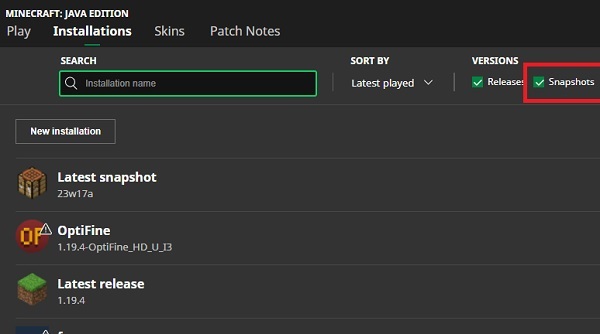
2. Next, go back to the homepage and choose the latest snapshot from the drop-down menu, next to the "Play" button. Then click on the play button.
3. When the game loads up, click on the "Create New World" options in the Single Player section.
4. With the world settings, go to the "Experiments" section and turn on the "Bundles Data Pack". Finally, click on the "Create New World" button. You can also set the game mode to creative to make the exploration easier.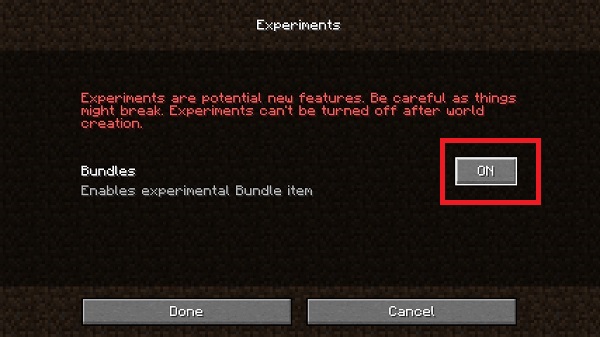
What Do You Need to Make a Bundle
You have to get the following items to craft a bundle in Minecraft:
- 6 Rabbit Hides
- 2 Strings
- Crafting Table
If you want to obtain strings, you just have to kill spiders or cave spiders to obtain them. Both spider and cave spider drops up to two strings when killed. But, we suggest you stick with spiders because they are easier to kill and nonhostile during the day. You can find them in most biomes of the overworld.
Meanwhile, to collect rabbit hides, you need to visit Cherry Grove, desert, snowy, or taiga biomes and kill rabbits. Each rabbit drops 0-1 hide when killed so, you might have to kill a bunch of them before being able to craft a bundle.
Crafting Recipe of Bundles in Minecraft
After collecting all the required ingredients, follow these steps to make a bundle in Minecraft:
1. First, fill up the bottommost row of the crafting grid with three rabbit hides.
2. Then, put one string in each top corner of the crafting grid.
3. Finally fill up the rest of the crafting grid with rabbit hides but make sure to leave the middle cell of the second row empty. With that, your bundle is ready to store your first item.
How to Use a Bundle
Using a bundle is as easy as rearranging your player inventory. Follow these simple steps to learn how:
1. First, make sure to place your newly crafted bundle in any of your inventory slots. If it's empty, its icon will show a large open mouth.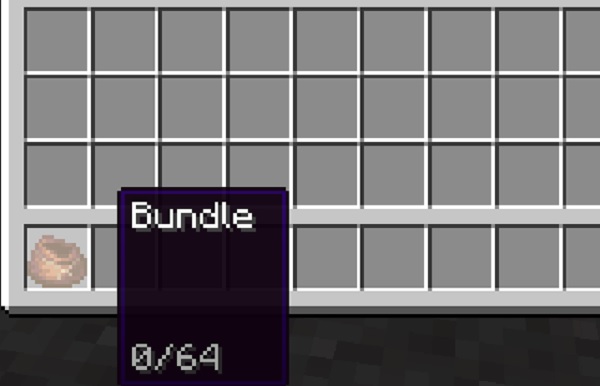
2. Then, click on the bundle to pick it. As you move your cursor around, the bundle will move alongside it.
3. Then, hover on top of the item you want to put in your bundle and use right-click. The item will automatically get stored in the bundle and you will be able to see the bundle's capacity in a small bar beneath its icon.
4. You can hover your cursor on top of the bundle without clicking it to see all the items that are inside it. If you want anything back you simply need to pick up the bundle and right-click on empty inventory slots. Since the bundle follows a stack order, the last picked item will come out first.
Frequently Asked Questions
Why are bundles not in Minecraft Bedrock?
The click, drag, and drop method used by bundles is not ideal for consoles and touchscreens, which make up the majority of Bedrock users' platforms. But developers are actively working on finding alternative ways to make bundles accessible.
Can bundles go in Shulker boxes?
There is no way to put a bundle inside a Shulker box. However, you can put Shulker boxes inside a bundle.
Is there a way to put bundles inside bundles in Minecraft?
Having the ability to put a bundle inside another bundle would be game-breaking as it will lead to an infinitely large inventory. As a result, Minecraft does not allow bundles to interact with each other.
Make and Use a Bundle in Minecraft 1.20 Today!
With that, you know how to get bundles in Minecraft and eliminate all your traveling time during adventure. But why stop there? If you're looking to reduce travel time and explore new horizons, be sure to get an Elytra. This special item lets you fly but it only spawns inside the End Cities of Minecraft. You can use our dedicated guide to find it in no time. Though, make sure you have a diamond sword to fight off any dangerous mobs. Having said that, how are bundles going to affect your adventure? Share your story on our Discord server!

