From horror maps to medieval builds, candles are a perfect fit for a variety of builds in the game. Plus, you get them in a variety of colors to truly stand out. The only limit to their uses is your imagination. So, let’s get the creative juices flowing and learn how to make candles in Minecraft.
How to Make Candles in Minecraft (2024)
Our guide first covers the basics and spawning of candles in Minecraft. Feel free to skip ahead if you are already familiar with them.
What is a Candle in Minecraft
Candles are a unique and small light block in Minecraft. They are perfect for decorating your base with different levels of brightness. Moreover, since they come in a variety of colors, you always have something to fit your design. But, if you want something that is equally versatile but as a building block, copper bulbs might be a better pick.
Where Do Candles Spawn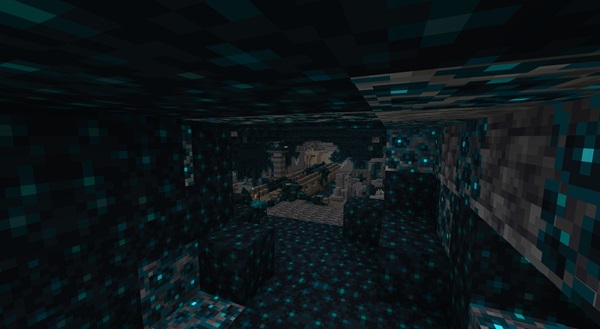
You can find candles within these structures in Minecraft:
- Chests of Ancient Cities
- Placed candles inside rooms and corridors of Ancient Cities
- Suspicious Gravel blocks of Trail Ruins (use a brush to uncover)
When you find candles placed on the ground, you can break and collect them. Candles can be mined using any tool, block, or even your bare hands.
What Do You Need to Make Minecraft Candles
You need to get the following items to make candles in Minecraft:
- 1 String
- 1 Honeycomb
- Crafting Table or Crafter
The crafting recipe for a candle in Minecraft only gives out a single candle. So, make sure to collect a bunch of these ingredients to get enough candles to light your base. We already have a guide on how to get honeycomb in Minecraft to speed up the process.
Get Strings in Minecraft
There are a variety of ways to collect strings in Minecraft. The quickest option is to find and kill spiders or cave spiders. Both of these mobs drop 0–2 string upon death. Alternatively, you can also get string by fishing or bartering with Piglins.
How to Make Candles in Minecraft
Once you have collected the ingredients, it's quite easy to make candles in Minecraft. Here's how:
1. First, place the string in any cell of the top two rows of the crafting grid.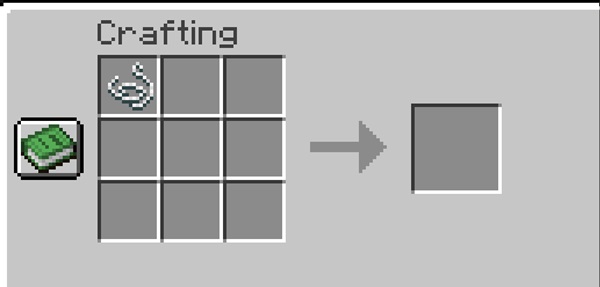
2. Then, place a honeycomb right below the string. With that, your candle is ready!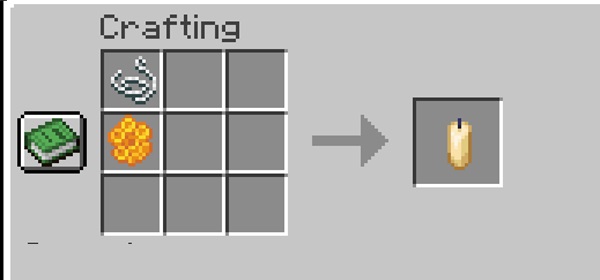
3. Since it's a two-ingredient recipe, you can even craft it within your player inventory. Just make sure that the ingredients are in the right position.
Types of Candles
Based on their colors, there are a total of 17 types of candles in Minecraft. Here are all of them:
- Non-dyed
- Black
- Blue
- Brown
- Cyan
- Green
- Light Blue
- Light Gray
- Lime
- Magenta
- Orange
- Pink
- Red
- White
- Yellow
- Purple
- Gray
Out of these, only 6 variants of the candles generate naturally in your world. You have to manually dye your candle in Minecraft to get all the other types.
How to Dye a Candle in Minecraft
Once you have crafted a candle, dying it is really easy. Simply place your candle and a dye on the crafting table to dye it. The crafting recipe is completely random so you can place their items anywhere in the grid.
But, keep in mind that you cannot change the color of a dyed candle. So, you need to be careful with your artistic choices. Moreover, unlike leather, you cannot mix dyes to create new color variants.
How to Light Candles in Minecraft
Once you have crafted them, follow these steps to light candles in Minecraft:
1. First, equip your candle and place it on another block. You can place up to four candles in the same spot to increase their brightness.
A single candle has a light level of 3 and four candles, consequently, emit light of level 12. If you want to prevent Nether mobs from spawning, you will need all the light you can.
2. Next, combine an iron ingot and a piece of flint to craft Flint & Steel.
3. Then, use the Flint & Steel on your candles to light them up. You can also use Fire Charge for the same.
4. In the Bedrock edition, you can use an Enchanted Book or a sword with a Fire Aspect to light candles.
5. Alternatively, use can even use fire projectiles like bows in Minecraft with Flame enchantment to light candles.
Place Candles on Cakes
There is no doubt that candles are perfect for lighting your base and even creating a good ambiance. But, that's not the only way to use them. You can even place candles on top of cakes to celebrate birthdays and anniversaries within Minecraft. This mechanic only works on uneaten cakes and you can even light them up.
Waterlogged Candles
You can unload a bucket of water on the candles to waterlog them. This protects them from any kind of explosion from TNT or Creepers. But, as you might expect, there is no way to light waterlogged candles.
Frequently Asked Questions
How do you make a cluster of candles in Minecraft?
You can place multiple candles on the same block to create a cluster of up to 4 candles. The higher the number of candles, the brighter the light they emit.
Is a candle better than a torch in Minecraft?
Unlike torches, you cannot place candles on the side of other blocks. Moreover, torches have a higher light level than a complete cluster of lit candles.
Do candles keep monsters away in Minecraft?
In the overworld, most hostile mobs spawn when the light level is below 0. So, a single candle (with light level 3) is more than enough to prevent them from spawning. But to stop Nether mobs from spawning, you need four candles and a light level of 11 or higher.
Find, Make, and Light Candles in Minecraft
With candles on your side, you are ready to decorate your base in Minecraft. But, they might not be the best option if you need complete brightness. That’s where campfire in Minecraft comes in handy. While providing light, they also act as a furnace for you to easily cook food. The best part is that you don’t need charcoal or any other fuel. But functionality aside, what are you going to use candles in Minecraft for? Share your ideas on our Discord server and discover what everyone else is cooking!

