When it comes to mineral rocks in Minecraft, the amethyst shards truly stand out. They don’t spawn as ores but offer similar functionality. Moreover, they are the key to unlocking various items and even getting groups of Allays. Well, as long as you know how to get Amethyst shards in Minecraft. Let’s start discovering!
Amethyst Shards in Minecraft (2023)
From spawning to uses, you can learn everything you need to know about amethyst shards in Minecraft. Explore all the segments thoroughly and you will have no unresolved queries.
What are Amethyst Shards in Minecraft
Amethyst Shards are unique crystal-like items in Minecraft. They are purple in color with a shiny glass-like texture. You can use them for various tasks ranging from decoration to truly complex Redstone machines.
Where Do Amethyst Shards Spawn
You can find Amethyst Shards inside the chests of the following structures:
- Ancient City: Home to the Warden, these underground structures spawn at a depth of Y=-51. You can find up to 15 shards inside the chests of this structure.
- Trial Chambers: Upcoming structures from Minecraft 1.21 that spawn in the deepslate layers. You can get up to 4 shards from decorated pots and up to 20 inside chests of the chambers.
Best Height to Find Amethyst Geodes
If structure hunting doesn't go as planned, it's time to get Amethyst Shards directly from the source. They spawn inside the naturally generating amethyst geodes as clusters. You can break the clusters to easily get a bunch of geodes in no time.
All geodes generate between the world height of Y=-58 and Y=30. Moreover, every chunk (a 16x16 area) has a 1/24 chance of spawning one geode. This makes them fairly common and easy to find. While their size may still be a challenge, knowing where to look can resolve this issue.
Use a Pickaxe to Mine Amethyst
Amethyst shards have a unique relationship with pickaxe. If you mine an amethyst cluster without a pickaxe, it only drops 2 shards. But, if you mine the same cluster using any pickaxe, it ends up dropping 4 amethyst shards.
But, the story doesn't end there. You can further increase the amount of shards with the help of the Fortune enchantment. A pickaxe with Fortune III can grant you up to 16 shards from a single cluster. So, whether you find the enchantment or not, at least make a pickaxe in Minecraft.
How to Use an Amethyst Shard in Minecraft
There are a variety of ways to use amethyst shards in Minecraft. Let's review each of them to find out where these purple crystals fit in your world.
Crafting Ingredient
You can use Amethyst Shards to make the following items and blocks:
- Block of Amethyst: Made out of four shards, this is a great decorative block and the perfect option to store large amounts of amethysts.
- Calibrated Sculk Sensor: An upgraded form of Sculk sensors that you can tune to only detect certain types of vibrations.
- Spyglass: A simple item that allows you to zoom in on objects in any direction. It is particularly useful in finding villages within the best Minecraft mountain seeds.
- Tinted Glass: A unique decorative block that stops all light while staying transparent. You can use tinted glass to create a variety of light-based decorations. But, if you want to dim your light sources, Copper Bulbs are a much better option.
Duplicate Allay
Unlike other friendly mobs, Allays don't rely upon food for breeding. But, you have to use amethyst shards in Minecraft to duplicate Allays. Here's how:
1. First, find an Allay in Minecraft. It spawns inside the cages of Pillager Outposts and cage rooms of Woodland Mansions.
2. Then, give your Allay an item to hold or use lead on it. Doing so will prevent it from flying away from you.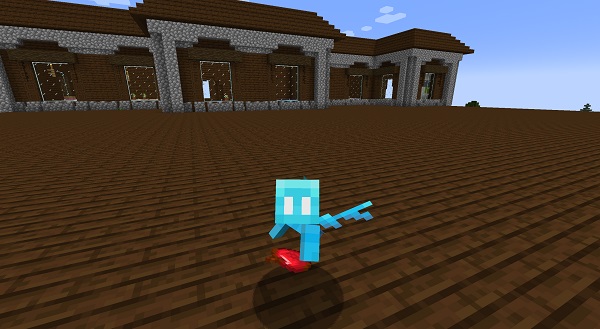
3. Next, craft a jukebox in Minecraft by combining 8 planks with a diamond.
4. Then, put a music disc inside the jukebox to play some music. As soon as it hears music, the Allay starts dancing and flying around.
5. While the Allay is dancing, give it an amethyst shard. If it's already holding an item, first take it back by right-clicking on Allay with an empty hand.
Instead of holding the shard, the dancing Allay consumes it. Then, a copy of Allay will spawn and start flying around you. Make sure to give both of your Allays something to hold to prevent them from flying away when the music stops.
Allay duplication has a short cooldown of 2.5 minutes. Once the cooldown is over, you duplicate both of your Allays using amethyst shards in Minecraft.
Armor Trimming
There is no doubt that the amusing purple hue of amethyst shard is great for decorating your base. Any player on the best Minecraft servers is bound to stop by a house adorned with blocks of amethyst. But, you can also use this mineral to decorate the pieces of your armor.
To do so, use armor trims on a Smithing Table to trim your armor with an amethyst shard. This process will allow you to add beautiful purple patterns on top of your armor. Meanwhile, to find the patterns, you can use our dedicated guide on the location of armor trims in Minecraft.
Find, Collect, and Use Amethyst Shards in Minecraft
With that, you are ready to get as many amethyst shards as you need in Minecraft. But, they are useless until you figure out what to use as many shards for. Most players go for decorating their houses or Minecraft barns. Others just focus on creating an army of Allays to put Shulker Box to rest. What's your plan for these shards? Share your ideas on our Discord server and join the discussion with other experienced players!

