Enchantments are one of the most vital features of Minecraft. They allow you to take your tools, weapons, and items to the next level. Though not all enchantments suit every situation, and once applied, they cannot be replaced. This becomes even more challenging on popular Minecraft servers where good enchantments are already scarce. But worry not. Join us as we explore how to remove enchantments in Minecraft and regain control over your items.
Remove Enchantments in Minecraft (2023)
Our guide goes over a variety of methods to remove enchantments in Minecraft. Each has its own perks and drawbacks. Feel free to test all of them to find the one that fits your playstyle.
What Block is Used to Remove Enchantments in Minecraft
If you want to remove enchantments from your tools in Minecraft, your best option is a grindstone. It is a multi-purpose utility block that can repair as well as disenchant items. Moreover, it also serves as a Jobsite block for the Weaponsmith villager in the game.
How to Get Grindstone in Minecraft
Naturally, you can find a grindstone in the shelters of weaponsmith villagers. So, once you figure out how to find villages in Minecraft, it's only a matter of time before you locate a grindstone.
Though, if your exploration doesn't go as planned, you can always stick with crafting. It is quite easy to make a grindstone and uncover how to remove enchantments in Minecraft 1.20.
Items Required to Make Grindstone
You need to get the following items to make a grindstone in Minecraft:
- 2 Sticks
- 1 Stone Slab
- 2 Planks (Any)
- Crafting Table
Planks are one of the easiest items to obtain in Minecraft. You just need to place stems, wood, or stripped wood blocks in the crafting grid to turn them into planks. This method works for all wood types in the game including the new bamboo wood of Minecraft 1.20.
Moreover, you can place two planks vertically next to each other to turn them into sticks. Irrespective of the planks you use, the sticks turn out the same. Though, if you are on the best Minecraft desert seeds, you can also get sticks by breaking dead bushes.
How to Make Stone Slabs in Minecraft
Follow these simple steps to make stone slabs in Minecraft:
1. First, make a pickaxe using two sticks and three planks. While you can also use other Minecraft 1.20 ores for the tool, a wooden pickaxe is enough to mine stone.
2. Next, find and mine stone blocks in your world to get cobblestones. They usually spawn near rivers, on the side of mountains, and in the caves of the overworld.
3. Then, use eight cobblestone blocks to make a furnace in Minecraft.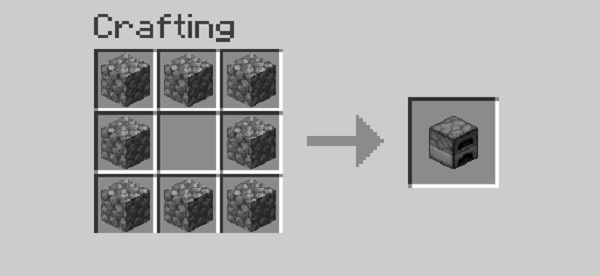
4. After creating the furnace, use it to smelt cobblestone into stone blocks. You can use any extra planks as fuel for the same.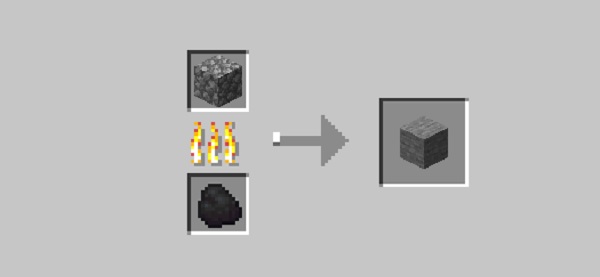
5. Finally, place three stone blocks in the same row of the crafting table to turn them into slabs. The recipe gives out six stone slabs and you only need one to make a grindstone.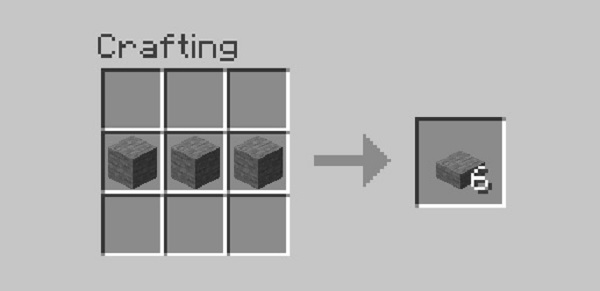
Crafting Recipe of Grindstone in Minecraft 1.20
Once you have all the required items, follow these easy steps to craft a grindstone in Minecraft:
1. First, place two sticks in the corners of the topmost row of the 3X3 crafting grid.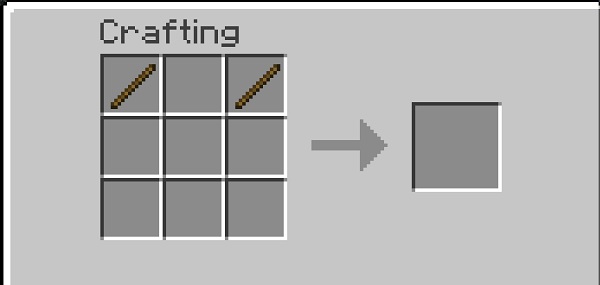
2. Next, put one wooden plank beneath each stick of the crafting grid. You can use any type of plank for the crafting recipe of a grindstone.
3. Finally, place one stone glab in the middle of the topmost row of the grid. With that, your grindstone in Minecraft is ready.
Method 1: How to Remove Enchantments in Minecraft Using Grindstone
After creating a grindstone in Minecraft, everything comes to a single step. You just need to open the grindstone and place your enchanted tool or weapon in its middle cell. Then, the block will automatically remove enchantments and you can pick up your clean item from its right side.
This process works on all enchantments in the game except Curse of Binding and Curse of Vanishing. Moreover, when you disenchant an item the grindstone also drops experience orbs. The amount of experience depends upon the amount and level of the enchantments on the item.
What Can You Disenchant in a Grindstone
Here are all the items that you remove enchantments from using a grindstone in Minecraft:
- Armor pieces (helmet, chestplate, boots, and leggings)
- Sword
- Pickaxe
- Axe
- Shovel
- Hoe
- Bow
- Crossbow
- Trident
- Shield
- Turtle Shell
- Elytra
- Shears
- Fishing Rod
- Flint and Steel
- Carrot on a Stick
- Warped Fungus on a Stick
Method 2: Remove Enchantments by Repairing Items
While using a grindstone is quite reliable, it can also be a daunting task to craft and get it set up. Fortunately, you can also use a quick and easy method to remove enchantments without any block. Here's how.
1. First, make sure that you have two damaged copies of the same item in your inventory. Both of these tools or weapons should be made of the same material and have decreased durability.
2. Then, open your player inventory by pressing the "E" key or your dedicated inventory key. It is the spot where the game stores all your items and also features a 2X2 crafting grid.
3. Finally, combine the damaged items in your player inventory. Doing so will not only merge their remaining inventory but also get rid of all the enchantments.
When compared to using a grindstone, this method has two major drawbacks:
- It doesn't give out any experience orbs while getting rid of the enchantments.
- You have to sacrifice two enchanted items only to get one unenchanted item in return.
Method 3: DisenchantingForge Mod
Now that you know how to remove enchantments in Minecraft, you also know how permanent of a process it is. Once you get rid of the enchantments there is no way to undo the change. You have to find enchanted books or use an Enchantment Table to start the process all over again. But, what if you could transfer and use enchantments for later?
That's exactly what the DisenchantingForge mod brings to Minecraft. It adds a simple yet powerful functional block to the game. With the help of this block, you can get transfer enchantments from your items to a book and store them for later usage. The only drawback is that most Minecraft SMP servers don't support mods and won't allow this special technique as well.
- Download DisenchantingForge Mod
- Edition: Java
How to Remove Curse Enchantments in Minecraft 1.20
Unfortunately, as per the intended gameplay, there is no way to get rid of curses in Minecraft. They are designed to create some inconvenience and make your experience more challenging. But, if you don't mind using commands then you can easily get rid of them.
Simply, use the following command to replace your enchanted item with an unenchanted one:
/replaceitem entity (username) weapon.mainhand diamond_helmet
For the command to work, you have to add your username to it (without the parenthesis) and hold the item you want to replace in your hand. Moreover, you also need to change the name of the item from "diamond_helmet" to the only one you are trying to disenchant. When the command gets executed it will replace your enchanted item for a standard one.
Easy Ways to Remove Enchantments in Minecraft 1.20
With that, you now know how to remove enchantments in Minecraft 1.20 and get full control over your items. However, your tools aren't the only ones that can get upgrades. You can also brew potions in Minecraft 1.20 to give yourself some major upgrades. Then if you want to clear their effects, a simple bucket of milk will do the trick, making the process much easier than using a grindstone for enchantments. Speaking of enchantments, do you think Minecraft should officially add a way to remove curses? Drop the best ways to add it on our Discord server and discover what the community thinks.

