Can you imagine surviving a world of Minecraft without mining, placing, or breaking blocks? Just the idea of it feels extremely unreal. Such a world is possible within the game with the secret Minecraft Adventure Mode. But what’s the purpose of this unique game mode and how can you access it? Dive in to find out!
Minecraft Adventure Mode (2023)
From enabling Adventure Mode to conquering it, our guide goes over everything you need to know. Be sure to read each section carefully to navigate a world where blocks are unbreakable.
What is Minecraft Adventure Mode
The usual gameplay of Minecraft is driven by freeform mechanics that allow you to create your own adventure. You can visit unique biomes, encounter amazing mobs, and eventually find your way to the end. This gameplay becomes a bit riskier with the hardcore mode where you can't respawn once your day. Meanwhile, the creative mode gives you all the freedom to recreate and customize your world with unlimited access to all its blocks.
But, all of this limitless storytelling and crafting comes to an end when you enter the Adventure Mode in Minecraft. It is the most unique game mode in Minecraft that defies some of the core game mechanics. You cannot mine or place any blocks in your world. Furthermore, the mode also makes items like Flint and Steel completely useless. This leaves you with no way to visit other dimensions or even beat the game altogether.
Why is There Adventure Mode
On its own, the Minecraft Adventure Mode seems like a very limiting way to play the game. But, this mode isn't meant to be played with the default survival experience. This mode truly shines with the custom maps and quests on the best Minecraft servers.
Here, players get on adventures designed to be completed in very specific ways. Griefing or attempting to outsmart the map creator is not an option. It's no surprise that most of the best Minecraft parkour maps only let you play in the Adventure Mode.
What is Dungeon Mode in Minecraft
When Adventure Mode first made it into Minecraft, it was known as "Dungeon Mode". The original concept for this mode involved competitive gameplay with four players competing against each other to complete quests.
How to Play Adventure Mode in Minecraft
Unlike other game modes of Minecraft, the Adventure Mode doesn't up as an option while creating a new world. It's usually tucked away behind a line of command that you can only use when you are in your world. Because of that, getting into Minecraft Adventure Mode can be quite different in both editions of the game.
Turn On Adventure Mode in Minecraft Java
Follow these simple steps to play Adventure Mode in Minecraft Java on Windows/Linux/Mac:
1. First, launch your game and click on the "Single Player" option on the home screen. You can use it on multiplayer adventures too, but let's stick with offline gameplay for now.
2. Then, click on the "Create New World" button. Doing so will open up the world creation screen.
3. Next, toggle the "Allow Cheats" option to turn on commands in Minecraft. You can also use one of the best Minecraft survival seeds to make the world more exciting. Then, click on the "Create World" option to launch a new Minecraft world.
4. Alternatively, you can also turn on cheats in your existing world by going to the "LAN Settings" in the pause menu.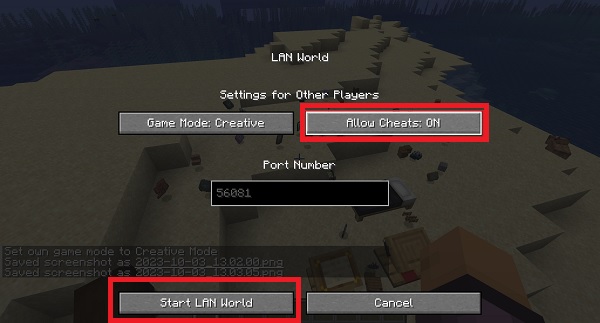
5. Finally, use the following command in your chat to turn your game mode into "Adventure Mode":
/gamemode adventure

Play in Adventure Mode in Bedrock
Follow these easy steps to enable Adventure Mode in Minecraft Bedrock on Chromebook, console, mobile, or Windows:
1. First, open Minecraft and click on the "Play" button. It will open up a list of all your existing worlds.
2. Unless you want to use Adventure Mode on an existing world, click on the "Create New" button. The game will suggest you a few options to start a Minecraft Realm. Click on the "Create New World" button to skip ahead.
3. Then, toggle the "Cheats" in the cheats sections of the settings and click on the "Create" button. Alternatively, you can turn on cheats in the "Game Settings" of your existing worlds too.

4. Finally, use this command to switch your game mode to Adventure:
/gamemode adventure
Can You Beat Minecraft in Adventure Mode
As you're well aware, there is no option to place or mine blocks in Minecraft Adventure Mode. Furthermore, the mode also limits the usage of items like buckets, fire charge, and even Eyes of Ender. So, you can't even travel to the other dimension of Minecraft, let alone try fighting the Ender Dragon.
But, if you can rely upon the Minecraft community for something it's creatively breaking the rules. Through methods like mining with creepers or changing versions, players have pushed the boundaries of Adventure Mode. You can watch an impressive attempt by the YouTuber rekrap2 to conquer Minecraft Adventure Mode here. But, if you have some better methods, don't forget to drop them on our Discord server!
How to Survive Adventure Mode
The limited mechanics in the Minecraft Adventure mode can be quite challenging for players coming from survival gameplay. So, here are a few tips to help you get settled in the new format:
- Villages: Trading is a part of getting resources in the Adventure Mode. So, make sure you know how to find a village in Minecraft to keep yourself covered.
- Rules: While bending the rules is a major part of the core Minecraft experience, adventure mode relies on them. So, make sure to read the instructions of your custom maps carefully to avoid ending up in complicated situations. You won't even get the option to break out of it.
- Sleeping: Much like regular Minecraft, hostile mobs spawn at night even in Adventure Mode. So, it's best to find a bed as soon as you can and get some sleep to skip the scary nights.
- Avoid Caves: Since you don't have the option to mine blocks, it's best to avoid caves altogether in Minecraft Adventure Mode. But, if you can't avoid them then the friendlier lush caves might be your best option.
- Custom Maps: As you can guess, the Adventure Mode isn't meant for a regular Minecraft survival world. So, unless you want to try a challenging way of playing the game, you should only use it with custom maps.
Best Minecraft Maps for Adventure Mode
There are hundreds of amazing custom maps that rely on Minecraft Adventure Mode to give you the best experience. Here are three of the best ones.
Realm of Midgard
As its name suggests, this is an RPG map for Minecraft that is loaded with ruins, villages, and castles. Engage in trade with merchants, embark on unique quests, or set out on an adventure to conquer the kingdom. Despite being unable to break blocks, the freedom to craft your own story is truly remarkable.
- Download Realm of Midgard
Pixelmon Johto
The Cobblemon and Pixelmon mods can turn Minecraft into heaven for Pokemon fans. But, the experience cannot be complete without adding the iconic Johto region to the mix. That's exactly what this map does. Instead of bleeding regular gameplay with new creatures, this map allows you to have the true Pokemon experience within Minecraft.
- Download Pixelmon Johto
Teramia
If you want to experience a completely new game within the realm of Minecraft then Teramia is your best option. It mesmerizes its visitors with custom cities, dangerous dungeons, and elusive quests. If you play it long enough, it's easy to forget that you're still in Minecraft.
- Download Teramia
Experience Adventure Mode in Minecraft Today
There is no doubt that the adventure mode in Minecraft gives you a whole new way to experience the game. But, this is the only option to change the game at its core. You can also download some of the best Minecraft adventure maps to join worlds that are impossible to imagine. With that said, it’s time to start your next adventure. Happy exploring!

