The world of Minecraft is beautiful and welcoming throughout the day. There are mobs to meet, structures to loot, and biomes like Cherry Grove to explore. But the same world becomes ominous when the sun goes down and the hostile mobs come out. And to make the matters worse, you can't even see clearly most of the time. Luckily, you can make all of it go away with the help of a potion that allows you to see in the dark. With it, your cave, underwater, and nighttime adventures will become a piece of cake. So, let's stop beating around the bush and learn how to make a Potion of Night Vision in Minecraft.
How to Make Potion of Night Vision in Minecraft (2023)
We are going over the basics, ingredients, and the brewing process of the Potion of Night Vision in separate sections. You can go through them as per your interest. But don't forget to explore some alternate ways to get the effects of this powerful potion at then of our guide.
What is a Potion of Night Vision in Minecraft
As you can guess, the Potion of Night Vision is the ultimate visual upgrade in the game. It allows you to see clearly in low-light areas and even in places with no light. With night vision, your nighttime world looks as bright and clear as it does during the day. Moreover, you can also use it in caves and underwater where the light is almost nonexistent even during the day.
Some players also rely on this potion while exploring the Nether dimension to easily find structures. So, whether you want to find rare ores in caves, loot buried treasure in the deep ocean, or fight phantoms at night, the Potion of Night Vision has your back.
Items Required to Make Potion of Night Vision
You need the following items to make a Potion of Night Vision:
- Golden Carrot
- Nether Warts
- Bottle of Water
- Brewing Stand
- Blaze Powder
All potions in the game, require storage space. For that, you must create a bottle by combining three blocks of glass. Then, you need to use that bottle of water source to get a bottle of water. Then, make a Nether Portal in Minecraft and then go to the Nether dimension.
There, you have to look for Nether warts that grow inside the Nether Fortress and Bastion Remnant structures. Before leaving the Nether, you must find and kill a Blaze to get Blaze rods. Placing these rods on the crafting table will give you Blaze powder which is the fuel for the brewing stand.
How to Make a Brewing Stand
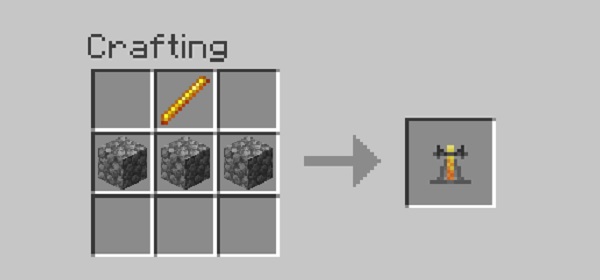
The brewing stand is the main utility block that allows you to brew potions in Minecraft. Unlike you find it in a village, you have to make it yourself. To make a brewing stand, you need to combine three cobblestone blocks with a Blaze rod and the above-mentioned crafting recipe.
How to Get Golden Carrot
While keeping up with the popular belief of carrots improve eye-sight, golden carrots are the main element of Potion of Night Vision. Follow these steps to quickly make one:
1. First, look for a gold ore block in the caves of the overworld. Then, smelt the raw gold inside a furnace to get a gold ingot.
2. Then, place the gold ingot on the crafting table to break it down into nine gold nuggets.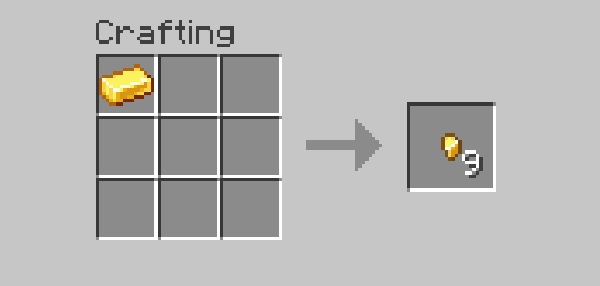
3. Next, you have to look for carrots that spawn in the farms of plains and snowy villages.
4. Finally, combine one carrot with eight gold nuggets on a crafting table. With that, your golden carrot is ready.
How to Make Potion of Night Vision (3:00)
Now that you have all the required brewing ingredients, let's learn how to make a Potion of Night Vision in Minecraft with simple steps:
1. To begin, open your brewing stand and place the bottle of water in the bottom slot and the Blaze powder in the left slot. The Blaze powder will immediately turn into fuel.
2. Next, put Nether warts in the top slot of the brewing stand. It will start brewing into the bottle and turn the water into an Awkward Potion. This effectless potion is the base of stronger potions in the game.
3. Finally, let the Awkward Potion stay in the bottom slot and place a golden carrot in the top slot of the brewing stand. Within seconds, your Potion of Night Vision will be ready.
Note: Each golden carrot and Nether wart can be used to create up to three potions at once. So, make sure to completely fill the bottle slots while brewing your potion.
Extended Potion of Night Vision (8:00)
By default, the Potion of Night Vision only lasts for three minutes. This duration is nowhere close to being enough for exploring the nighttime or even caves. Luckily, you can get additional five minutes by brewing the potion with Redstone dust. The Redstone ore usually generates between Y=-16 and Y=256.
To extend your potion, you just have to place the Potion of Night Vision at the bottom of the brewing stand and the Redstone dust in the top slot. The effects of this newly brewed potion will last for a total of eight minutes.
How to Make Splash Potion of Night Vision
Generally, you drink a potion, and its effects get applied to your character. But this simple action, in dire situations, can take away precious time from your hand. Moreover, if you are playing one of the best Minecraft SMP servers, you need additional potion bottles for your team.
Fortunately, it's quite easy to bypass this restriction. You just need to brew your existing Potion of Night Vision with gunpowder and it will turn into a splash potion. As its name suggests, the splash variant of the potion is throwable and affects all the players in its range. Though, keep in mind that you must throw the splash potion on the target's head. Other, the duration of a splash potion's effect is much lower than a regular effect.
Other Ways to Get Night Vision
If you know how to make a Potion of Night Vision in Minecraft, you probably won't need any other method to unlock this special ability. However, if things don't go your way, here are some alternatives you can try.
Commands
The easiest way to get the night-vision effect is with the help of command. To use them, you first need to turn on cheats in your Minecraft world. The toggle for the same is available in the world settings of Bedrock edition and LAN settings of Java edition. Then, simply execute the following command in your chat box:
/effect give @s night_vision infinite 255 true
Please note that the above-mentioned command only works with Minecraft 1.20 and its snapshots. For the earlier versions of the game, you must replace the term "infinite" with the exact number of seconds you want this effect to last.
Shaders
The major reason why the becomes almost unplayable is because of how light works in the game. Fortunately, you can change that with the help of the best Minecraft Bedrock shaders. These are visual add-ons that can help you to manipulate the game's light system as per your desire. Some of these shaders also allow you to achieve the effect of night vision beyond what's possible in the game.
OptiFine
Now that you know how to make a Potion of Night Vision in Minecraft, you can practically eliminate the dark parts of the game. However, as useful as it might sound, it also gets rids of the intended horror experience. Fortunately, if you use download OptiFine for Minecraft, you can find a reliable middle ground.
This powerful mod unlocks a bunch of game-changing video settings in the game. You can use them to make the game brighter and nights easier to explore without completely removing darkness. Though, you might have to experiment with the toggles before finding what works best for you.
Frequently Asked Questions
How do you get permanent night vision in Minecraft?
The only way to apply a permanent night vision effect in Minecraft is by using the "/effect" command.
What food gives you night vision in Minecraft?
You have to use a golden carrot to brew a potion to get night vision in the game.
How do you make a glow vision potion in Minecraft?
There is no glow vision potion in the game. However, you can use spectral arrows on the Java edition to make your targets glow.
Make and Use Potion of Night Vision in Minecraft
Just like that, you are now ready to eliminate darkness and get night vision in Minecraft. But doing so isn't enough to keep you safe in the dangerous open world. So, make sure to keep a diamond sword in Minecraft handy if the situation goes out of hand. Though, if you want to take things to the next level, creating a TNT in Minecraft might be the way to go. Having said that, it's time for you to jump into the game and unlock a whole new side of Minecraft. Happy exploring!

