It’s finally happening! You can now change the color of your wolf’s gear and make it match your style. The best part is that there is no limit to your creative choice. So, with no time to waste, let’s explore how to dye Wolf Armor in Minecraft!
Dye Wolf Armor in Minecraft (2024)
Note: The Wolf Armor is still an experimental feature of the Minecraft 1.21 update. Its design and mechanics are subject to change with the final release.
How to Craft a Wolf/Dog Armor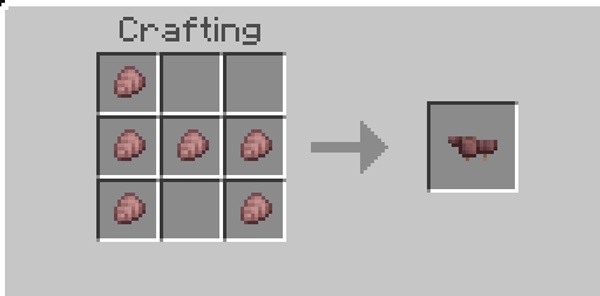
Similar to player armor, the Wolf Armor gives your wolves extra protection against various attacks and damages. But instead of minerals, you need to get armadillo scutes to craft it. Moreover, these scutes also let you repair the armor if it gets damaged.
Types of Wolf Armor
Even though it is made of scutes, the Wolf Armor is quite similar to the leather armor for players. So, you can use sixteen unique dyes to color them in various hues. Moreover, the game even allows you to mix dyes which gives you the option to create over 12,326,391 combinations.
Though, it's a shame that you cannot expand your options with armor trims in Minecraft. But luckily, dying the wolf armor is enough to make it match most of your style.
How to Dye a Wolf Armor in Minecraft
Now that you know about the endless hues of dog armor, it's time to start decorating. But hold on to your leashes. First, we need to collect some dyes and prepare for the task.
Sources of Dye
From flowers to bones, there are a variety of ways to get dyes in Minecraft. Here are all the sources you can rely upon for the core colors:
- White: Bone Meal & Lily of the Valley
- Black: Ink Sac & Wither Rose
- Blue: Lapis Lazuli & Cornflower
- Brown: Cocoa Beans
- Green: Cactus
- Red: Poppy, Rose Bush, Red Tulip, & Beetroot
- Yellow: Dandelion and Sunflower
Later, you can combine these dyes with other items or each other to get the remaining 11 dyes.
Steps to Dye Wolf Armor
Once you have a dye, it's time to dye your wolf armor in Minecraft. Here's how:
1. First, right-click on a crafting table or a Crafter in Minecraft to open it. If you are only using up to three dyes, you can even use your player inventory grid.
2. Then, place your Wolf Armor next to a dye in the crafting grid. The resulting armor will have the same hue as the dye.
3. You can even place multiple dyes at the same time in the grid. This leads to a hue of Wolf Armor that is a mix of the two colors of the dyes.
Dye and Change the Color of Wolf Armor in Minecraft
Just like that, you are ready to have the coolest-looking wolf on all the best Minecraft servers. But, don’t let your dog outstyle you in the game. Our list of best Minecraft armor trim combinations is there to make you look your best. With that said, what color are you dying for your Minecraft Wolf Armor? Drop your ideas on our Discord server!
