Whether you want to find structures or capture your world, the maps play a vital role in Minecraft. But, the story isn’t complete a cartography table, a vital block that allows you to upgrade maps and unlock amazing trades. Let's dive in and discover how to make a cartography table in Minecraft and use it effectively.
Cartography Table in Minecraft (2023)
In this article, we'll explain what a Cartography Table is, where it spawns, and how to use it in various ways in Minecraft.
What is a Cartography Table
The Cartography Table, as its name suggests, is a functional block in Minecraft that can edit maps. It enables you to extend, clone, and lock various maps. Moreover, this block also acts as a job site block for cartographers, which can open up opportunities to discover various in-game structures.
Where Does the Cartography Table Spawn
The Cartography Tables only spawn inside the huts of cartographers in villages of Minecraft. They don't appear in any other structure in the game. This makes them one of the rarest functional blocks to find naturally, even when using the best Minecraft village seeds.
Items Required to Make a Cartography Table
You need to get the following items to craft a cartography table in Minecraft:
- 4 Planks (any)
- 2 Paper
- 1 Crafting Table
Planks are one of the easiest items to obtain in Minecraft. To craft them, simply place wood blocks, stems, or logs in the crafting grid. This method works with all types of wood available in the game, including the new bamboo wood.
Make Paper in Minecraft
Whether you want to make maps or the block to edit maps, paper is an inevitable element. Luckily, it is quite easy to craft them. To craft paper, simply place three pieces of sugar cane in a row in your crafting grid. You can find sugar cane growing next to rivers of Minecraft in all biomes including the desert.
Crafting Recipe of Cartography Table in Minecraft
With all the ingredients in your inventory, follow these steps to make a Cartography Table in Minecraft:
1. First place two pieces of paper next to each other in the first and second columns of the crafting grid.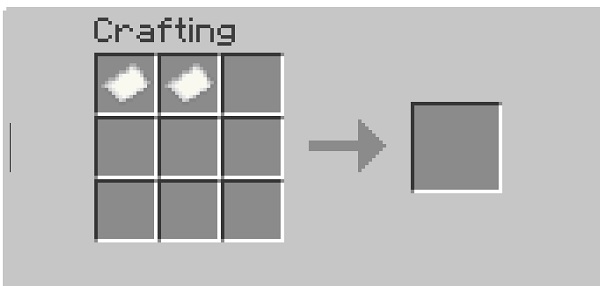
2. Then, place wooden planks in the rows beneath each piece of paper. You can use any type of wood for the planks, and they don't have to be of the same type of wood.
3. Since the crafting recipe of a Cartography Table only requires two columns, you can use any columns on the crafting grid to make it. The placement of the ingredients won't affect the final block.
How to Use Cartography Table in Minecraft
There are a bunch of ways to use a Cartography Table in Minecraft. Let's go over each use in a separate section to make the most out of this block. But before delving into its uses, you'll first need to craft a map.
To do so, simply place a piece of paper inside the Cartography Table and it will turn into a map. This is the most efficient way to make maps in the game.
Clone Maps
If you aim to decorate your house with multiple maps on item frames or share crucial locations with friends, one map isn't enough. Fortunately, you can create copies of your map with ease. 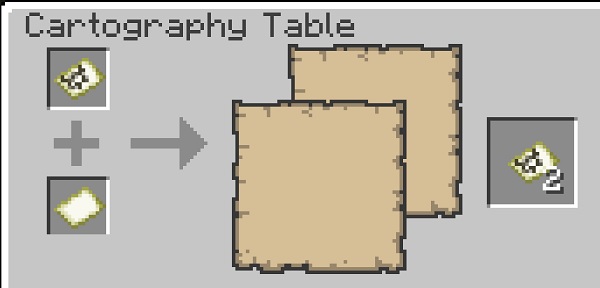
Simply place the map you want to clone inside the Cartography Table along with an empty map. The result will be an identical copy of your existing map. Moreover, if you add bookmarks to your map using banners, the same shows up on its clones too.
Make a Map Bigger in Minecraft (Zoom Out)
While a map is great for getting an overview of your surroundings, it is limited to an area of 128x128 blocks. Here's how to increase it:
1. First, place your existing filled map inside the Cartography Table. Then, place a piece of paper to extend the map by zooming it out.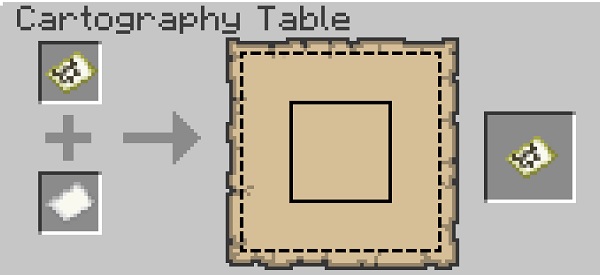
2. You can repeat this process multiple times. It allows you to gradually increase your map's coverage up to a 2048x2048 block area.
Lock a Map in Minecraft
As you might already know, maps in Minecraft update in real time. So, if you make changes to the terrain, the same changes show up on the map as well. While this feature might be extremely useful in most cases, it limits the purpose of maps as decorative items.
To fix that, you need to make your maps uneditable. Here's how:
1. First, smelt sand or red sand blocks inside a furnace in Minecraft to create glass blocks. You can use planks, coal, or charcoal as the fuel.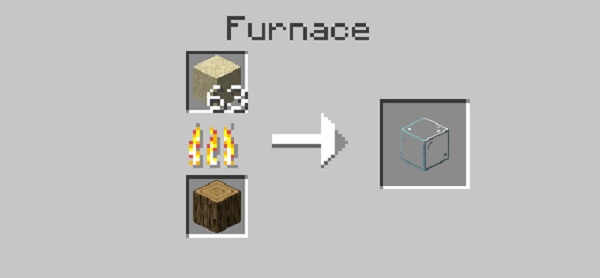
2. Next, fill two rows of the crafting table by placing six glass blocks in it. These blocks will immediately turn into glass panes.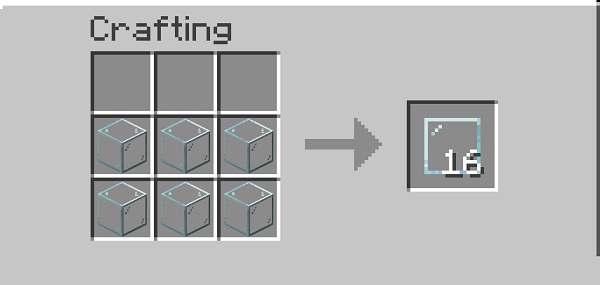
3. Finally, place the map you want to lock inside the Cartography Table along with a glass pane.
4. The result will be a locked map that won't get updated, even when you edit the terrain it represents. This makes it perfect for decoration purposes.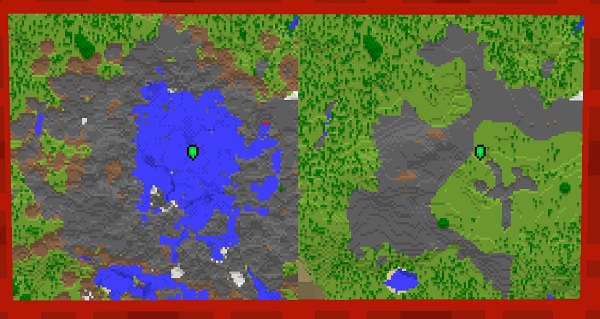
Cartographer Villager
While being a great way to edit maps in Minecraft, the Cartography Table also acts as a job-site block for villagers. It enables them to take on the profession of cartographers and offer a variety of valuable items in exchange for emeralds.
These trades can include:
- Explorer Maps
- Banners
- Banner Patterns
- Item Frames
- Empty Maps
- Compass (purchase)
- Paper (purchase)
- Glass Pane (purchase)
Village Maps
Thanks to the Minecraft 1.20.2 update, the cartographer villagers now also sell village maps in the game. These maps help you find routes from one village to another, completely changing how you find villages in Minecraft. They can let you top the leaderboards on the best Minecraft servers in no time.
Moreover, these village maps also get affected by the biome of the villagers selling them. So, you have to travel to all types of villages in the game to get the entire collection. If you're curious about these biome-based trades then don't forget to check out our Minecraft trade rebalance guide. The cartographers aren't the only villagers offering unique trades.
Make and Use Cartography Table in Minecraft 1.20
Now that you know how to make a cartography table in Minecraft, it’s time to start mapping your world. But, to do so, you also need to start in an interesting world and there is a better option than the best Minecraft all biome seeds. Though, you might need to get an Elytra in Minecraft to reach its furthest corners. Having said that, how are you planning to use the cartography table in your adventure? Drop your ideas on our Discord server!

