Even with custom builds and mods aside, the worlds of the best Minecraft SMP servers are truly beautiful. This is only possible with a reliable terrain and a rare seed of a perfect world. So, join us to learn how to find the seed of a Minecraft server and replicate its beautiful world.
Find the Seed of a Minecraft Server (2024)
From manual hosting to a public server, our guide covers all ways to discover a seed in Minecraft multiplayer.
What are Seeds in Minecraft
Seed, in Minecraft, is a numeric code that acts like the DNA of a world. From the generation of its terrain to its structures and biomes, the seed defines all the natural elements of your world. Thanks to this, you can use the seeds to recreate worlds as long as it's on the same version and edition of Minecraft as the original world.
But, keep in mind, the seed only recreates a world that you first spawn in. It doesn't record the changes or any structure a player makes. So, once you find the seed of your favorite Minecraft server you will only get its natural terrain and structures, not the custom buildings.
How to Find the Seed of a Minecraft Server
The answer to how to find the seed of a Minecraft server depends upon the game's edition and type of server. Let's explore each to find the method that fits your needs.
Discover the Seed of a Local Server
When you are hosting a Minecraft server on your system or an online platform, it's considered a local server. To find the seed in that case:
- Manual Hosting: If you are hosting the server on your system, the seed code is in the server's configuration files. Open these files in a text editor and search for "Seed" or "Level-seed".
- Online Platform: For third-party Minecraft hosting sites, the seed code is usually a part of the server's settings or world configuration options. You can also contact the platform support to find its exact location.
Command to Find Seed of Minecraft Java Server
Follow these simple steps to find the seed code of a Minecraft Java server:
1. First, contact the server's admin to temporarily enable cheats in your world. There is no workaround for using commands without proper permission. If you are the admin, skip this step.
2. Then, run the following command in your chatbox:
/seed
3. The game will display the seed code of your world in the chat section. You can note it down and use it to recreate the same world.
In case, you are wondering, the "seed" command doesn't affect your achievements and isn't considered cheating.
Where to Find Seed of Minecraft Bedrock Server
Unlike Java edition, there is no command to find the seed of a world on Minecraft Bedrock. Moreover, the game only allows the server owners to find the seed with this edition. Follow these steps to discover how:
1. First, find the world that you're hosting on the server in your world list. Then, click the edit icon (pen) next to its name.
2. Next, select the "Download" option to get the same world for offline access.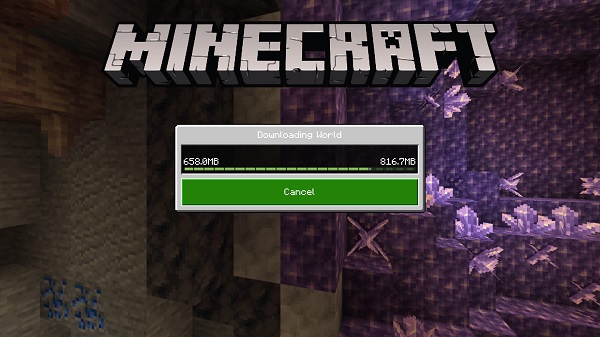
3. Finally, locate that world in your single-player world list. Then, go to its world settings and find the seed code.
Can You Crack a Minecraft Seed
The best Minecraft mods are a testament to the levels of creativity this game's community can reach. So, it isn't surprising that these same people can also reverse engineer the seed of a world.
Seed cracking, despite its charm, is a complex process that requires recreating an entire world from certain clues with third-party software. Moreover, many reputed server owners strictly prohibit cracking their servers' seeds. So, it's best to avoid this method and opt for direct communication with the server owner.
Frequently Asked Questions
Can you use the Seed command without admin access?
You can only use the Seed command without turning on cheats within the single-player worlds. If you are playing on Minecraft survival servers, the admin must enable cheats for you to use this command.
How do I find the Seed of someone else's Minecraft Realm?
Minecraft Realms work similarly to regular servers but are backed by official hosting. You can use our dedicated guide to easily discover the seed of a Minecraft Realm.
Find the Seed and Recreate Worlds of Minecraft Servers
While a seed might not help you recreate an intricate Minecraft parkour server, it’s sure to make the process easier. Now that you know how to get the seed of a Minecraft server, it’s time to share your own. Hop on our Minecraft Discord server and start sharing your favorite seeds and worlds. While you are at it, don't forget to try the best Minecraft savanna seeds too. Happy exploring!

