- In Minecraft Java edition, type /seed in chat to reveal the seed.
- On the Bedrock edition, the Realm owner can find seed by downloading the world and checking its settings.
- Without permission, Java players may try seed cracking, but it’s highly discouraged and could get you banned.
Imagine joining your friend's Minecraft Realm only to discover a world that's beautiful but already claimed. If only there was a way to replicate that very world exclusively for yourself. Here's where Minecraft seeds come into play. They allow you to recreate any in-game world down to its last block. So, join us as we uncover how to find the seed of Minecraft Realm in no time.
What Are Minecraft Realms?
Realms are multiplayer Minecraft servers that Microsoft allows you to host for a small fee. Unlike manually hosted worlds on the Minecraft server list, the Realms receive official support and even custom features.
The Realms often focus on small groups of close friends instead of large communities that larger servers cater to. You can check our dedicated guide to learn everything you need to know about Minecraft Realms.
How to Find Seed of Minecraft Realm
Finding a Minecraft world that has everything you want is bliss. There is only one thing that can make your day even better–generating the same starting world on your own private single-player server. Below, we discuss everything you need to know about how to find the seed of Minecraft Realm with or without the server operator’s permission.
From world settings to commands, you can find all methods to find the seed of a Minecraft Realm in our guide.
How to Find Seed of Minecraft Java Realm
Whether you are playing offline or on a Minecraft Realm server, it is quite easy to find the world seed. All you need to do is run the following command in your chatbox and the game will display the seed.
/seed

But keep in mind, this method only works if the Realm admin has enabled commands in your world. So, you may have to convince them to allow you to run this command. There is no workaround for using commands without permission.
What is Seed Cracking
Seed Cracking is a popular process by which players can track the seed of any world they are playing in. Unlike using in-game commands, this process requires the use of third-party software. But, many Realm and server owners discourage or prohibit this method.
Doing so allows the servers to maintain their uniqueness and integrity. So, unless you want to get banned, it's best to avoid Seed Cracking. Your best option is to communicate directly with the owners to get permission to use commands.
Find Seed of Minecraft Bedrock Realm
There are many Minecraft commands which are exclusive to the Java edition including the "seed" command. As a result, you have to rely upon a creative route to figure out how to find the seed of Minecraft Realm.
Download Realm World to Find Seed
Currently, the only person who can find the seed of a Realm world in Bedrock Edition is the owner. So, if you are the owner or you can contact them, please follow these steps:
1. First, go to the Realm section of the worlds and download the Realm world. The option for the same is available within the edit section (pencil icon).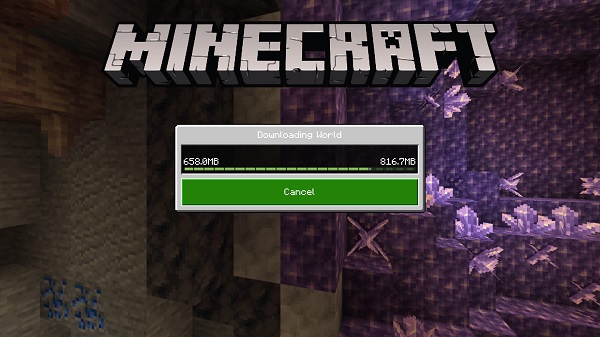
2. Once the download finishes, the world will show up alongside the other single-player worlds. It works the same way for all the best Minecraft maps.
3. Then, simply go to the "World Settings" of the Realms world and scroll down to find the seed code.
Best Seeds for Minecraft Realms
Even if you are unable to find the seed for your favorite Realm server, all hope isn't lost yet. We already have a massive collection of some of the best Minecraft survival seeds. From unique spawns to amazing terrain, they have everything you need. Just hop onto one of them and start your new adventure.
Moreover, you can also try some options from our Minecraft server list. They offer a chance to discover worlds that can exceed the Realm experience in various aspects.
Frequently Asked Questions
How do you find the seed of a Minecraft Realm without OP?
If you don't have operator access in Minecraft Realm, then things can get tricky. You have to use third-party mods or cracks to find the seed.
How to find the seed of Minecraft Realm on Xbox or PS4?
The only way to get a seed of a Realm on consoles is by contacting the operator or owner of the server.
How can I find the seed of a Minecraft Realm on the Bedrock edition?
In Minecraft Bedrock edition, you can find the seed only if you are the owner of the world or have operator permissions. If that’s the case, type /seed to reveal the seed.
How can I find the seed of a Minecraft Realm on the Java edition?
In the Minecraft Java edition, you simply need to enter /seed in the chat, but only if you have the necessary permissions. If you don’t have the permissions, you may use external parties to crack the code–however, we do not recommend doing so.
Find Seed of Minecraft Realm on Bedrock and Java
With that, you are now ready to recreate any of your favorite Realm worlds offline. But, a good world is only as good as its explorer. So, don't forget to go through the Minecraft 1.20 ore distribution guide to easily find all the key resources. Moreover, if you are playing on the Java edition, you can also get the best Minecraft 1.20 shaders to truly uplift your experience.
With that said, do you prefer playing on closed Realms or open Minecraft SMP servers? Drop your pick on our Discord server and learn where everyone else is playing.

