After years of waiting, the Spectator Mode is now a part of all editions of Minecraft. But, activating it can look completely different for different players. So, join us as we discover how to turn on Spectator Mode in Minecraft. Let’s jump in!
How to Turn On Spectator Mode in Minecraft (2024)
The Spectator Mode works in different ways on both editions of Minecraft. Make sure you understand the differences to avoid any errors.
What is Spectator Mode in Minecraft
The Spectator mode is a game mode in Minecraft that allows players to freely fly around the entire world. True to its name, it turns you into a spectator who can pass through blocks and entities without touching them. Moreover, mobs or other players on Minecraft survival servers, cannot see you.
What Can You Not Do in Spectator Mode
While you are in spectator mode, you cannot do the following:
- Open barrels, chests, or any other storage or functional blocks
- Attack mobs or other players
- Pick or use items
- Go through the End or Nether portal
- Take any kind of damage
Turn On Spectator Mode in Java
Released alongside the few versions of Minecraft, spectator mode has been in Java edition for years. Let's explore all the ways you can access it.
Gamemode Command
Follow these steps to enable Spectator mode in Minecraft Java:
1. First, open the LAN settings in the pause menu.
2. Then, turn on the cheats and click on "Open LAN World".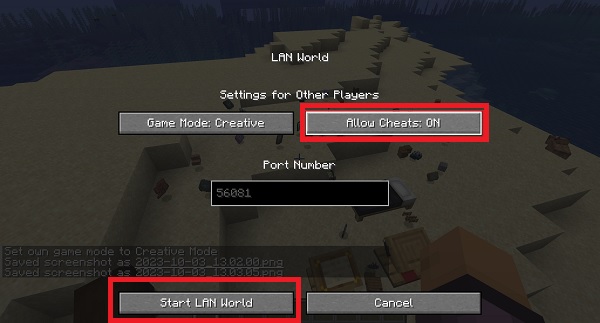
3. Finally, use the following command in your chat to change your gamemode:
/gamemode spectator
You can skip the first two steps if your world already has cheats enabled.
Mode Switcher Shortcut
In a world with cheats enabled, you can also use the following shortcuts to turn on Spectator mode:
- F3 + N
- F3 + F4
Holing the second shortcut opens a game mode switcher menu. There, you can instantly switch between all four game mods in Minecraft.
Die in Hardcore Mode
The spectator mode is a great way to explore a world that you have lived in and built structures for. Some players might even consider that as the intentional way of using this game mode. And that's exactly what the game offers once you meet an unfateful end.
In the Hardcore game mode, when a player dies, they get a chance to enter spectator mode to explore their world. Unlike other methods, doing so doesn't count as cheating and keeps your achievements safe.
Spectator Mode in Bedrock
The arrival of spectator mode in Minecraft Bedrock is fairly recent. That's probably why players still cannot access it within the Education edition. But, if that doesn't apply to you, keep reading to unlock spectator abilities.
Gamemode Command
Just like the Java edition, you can use the gamemode command to turn on spectator mode in Minecraft Bedrock too. Here's how:
1. First, go to the world settings within the pause menu. Then, scroll down and enable cheats in your world.
2. Next, go back to your world and use the following command in your chat:
/gamemode spectator
World Settings
The easiest way to change your game mode in Minecraft Bedrock is through world settings. Simply, go to the world settings and toggle your game mode to spectator. Unlike the Java edition, there is no shortcut to switch modes within Bedrock or MCPE.
Why Can't I Use Spectator Mode in Minecraft?
There are a bunch of mechanics that can prevent you from enabling spectator mode in Minecraft. Here's what you need to look out for:
- Admin has turned off cheats in Minecraft servers
- You are playing on Minecraft Bedrock versions 1.18 or older
- You are playing on Minecraft Education edition
Enable Spectator Mode in Minecraft Today
The best part about using the Spectator Mode is that you can find all the Minecraft ores in no time. But, for the same reason, you cannot use it alongside achievements. Luckily, you can counter that using Minecraft PvP texture packs. Many of them help you X-ray through blocks to find anything you want. With that out of the way, it’s time to start your adventure. Happy speciating!
