The Minecraft 1.20 update is taking the internet by storm with its amazing features and the new mob Sniffer. Still, none of the new features in this update matches up to the level that other video games are set in terms of graphics. That's where the Sildurs Vibrant Shaders come into play. It is a set of powerful shaders that completely change how light works in Minecraft. From shadows and reflections to the night sky, everything gets a major upgrade. But how is it all possible and how can you make the most out of Sildurs Vibrant Shaders in Minecraft? Let's find out the answers to all of these questions and more!
Sildurs Vibrant Shaders in Minecraft
We are first going over the detailed mechanics and aspects of Sildurs Vibrant Shaders for Minecraft before moving to its installation. If you are already familiar with the shaderpack's features, you can skip ahead to the main tutorial.
What are Sildurs Vibrant Shaders
Developed as an extension of the GLSL shader mod, Sildurs Vibrant Shaders are a set of highly customizable and lightweight shaders for Minecraft. They give a major upgrade to the lighting system of Minecraft and try to replicate the way light works in real life. Though, what sets Sildurs shaders apart from their peers is the ability to enhance visuals without compromising performances.
There is no doubt that you will get the best-looking Minecraft with a powerful GPU. But even low-end systems can now enjoy better graphics with the help of Sildurs Vibrant Shaders. This is possible because the shaderpack relies on a mixture of vanilla shader functionality and additional visual features.
Features of Sildurs Vibrant Shaders
Here are some of the main features that Sildurs Vibrant Shaders bring to Minecraft:
- Volumetric lighting
- Godrays
- SSAO
- Bloom
- Specular and parallax mapping
- Motion blur and camera flare
- Realistic water
- Custom sky
- Better reflections and glow
- Ambient occlusion
- Dynamic shadows
You can experiment with all of these and other amazing features of the shaderpack before settling on something that fits your needs. There are a bunch of presets within the Sildurs Vibrant Shaders settings that you can use to get a variety of your desired look. However, if none of them don't fit your style, there is always the option of opting for the variants of Sildur Shaders.
Types of Sildur Shaders
At the moment, there are four types of Sildur shaders for Minecraft:
- Vibrant: This is the best version of Sildur Shaders with access to all visual features alongside the option of customizing each of them. We recommend you go with this variant to get the best out of this shaderpack.
- Enhanced Default: As the name reveals, this is a simpler version of Sildur shaders which upgrades the visuals while maintaining the vanilla look.
- Basic: It is a lightweight version of shaders that only adds basic visual upgrades including better light emission and dynamic shadows.
- Fabulous: A resource pack variant of the Sildur shaders that don't require mods like Optifine to run.
How to Install OptiFine in Minecraft
Before you can use any shaders in Minecraft, you need to install the OptiFine mod which exponentially empowers the video settings of the game. So, follow these quick steps to get OptiFine for Minecraft:
-
First, download the latest version of this mod using our OptiFine section. You should end up with a file that has the ".jar" extension.
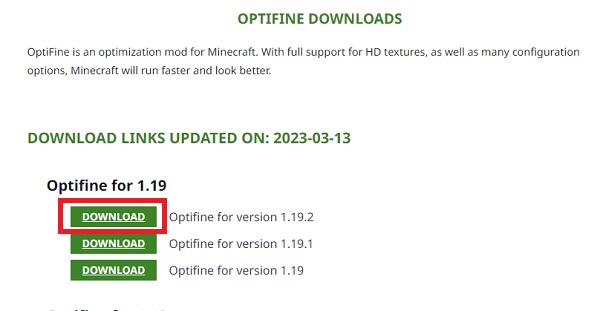
-
Then, open the downloaded file to launch the OptiFine installer. It will automatically detect your game's default installation address. Press the "Install" button to continue.

-
Then, OptiFine will just take a few seconds to install and link itself with Minecraft. Once it finishes, click on the "Okay" button to close the installer.
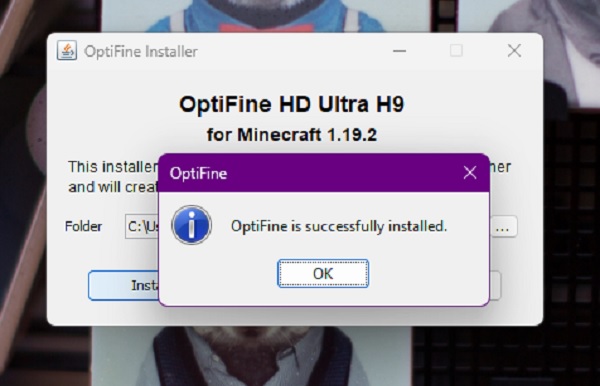
Note: You can also use Iris mod to run Sildurs Vibrant Shaders if that's your preferred visual mod.
Download and Install Sildurs Vibrant Shaders in Minecraft
Now that you have OptiFine installed and ready, it's time to get the Sildurs Vibrant Shaders. Follow these simple steps to install shaders in Minecraft:
-
To begin, visit the Forge webpage of Sildurs Vibrant Shaders (here) and click on the "Download" button. Your browser will download an archived zip file.
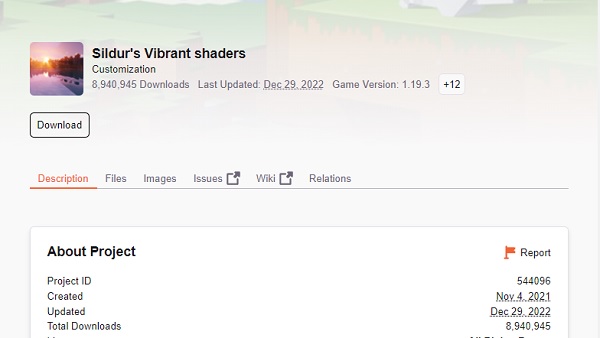
-
Then, open your Minecraft launcher and click on the "Play" button. But first, make sure to select Optifine is selected in the "Installation" drop-down menu, located next to the button.

-
Once Minecraft launches, go to your Options and click on the "Video Settings" button.

-
Then, click on the "Shaders" button within the video settings.
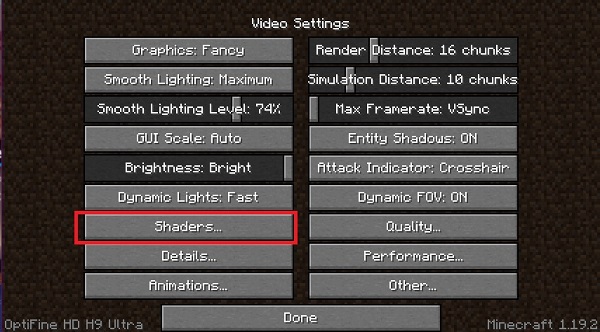
-
Next, click on the "Shader Folder" button. This will open the folder Minecraft stores its shaderpacks. Copy and paste the download zip file into this folder.
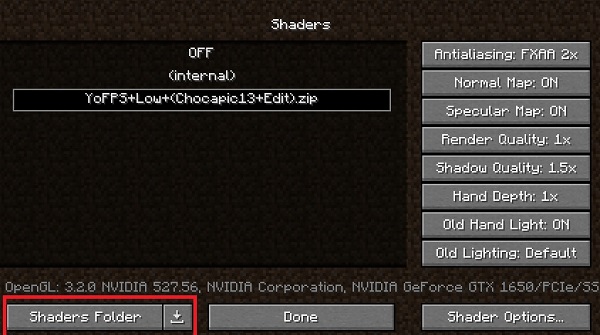
-
Finally, click on the title of Sildurs Vibrant Shaders within the in-game shader options to activate the shaderpack.
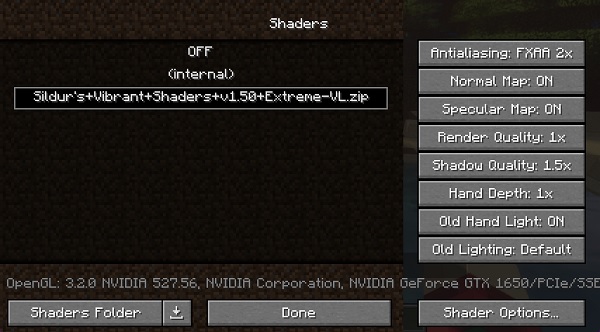
Best Settings for Sildurs Vibrant Shaders
To get a perfect mix of performance and quality with Sildurs Vibrant Shaders in Minecraft, we suggest you use the following settings:
- Specular Map: Off
- Render Quality: 1X
- Shadow Quality: 1X
- Motion blur: Off
- Animation speed: 1.25
- Amplitude: 1
- Shadow Resolutions: Medium
- Fog: Fast
- Sky & Tree: On
You can keep the rest of the shader and video settings as default. But don't forget to experiment with all of them to find the best look of Minecraft that fits your gameplay style.
Frequently Asked Questions
Is Sildur's shaders ray tracing?
Ray-tracing is exclusive to the Minecraft Bedrock edition and Sildur's shaders only work on the Java edition. So, you can't make the two of them work together. However, this shaderpack is enough to give you a realistic lighting system.
Do Sildur's shaders work with Optifine?
Sildurs Vibrant Shaders for Minecraft work with Optifine as well as Iris mod. You can use either of them as per your preference. But, make sure that your other Minecraft mods or shaderpacks are compatible with the same as well.
How to get the most out of Minecraft shaders?
To get the most out of any shader pack in Minecraft including Sildurs Vibrant Shaders, you should pair it with some of the best Minecraft textures packs. These texture packs make the most out of the advanced video settings to deliver a high-definitely gameplay experience.
Download Sildurs Vibrant Shaders for Minecraft Today
With that, you are now ready to unleash a whole new realistic lighting system on Minecraft with Sildurs Vibrant Shaders. But they are not your only option when it comes to the best Minecraft shaders. You can explore our list to find a bunch of worthy contenders to choose from. Though, as you might notice, BSL Shaders are definitely a good alternative when it comes to realism. Fortunately, we already have a dedicated for them as well that you can use to quickly download and install them. With that out of the gate, which is your favorite aspect of Sildurs Vibrant Shaders in Minecraft? Share your thoughts on our Discord server!

