From cookies to enchanted books, villager trades are a reliable way to get a variety of items in Minecraft. But, what if your favorite trade suddenly becomes unavailable? This common situation might sound scary but is quite easy to fix. So, grab your emeralds, and let’s find out how to reset villager trades in Minecraft!
How to Reset Villager Trades in Minecraft
Our guide includes three different methods to reset villager trades in Minecraft. Make sure to explore all of them to find the best option. But, keep in mind that they don’t work on Wandering Traders as these mobs don’t have a workstation block.
How Does Villager Trading Work
Villagers are easily the most reliable mobs in Minecraft. Each one of them offers different kinds of items and blocks as a part of their trades. The items that a villager trades depend upon the job site block they are connected to. For example, an armorer uses a blast furnace as their block.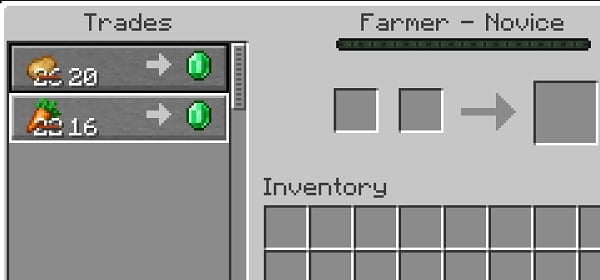
Expanding upon the same, the villagers only have a limited stack of items available for trading. Once they exhaust their supply of an item, it becomes unavailable for trading. While there is no way to prevent this, you can easily learn how to reset villager trades in Minecraft. This will allow you to get a resupply of any trade you desire.
Ways to Reset Villager Trades in Minecraft
There are many answers to how to reset villager trades in Minecraft. Let's explore each of them to find the one that fits your situation.
Waiting
Since villagers have a limited amount of tradeable items, they must "work" to restock the lost items.
To do so, they must meet the following conditions:
- Each villager must have an individual job site block
- It must be daytime
- No block should be restricting the villager from accessing their job site block
- Villagers can only resupply their trades twice per day (20 minutes in real-time)
Furthermore, farmer villagers often only restock after harvest or planting crops in Minecraft. On the Bedrock edition, librarians also inspect bookshelves before going to a lectern.
Break Jobsite Block
One of the easiest ways to instantly reset a villager's trades is breaking their job site block. Whenever you break a job site block, the villager connected to it loses their job. Then you can place the job site block back to make the villager retake the job and offer fresh trades. This method also allows you to shuffle the trades and unlock new ones. 
As you might expect, this also gets rid of all the trading levels of the villagers. So, it is only useful when you want to trade for an item at the Novice level. We already have a list of job site blocks and villager jobs that you can rely upon for this method.
Leveling Up
Whenever you trade a certain number of times with the same villager, they level up in their job. This allows them to offer new and often, better items in their trade. The best part is that you can trade for any item to cause the level to increase. But, most players tend to save their precious emeralds for better uses.
Why is My Villager Not Resetting a Trade
When it comes to resetting villager trades in Minecraft, there are many mechanics at play. Some of them can also prevent your villagers from resetting their trades. Here are a few common ones:
- Limit: As mentioned earlier, a villager can only restock their supply two times a day. So, you must wait for sunrise on your Minecraft clock for the next resupply to begin.
- Job Site: From monsters to water, there can be a variety of obstacles between a villager and its job site block. If they can't directly reach their job site block, the villagers can't reset their trades.
- GUI Bug: You can level up a villager to reset their trades in Minecraft. But, for some reason, this doesn't work if your trading GUI (graphical user interface) is still open. So, once your villager is ready to level up, stop interacting with it for 2 seconds before right-clicking on the mob again.
Tip: Avoid Villager Inflation
Whenever a villager resupplies any item, there is a high chance that they can increase its price. This mechanic works similarly to the real-world concept of supply and demand-based inflation. To avoid it, it's best to only trade for a limited amount of items per interaction.
But, all hope isn't lost even when the prices go up. We already have a dedicated guide on villager inflation in Minecraft and how to reverse it. You can rely upon the same to bring the prices down even after a trade reset.
Frequently Asked Questions
Do villagers reroll trades?
If you don't like the certain set of trades a villager is offering, you can reroll them by breaking and replacing their job site block. This also works if you give the same job to some other villager
Do villager trades regenerate?
As long as the villagers can directly access their workstations, all their trades restock over time. But, this restocking only happens twice on the same day.
Can villagers run out of a trade forever?
Unless you destroy their job site blocks, the villagers can indefinitely restock their trades.
How long does it take for villager trades to reset?
It usually only takes a few seconds for villagers to resupply their trades. But, if they have already done so twice on that day, you have to wait till sunrise of the next day.
Can villagers lose trade by leveling up?
Whenever a villager levels up, it gains two new trades while keeping the existing ones. They don't lose any trades while leveling up.
Easily Restock and Reset Villager Trades in Minecraft
Just like that, it’s time to run on your closest village in Minecraft SMP servers and try resetting trades. The only players who can beat you to it are the movement experts from the best Minecraft parkour servers. But, that’s nothing an Elytra in Minecraft cannot fix. Having said that, what other tips do you have for resetting villagers in Minecraft? Drop your suggestion on our Discord server and we’ll make sure to add it to the guide.

