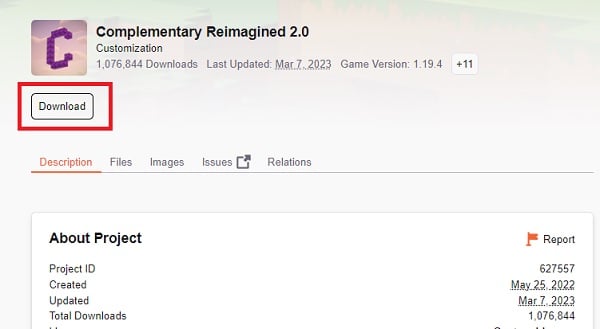When it comes to upgrading Minecraft, there are too many great options out there. From the best Minecraft modpacks to powerful mods like Sildurs shaders, the choices are endless. However, in almost every case, you have to live with how the mod developer's version of the game. You don't get to truly choose your gameplay and visuals. At least, not without Complementary shaders in Minecraft. These are powerful shaders that allow users to completely customize the visual upgrades for Minecraft. From clouds to water, you get to choose how everything looks. But before you start planning your movie-like world, let's figure out how to get Complementary shaders in Minecraft.
Complementary Shaders in Minecraft
Please note that Complementary shaders are exclusive to the Minecraft Java edition. So, if you are looking for Minecraft Bedrock shaders, you should use our linked guide.
What are Complementary Shaders
Complementary shaders are highly innovative Minecraft shaderpack. They are known for innovation and versatility. Whether you want realism, performance, or simple vanilla upgrades, this shaderpack can take care of your every need. Furthermore, every single one of its features is highly customizable which allows you to run them on any system.
The choice lies in your hand whether you want to tone down some graphics or push them all the way up. But the differences don't end there. Complementary shaders also have a far lower number of bugs and stability issues. So, even if you are running side-by-side with the best Minecraft mods, you will not face any crashes. The same isn't true for most shaders out there.
Features of Complementary Shaders
The Complementary Shaderpack for Minecraft has the following features:
- Dynamic weather and lighting
- High-quality light reflection and refraction
- Realistic water and water-based effects including waves, underwater light, and more
- Realistic and soft shadows
- Custom effects
- Realistic Colored Lights
- Presets for different variants
- Performance optimization
- User-friendly customization options
- Language support for English, Spanish, and Portuguese
Types of Complementary Shaders
Currently, there are two types of Complementary shaders for Minecraft. Both of them achieve similar objectives in quite distinguished manners. Let's go over each of them so you can find the one which suits your needs.
Complementary Version 4
The original Complementary shaders, which are based on BSL shaders, are on their fourth and final version. This shaderpack focuses heavily on upgrading the visuals of vanilla elements of Minecraft. But it does so while ensuring that the number of visual effects doesn't affect your gameplay experience.
You get a bunch of options to ensure that you can create a balance between visuals and performance. The best part is that you can run this edition of Complementary shaders on almost every GPU. Though, using an RTX will be definitely game-changing.
Complementary Reimagined
This edition of Complementary shaders, in many ways, is a successor to Version 4. It takes the basic concept of customizable shaders to a whole new level. You get to reimagine the way you want your Minecraft world to be. There are several iterations of each feature including water, sky, and even light interactions.
So, you can choose if you want your Minecraft to be the epitome of realism, fantasy, or just upgraded basics. The only issue is that you will end up wanting to upgrade your system to push Complementary Reimagined to its limits.
How to Install OptiFine in Minecraft
To run any of the best Minecraft shaders on the Java edition, you need to get OptiFine. It is a visual mod that allows you to run shaders, unlock video settings and get the best performance in the game. Here's how to install OptiFine to run Complementary shaders in Minecraft:
1. First, go to our OptiFine page and click on the "download" button. Then, use the official webpage of OptiFine to get its setup as a "jar" file.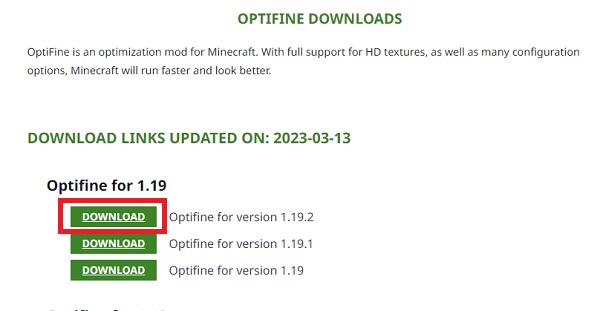
2. Then, open the "Jar" file. When the OptiFine installer opens, it will detect your Minecraft directory. However, if it doesn't click on the ellipsis (...) button to set a custom location. Then, click on the "Install" button.
3. It will only take a few seconds for OptiFine to install. When it does, click on the "OK" button to close the setup.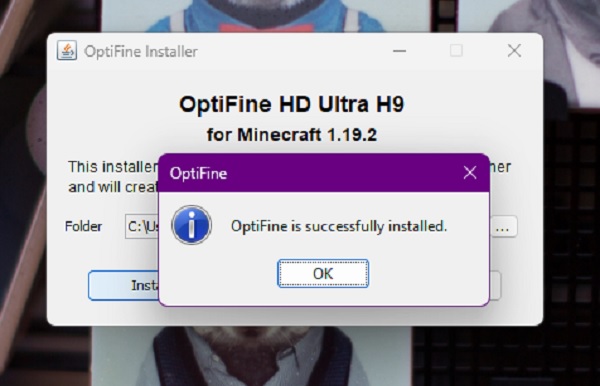
Download and Install Complementary Shaders in Minecraft
Follow these easy steps to get Complementary shaders in Minecraft:
1. First, go to the Complementary Reimagined shaders from Forge (here). Then click on the "download" button. You will get a ".zip" archived file.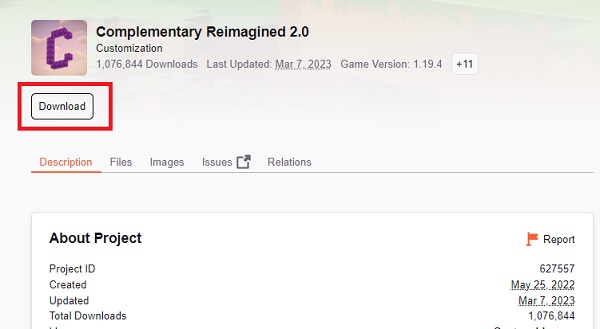
2. Then, open your Minecraft launcher and select "OptiFine" in the installations dropdown menu. It is located on the left side of the "Play" button. Next, click on the "Play" button to launch Minecraft.
3. Then, within Minecraft, go to your Options section and then click on the "Video Settings" button.
4. Next, click on the "Shaders" button.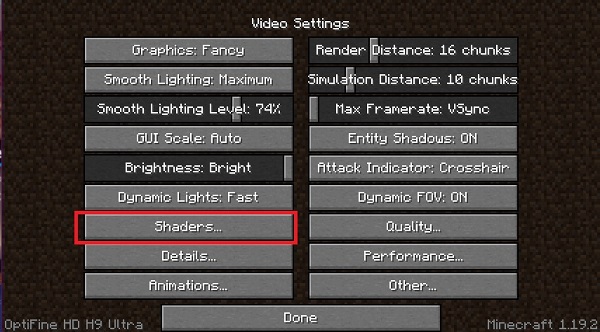
5. Then, click on the "Shader Folder" button. It will launch the Shaderpacks folder in your Minecraft directory. Copy your downloaded archived shaders file into this folder.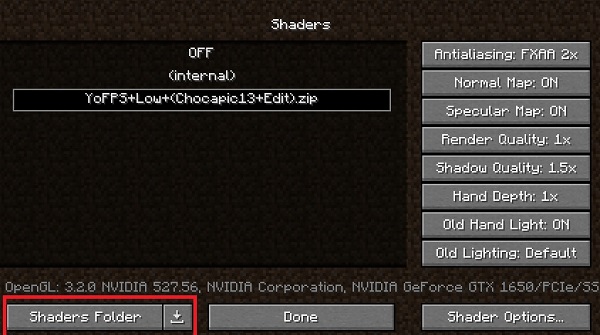
6. Finally, Complementary shaders will show up within the Shaders section. Just click on the shaderpack's name to activate it.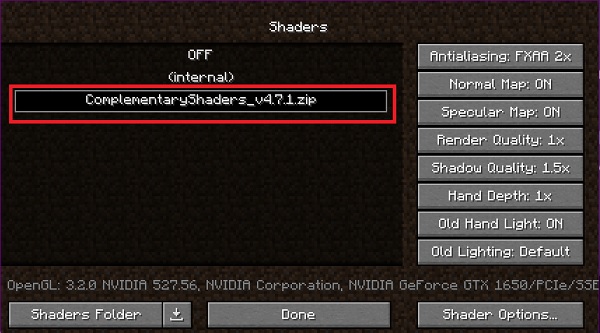
Frequently Asked Questions
Are Complementary Shaders good for low-end PC?
Complementary shaders provide you the option to toggle off unwanted features. So, with the right settings, they can run well even on a low-end PC.
How much RAM do I need for Complementary Shaders?
To get the most out of Complementary shaders in Minecraft, you should have at least 8 GB of RAM. However, your GPU should also be strong enough to handle the visual upgrades.
Can I run Complementary Shaders without OptiFine?
All Minecraft Java shaders require OptiFine mod to expand and upgrade the visual limitations of the game.
How to fix mod issues with Complementary Shaders?
You can refer to the official guidelines (here) of Complementary Minecraft shaders to fix all the mod-based issues in them.
Get Complementary Shaders for Minecraft
Unlocking simple and beautiful graphics, Complementary shaders are now ready to join your next Minecraft adventure. But, you don't just have to use them while exploring biomes. You can use Complementary shaders while playing on the best Minecraft survival servers to get a refreshing gameplay while getting resources. Though, if you want a more realistic world, you can also install some of the best Minecraft texture packs instead. But, first, make sure that your PC can handle it.