Whether you want to make a custom Minecraft map or a really elaborate build, commands are the way to go. But, at the same time using individual commands can quickly get pretty tiring. Luckily, there’s a block that can fix all of that in no time. Let’s explore how to get a Command Block in Minecraft and use it!
How to Get a Command Block in Minecraft (2024)
Note: If you want to use command blocks on Minecraft SMP servers, the admins must allow commands first. Otherwise, you can ask them to provide you with these blocks.
What is a Command Block in Minecraft
The command block is the most powerful functional block in Minecraft. True to its name, it lets you run any command within your world. Yet, unlike your chat box, the command blocks help you empower these commands.
From the ability to repeat commands to triggering them by in-game action, the possibilities are endless. But, all of that is only possible if you're using the right command block in Minecraft.
Types of Command Blocks
Based on their behavior, you can get three types of command blocks in Minecraft:
- Impulse: The default command block that triggers a command once when you activate it. You cannot repeat or reactivate commands with this type.
- Chain: This command block activates the command every time it gets triggered. You can activate it anytime you want to use a command. This is similar to using most Redstone machines in the game.
- Repeat: Once activated, the repeat command block continues to trigger a command with each game tick. It is quite useful in creating large structures or spawning mobs.
How to Get Command Blocks
With the right settings, you can get a command block in Minecraft for every game mode. Here's how:
1. On Java edition, pause your world and go to the LAN Settings. Then, toggle cheats to "On" and click on the "Start" button.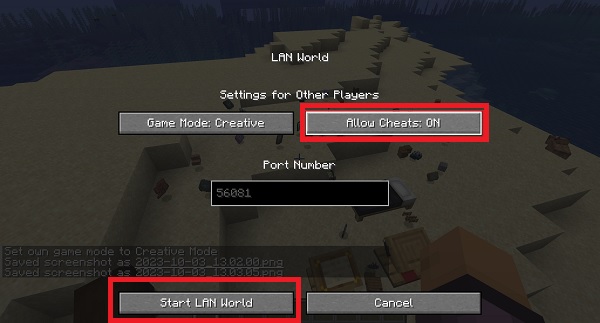
2. Meanwhile, on the Bedrock edition you can find the option to activate cheats in the World settings. Keep in mind that doing so disables achievements in both editions.
3. Finally, use the following command to get a Command Block in your inventory:
/give @s Minecraft:command_block 1
You can replace the number "1" with the amount of blocks you need.
Set Block Command
If the other command doesn't work or you have limited space, there is no need to worry. You can also use the following command to get a command block in Minecraft:
/setblock ~ ~ ~ command_block
This command spawns a command block right beneath your feet. You can right-click on it and start using it right away.
Creative Inventory
If you are playing in the creative mode of Minecraft, it's quite easy to get a command block. Here's how:
1. First, open the "Settings" section of your game. Then, look for the "Controls" tab.
2. Within the Controls section, set the "Operator Items Tab" option to "On". It is only available in version 1.19 and later.
3. Finally, go back to your world and open your creative inventory. There, you can find a new tab that contains various operator blocks including the Command Block.
You can pick the Command Block and place it in your inventory. Since you are in the Creative Mode, placing the block doesn't consume it from your inventory.
Command Block in Minecraft
Now that you have access to the most powerful block in Minecraft, it’s time to reach the next level. For that, you need to get some of the best Minecraft mods out there. Their functionality begins where the commands end. Though, if you just want to upgrade your mobs, the best Minecraft dinosaur mods might be worth looking into. With that said, how do you plan on using the command block in Minecraft? Share your ideas and discover everyone’s plans on our Discord server!
