Whether you travel to the Nether dimension or explore the structure of the overworld, the world of Minecraft is filled with countless dangers. If you have a diamond sword in the game, half of the monstrous element will get easily taken care of. But what if you don't have the right equipment or even enough health to fight? That's when a shield comes in handy. Acting as a holdable piece of armor, a shield can keep you safe from incoming attacks and projectiles. So, if you're ready to add an extra layer of protection, here's how to make a shield in Minecraft.
How to Make a Shield in Minecraft (2023)
Note: Our guide also covers the experimental features of Minecraft 1.20 that bring custom shields to the Bedrock edition. All the in-game mechanics around that feature are subject to change in the final release. However, if you just want to learn how to make a shield in Minecraft then you can freely use our guide in any version of the game.
What is a Shield in Minecraft
Shields are protective gear in Minecraft that allow players to block any incoming attacks and projectiles without taking any damage. For a shield to work, you must be actively holding it and facing toward the incoming attack. But in terms of range, it blocks every attack that's in your field of view.
However, if an attack is worth 3 points or stronger, it ends up damaging the shield's durability. Once the durability bar goes completely down the shield breaks and you have to create a new one. Though, you can repair a damaged shield by adding planks to it on an anvil.
Limitations of Shield
While a shield is useful in a variety of scenarios, it cannot block the following attacks:
- Arrows fired from a crossbow with Piercing enchantment
- Splash or lingering potions
- Breath of Ender dragon, beam attacks from guardians and elder guardians, Evokers' fangs, or the sonic boom attack of Warden.
- TNT lit by a player or Redstone (Bedrock Only)
- Fall damage and damage caused by the use of Ender pearls
Not to forget any melee attack from the Warden or a mob holding an axe also temporarily disables the shield for 5 seconds. Despite its few limitations, a shield is a must-have for any battle you face in Minecraft. So, let's explore how to make a shield in Minecraft and what materials you'll need for the job.
Materials Needed to Craft a Shield
Making a shield is quite simple in Minecraft and you only need the following items for its recipe:
- 1 Iron Ingot
- 7 Wooden Planks (Any)
- Crafting Table
You can use any type of wood to create planks for your shield including the new bamboo wood. The wood doesn't affect the durability or design of the item. To get planks, you just need to place the log of your favorite wood type in the crafting table and it'll automatically turn into planks.
How to Get Iron Ingot in Minecraft
Follow these steps to easily obtain an iron ingot in the game:
1. First, create a stone pickaxe in Minecraft by combining two sticks and three blocks of cobblestone. You can refer to our linked article to dive deeper into its creation.
2. Then, find and mine iron ore blocks in the caves or underground areas of the overworld. It is quite common in all biomes and usually generates between the world height of Y=-32 and Y=256.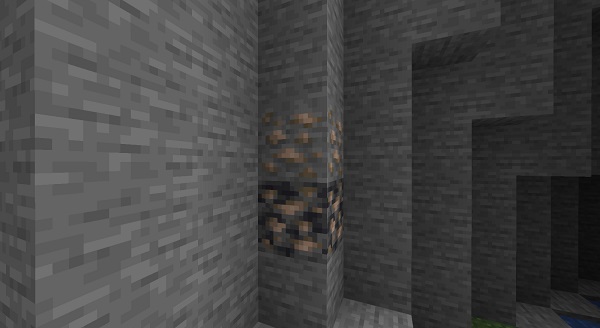
3. The iron ore blocks drop raw iron which can't be used directly. So, you must craft a furnace with 8 pieces of cobblestone to smelt iron.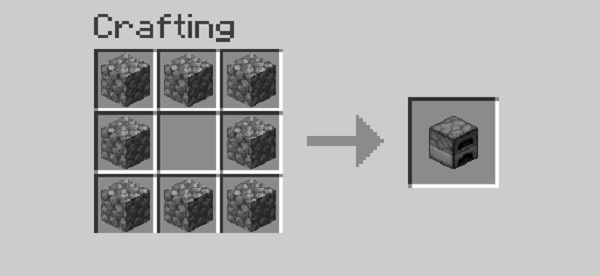
4. Finally, place the raw iron into the furnace along with fuel like planks or coal to smelt it. Within a few seconds, you will have one piece of the iron ingot.
Crafting Recipe of a Shield
Once you have both of the required ingredients, follow these steps to make a shield in Minecraft:
1. First, place one plank in both corners of the topmost row of the crafting area.
2. Then, fill the second row with planks and place one plank in the middle of the bottommost row.
3. Finally, place your iron ingot in the middle of the topmost row of the crafting area, right between the planks. With that, your shield is ready!
How to Add Banners to Shield in Minecraft Bedrock and Java
A shield, in itself, is quite reliable when it comes to protection and combat. However, since we don't have any material variants of it, we are stuck with a plain wooden look. But, you can create custom banners in the game and apply them to shields for a custom look.
Much like the armor trims, the banners add a flair to your shields without adding any practical benefit. But, unless you want to rely on all the best Minecraft texture packs, this is the easiest way to make your shields look better.
How to Create a Banner
Follow these steps to create a simple banner in Minecraft:
1. First, find and kill sheep to get 6 wool blocks from them. They spawn in all overworld biomes of Minecraft near grass blocks. Not to forget, you can use shear to get wool from them without killing any sheep.
2. Then, place two planks vertically next to each other on the crafting table to turn them into sticks.
3. Finally, combine the 6 wool blocks of the same color with a stick using the following crafting recipe to make a banner. Your crafted banner will also display the same color as the wool blocks you used. However, if you want to get really fancy, you can customize it later with the help of a loom.
How to Make Custom Shields on Java Edition
Once you've crafted your banner, simply place it and your shield anywhere in the crafting area, and the game will do the rest. Your banner will be combined with the shield, appearing right on top of it. Please note that the banner design will be mirrored on the shield, so if your design has any asymmetrical elements, they will appear mirrored on the shield.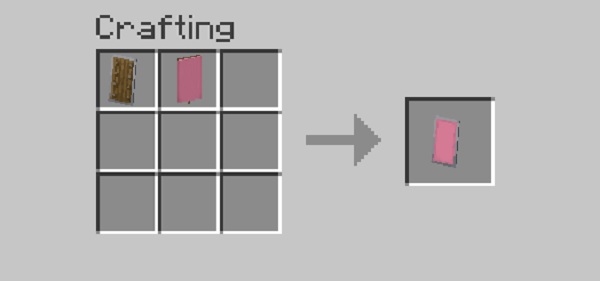
Moreover, once you've applied a banner to a shield, it's a permanent combination. So, if you want to try out a new banner pattern, you'll need to craft a brand new shield to add it. Though, you can use it as an excuse to test some new designs for your protection gear.
Add Banners to Shields to Bedrock Edition
Custom shields have been a part of Java edition for almost eight years, and now Bedrock players can finally join in on the fun thanks to the Minecraft 1.20 update. Follow these simple steps to learn how:
1. First, download and install the Minecraft Preview app on your desired device. At the moment, custom shields are only a part of the experimental versions of the next update.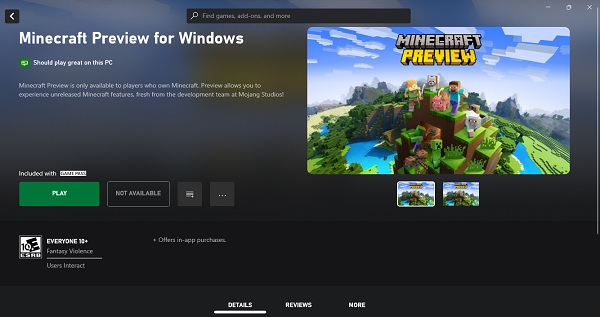
2. Then, create a new world and make sure to turn on the experimental features of the "Trails & Tales" update.
3. Finally, combine your shield with the banner of your choice on the crafting table. Their recipe doesn't have a particular arrangement so you can place both items in any cell.
FAQ: How to Make a Shield in Minecraft
Can you make a Netherite shield?
At the moment, Minecraft only allows you to make wooden shields. However, you upgrade their functionality with the best shield enchantments.
How do you put a banner on a shield in Minecraft?
To put a banner on top of a shield, you simply have to combine the two on a crafting table.
Can you apply banners on shields in Minecraft Bedrock?
Custom shields are available in Minecraft Bedrock edition but only as an experimental feature of the Trails & Tales" update. You will be able to use it without a hitch when Minecraft 1.20 comes out.
Make and Use a Shield in Minecraft Right Now!
Now that you know how to make a shield in Minecraft, it's time to put it to use and dominate all the survival Minecraft servers out there. But before you start aimlessly charging your enemies, make sure your system has a good FPS to support the fight. Oftentimes, it's a player's system performance that causes them to lose a winnable 1v1 match. Luckily, you just have to download OptiFine for Minecraft to give a visual boost to your game. Much like a shield, OptiFine protects Minecraft from any visual issues and performance bugs. With that out of the way, it's time for you to grab your gear and conquer the world!

